WilliamGMBE
Member
- Joined
- Apr 7, 2021
- Messages
- 161
- Solutions
- 5
- Reaction score
- 105
A big thank you to the wonderful community here for giving us valuable feedback as we work with our Chrome Extension. We have got great feedback, some of which we have already added to the GMB Everywhere extension. Love y'all. Would love to get more feedback.
We have added a new feature to 'GMB Everywhere Chrome Extension' that will allow you to simulate the search result seen by a customer at a particular location. See short video demo below.
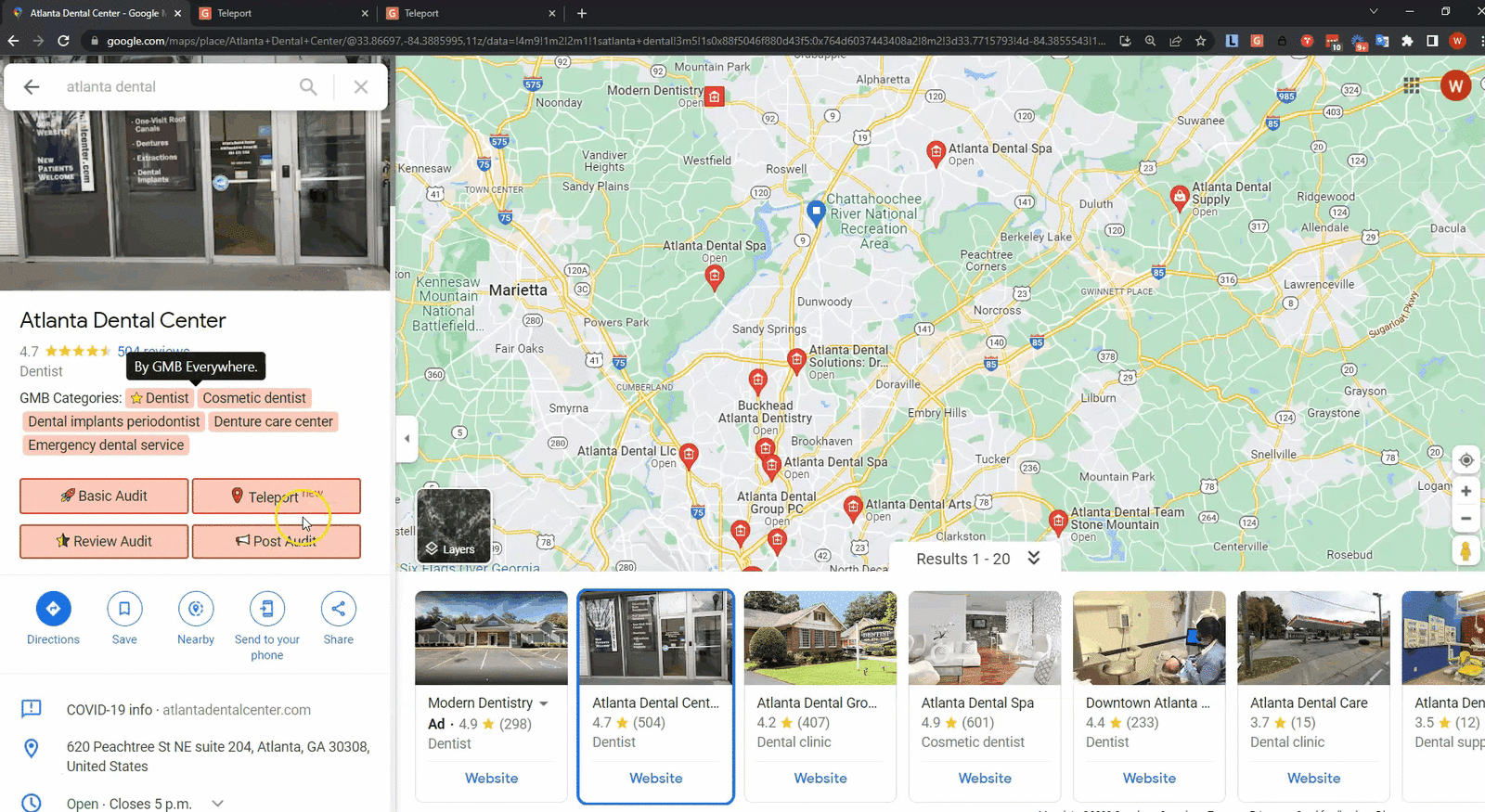
Some information you might like:
Would love to hear your feedback about this new addition
We have added a new feature to 'GMB Everywhere Chrome Extension' that will allow you to simulate the search result seen by a customer at a particular location. See short video demo below.
Some information you might like:
- In addition to your rank, you can find the competitors in that locations. These are the other businesses that rank in the locality.
- We provide a circle tool in the extension. You can change the radius of this circle tool to measure the distance of the point of search from the business.
- The proximity of an address to the point of search is one of the most important factor when it comes to ranking. This feature will get you feedback about this.
- We use Google Maps parameter option to simulate this. We don't use VPN or API for this. We also don't manipulate your traffic data, so this does not affect other pages.
- This is a great indicator of the rank, similar to other grid search tools out there. Do keep in mind though, the exact rank the customer sees can depend a lot of screen size, device, app and a list of other parameters.
- This is completely free till the end of April at least.
Would love to hear your feedback about this new addition




