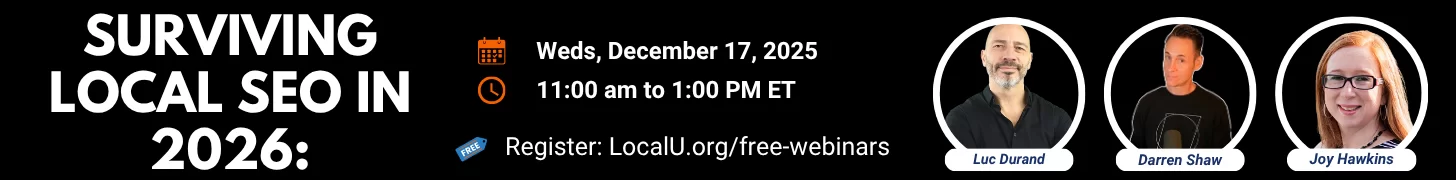klharris08
Member
- Joined
- Sep 20, 2019
- Messages
- 145
- Solutions
- 8
- Reaction score
- 74
Hi friends,
The logo is wrong for one of our clients. The below image is Google Maps mobile app. Anybody know where this sources from? The logo looks to be the previous brand name.

The logo is wrong for one of our clients. The below image is Google Maps mobile app. Anybody know where this sources from? The logo looks to be the previous brand name.