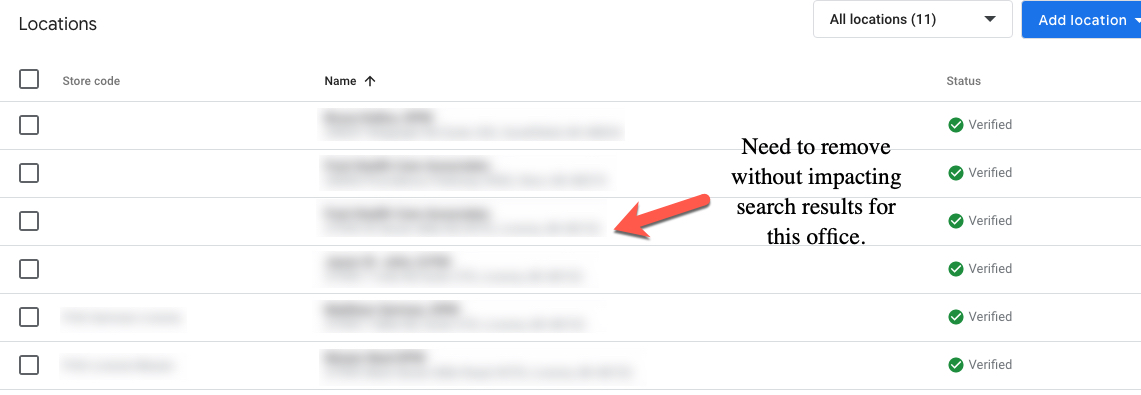MoneypennyCO
Member
- Joined
- Aug 27, 2019
- Messages
- 59
- Reaction score
- 12
Hey guys. We have a client who is a physician. They have a GMB account with multiple doctors listed on the account. One of the doctors is no longer with their practice and they want to see if there is a way to remove that doctor from the account without negatively impacting Google search for that office location. What would be the best solution? Thank you.