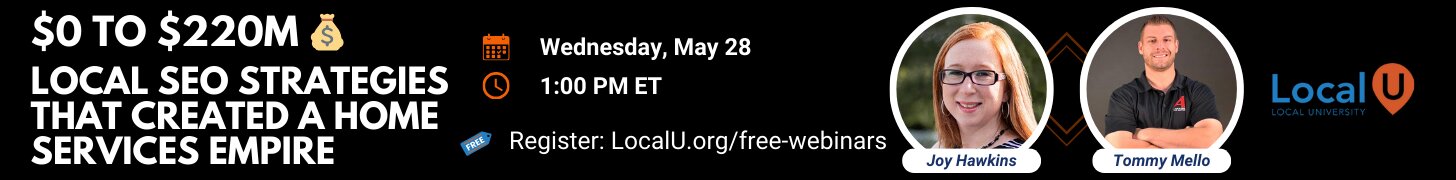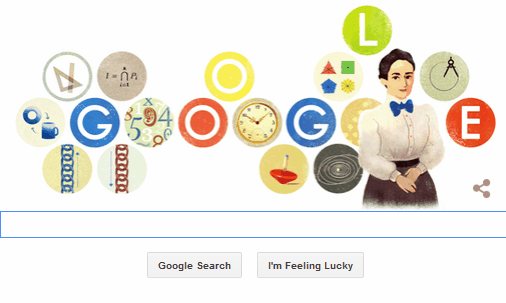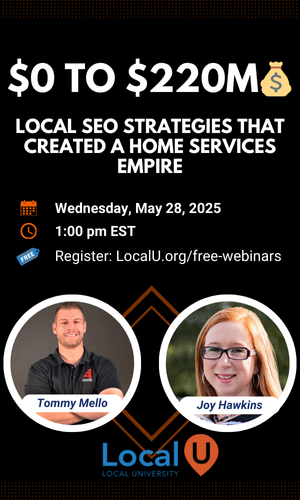Linda Buquet
Member
- Joined
- Jun 28, 2012
- Messages
- 13,313
- Reaction score
- 4,148
If you work in Local Search, you know that duplicate listings almost always cause ranking problems.
PLUS duplicate claimed listings are a violation that can even cause suspension. Practitioner listings aren't technically dupes, but they can hurt rankings just like regular dupes do. And if there is an old listing that's marked closed on Google, due to a move, rebranding or practitioner that's no longer there, that can seriously impact ranking as well.
So knowing how to research and find associated Google Local listings is key and is one of the 1st things you should research for a potential new client.
But most of the tools we used to use for this duplicate research are now gone.
Classic maps used to show dupes but is now gone. New Google Maps does not surface duplicate listings. Usually only shows one even if there are 8. So then +Local Search was our go-to tool and it worked really well. +Local is now gone too.
That left us with Map Maker which was not a very good tool for duplicate research to begin with.
NOW PHONE SEARCH IN MAP MAKER IS GONE TOO!
I realize Google didn't do this on purpose to prevent local consultants from doing dupe research. I'm sure they did it because users never searched that way. Why would they? But it sure makes it harder for us TCs to troubleshoot problems for their users at the support forum and for all of you doing consulting to try to help business owners. We also use dupe search to find violators like the one below.
But Google giveth and she taketh away - often.
SOOOOO anyway, let me show you an example to illustrate all the different types of searches you could do to try to find dupes now that Map Maker phone search is gone.
EXAMPLE: pretend a Chiro comes to you and says "I have a great G+ Local listing and good onsite SEO, but I'm still not ranking. Can you help me?"
Here is the G+ L page he gives you: Texas Spine and Sports Therapy Center (The real name)
The 1st thing I would do (if I still worked with clients, which I don't) before I even had his initial initial consultation, would be a quick audit to check for dupes or violations to gauge if extra work would be required or see if he was too spammy for me to want to work with.
Typically the 1st pass in dupe research and the quickest and easiest way to check for dupes recently would be to search for the phone # in Map Maker. But now that that's gone, here are some other options and the results they return.
Google Maps Phone Search for 512-219-8999
FINDS 1 LISTING - the WRONG ONE
FINDS 1 LISTING - the WRONG ONE
Back Pain Austin's Texas Spine And SportsTherapy Center PLLC (One of the KW stuffed listings)
Google+ Search for Phone Number
FINDS 50 listings or more. The page timed out at 50.
Who's going to search through 50 to find which are verified local pages?
FINDS 50 listings or more. The page timed out at 50.
Who's going to search through 50 to find which are verified local pages?
G+ search: https://plus.google.com/u/0/s/512-219-8999/people
Since no phone search let's try Map Maker: Name + City, State
FINDS 4 LISTINGS
Map Maker: Texas Spine and Sports Therapy Center Austin, Texas finds:
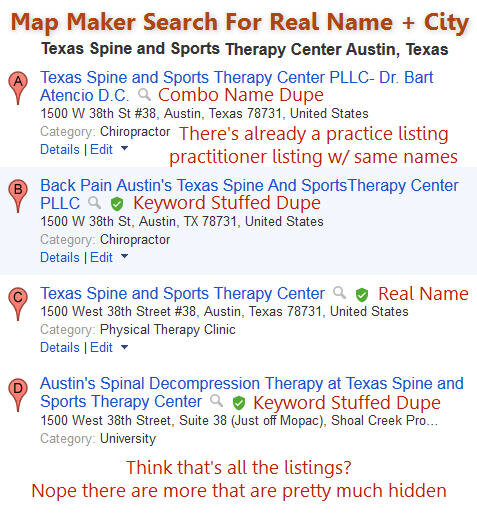
Try Google Search for Plus pages Using Phone # (Note quotes)
FINDS SAME 4 LISTINGS
(But at least we get G+ Links, listing all in case you want to view any listings )
FINDS 4 LISTINGS
Map Maker: Texas Spine and Sports Therapy Center Austin, Texas finds:
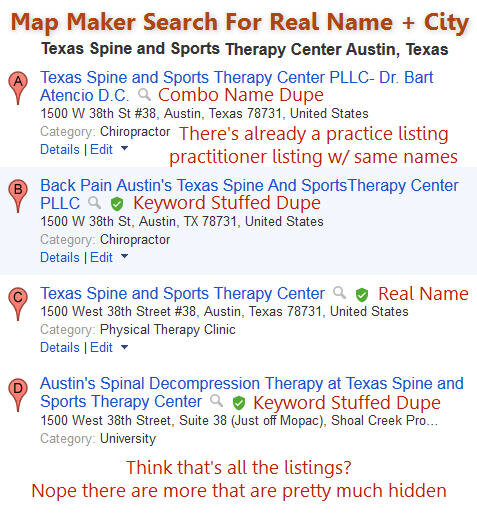
Try Google Search for Plus pages Using Phone # (Note quotes)
FINDS SAME 4 LISTINGS
(But at least we get G+ Links, listing all in case you want to view any listings )
Google Search: “plus.google.com” "512-219-8999" "Review Summary"
(Last part is to ensure it's a local page with reviews, not a brand page.)
Texas Spine and Sports Therapy Center PLLC- Dr. Bart Atencio D.C.
https://plus.google.com/111608012534569818993/about
Back Pain Austin's Texas Spine And SportsTherapy Center PLLC
https://plus.google.com/103816759878830430481/about
Texas Spine and Sports Therapy Center
https://plus.google.com/107155639753561873100/about
Austin's Spinal Decompression Therapy at Texas Spine and Sports Therapy Center
https://plus.google.com/114407714543753388751/about
MOST consultants would stop there - but there are more hiding out there!
So let's be smart and double check with Michael Cottam's <a href="http://www.michaelcottam.com/google-business-page-finder/">Google+ My Business Page Finder</a> tool which uses the API. Oops. Phone search does not work with the API now either!
And name search with that tool only returns one listing.
By now most consultants would have seriously given up. BUT we are not most consultants! We are thorough! So next thing to check is: Primary category keyword + Address (No suite). This could flush out listings with a different name at that address.
Map Maker: Primary Category + Address Search
FINDS 3 LISTINGS including a NEW ONE
FINDS 3 LISTINGS including a NEW ONE
Map Maker: Chiropractor 1500 West 38th Street, Austin, TX
(Leave out suite # for 1st pass because there could be listings w/o suite)
Texas Spine and Sports Therapy Center PLLC- Dr. Bart Atencio D.C.
Back Pain Austin's Texas Spine And SportsTherapy Center PLLC
Austin Spine and Disc (Bingo! This one did not show up with any of the previous search methods)
But there is still one more listing, that does not show up in any of the previous searches.
TRY THIS: Map Maker AREA Search (Find near this point)
FINDS 4 LISTINGS including yet another NEW ONE
FINDS 4 LISTINGS including yet another NEW ONE
Back Pain Austin's Texas Spine And SportsTherapy Center PLLC
Texas Spine and Sports Therapy Center
Texas Spine and Sports Therapy Center PLLC- Dr. Bart Atencio D.C.
Bart G. Atencio, DC (Bingo! Yet another listing that did not show up on previous searches.
But on the other hand Austin Spine and Disc does not show up with this search option.)
FYI to conduct the AREA search above, go to one of the previous Map Maker searches. Click one of the listings so it's selected on the map. Then zoom into the building but leave about a 2 block radius in case there are any map markers in the wrong place. Then on map right below that marker, right click and select "Find near this point" and it will populate the list with all the listings it can find in that area. That could help find a listing with a totally different name or as in the case above, a practitioner listing. FYI Joy did a little video, showing a slightly different way to do the AREA search.
So what does this Chiro have? 6 Listings, 4 of which are violations
PREVIOUSLY, WITH 1 PHONE SEARCH IN MM - I GOT THEM ALL AT ONCE.
Screenshot of phone search from 5/15
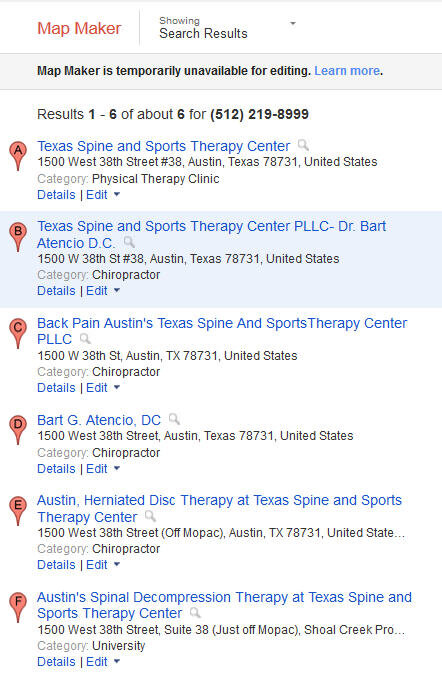
PREVIOUSLY, WITH 1 PHONE SEARCH IN MM - I GOT THEM ALL AT ONCE.
Screenshot of phone search from 5/15
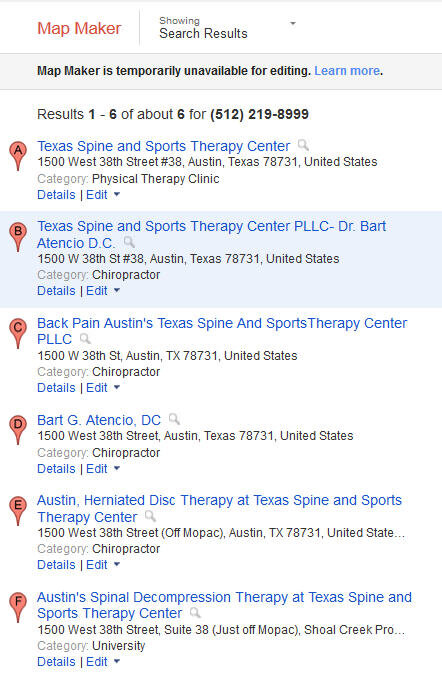
HOW MANY SEARCHES DID IT TAKE TO DIG UP THOSE 6 TODAY?
7 different searches on 5 different platforms.
Who's going to do that every time???
But on complicated cases, as you can see, you'll have to use a variety of search methods now and on multiple platforms to uncover those pesky dupes and practitioner listings.
I challenge anyone to take all those steps above for a different listing.
Tell me how many keystrokes and how much time it took.
So long, long story short. Dupes are often hiding out there. You have to take a whole lot more time and steps to find them now.
<meta property="og:type" content="article"><meta property="og:title" content=""><meta property="og:description" content="">
<meta property="og:image" content="">