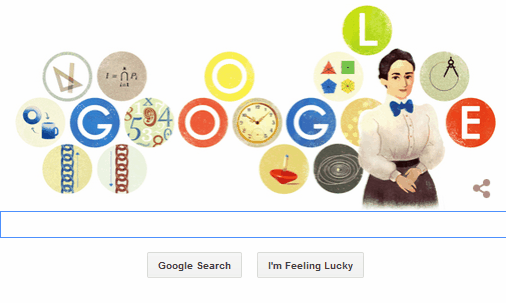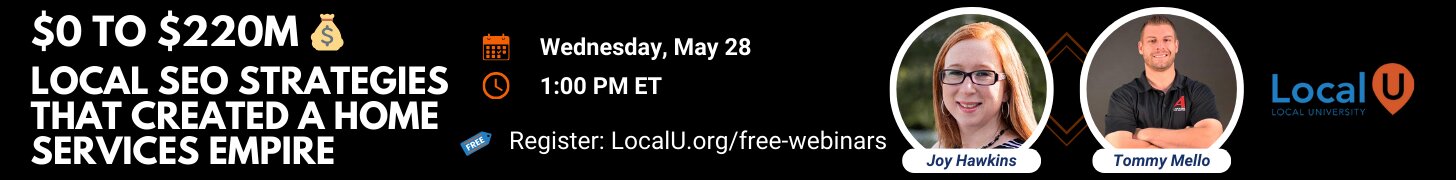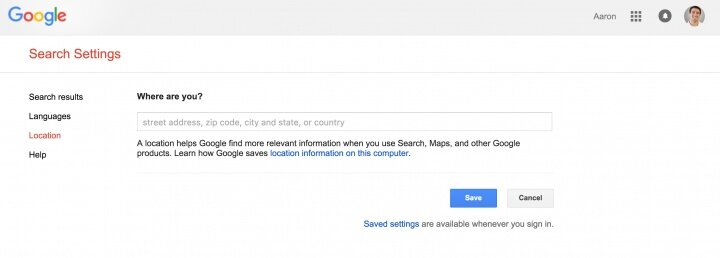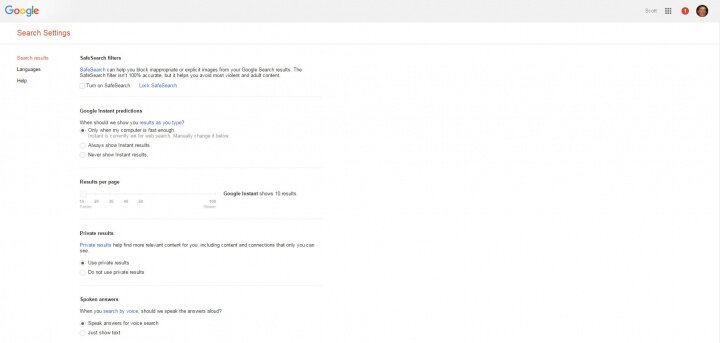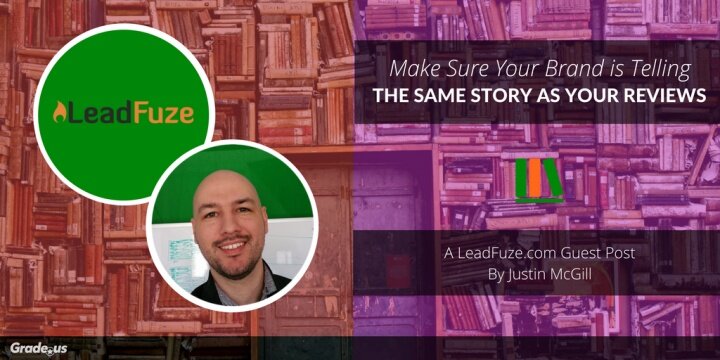Linda Buquet
Member
- Joined
- Jun 28, 2012
- Messages
- 13,313
- Reaction score
- 4,148
Google is testing or tweaking or moving or deleting the option to set search location.
Obviously this feature/ability is critical to those of us in the industry.
There's a detailed post at our Local Search Pros Community and what people are seeing is all over the place. Some still see it, some don't, some see the option in a different location that is not that easy to find. (See red below.) Does not seem browser related, so I think it depends which data center you are hitting.
Aaron Watters kicked it off
I'm not sure if we're late to the party (fashionably late of course) but some of our browsers are missing the search area underneath Search Tools. It's a pretty big issue for us when we're tracking local results in Alaska (we're located in Texas).
I wrote a post about it, but I'm very interested in any tools y'all have found to get around this or if you've been seeing it too.
Here is Aaron's post: <a href="http://www.leadhub.net/2015/11/04/google-removes-search-area-from-search-tools/">Google Removes Search Area From Search Tools</a>
In the thread at the Pro community, folks are reporting seeing it, not seeing it, does not seem to correlate with which browser. So I think it depends which server you are hitting.
Myles from BrightLocal reported:
The view we're getting is mixed right now. We're still able to set a search location for our tools/reports but we've had some issues with this today and had to re-run more reports than usual to get location picked up. So it's sporadic and i'm guessing it's dependant on a few factors such as browser type, location & possibly if you're in/out of a test pool.
In my personal browsers this is what i'm seeing -
Chrome - no location options
FF - yes, location options
Safari - no location option
I suspect Google are testing and may roll this out which would be a big pain for everyone involved in local search!
========================
Some more info on this.
When i checked in Chrome this morning the 'Location' setting option is now displayed in the 'search settings' area, behind the cog icon, top right of google SERP.
It wasn't showing their yesterday but is today.
I still have it in the regular spot in both FF and Chrome.
Can YOU find it? Where is it for you and which browser are you using?
Logged in or out?