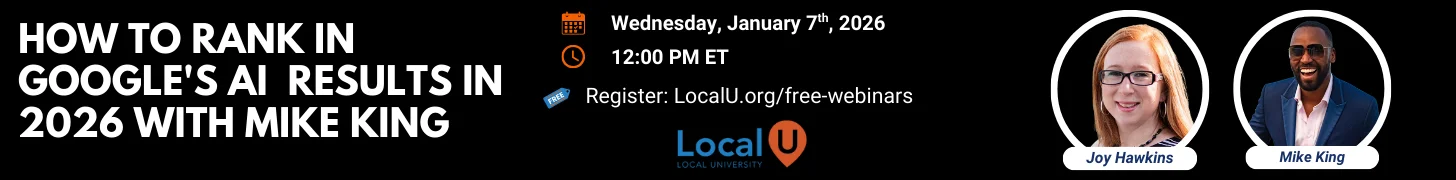TriciaClements
Member
- Joined
- Jan 3, 2020
- Messages
- 134
- Reaction score
- 29
I've run into issues with separate businesses on Apple Maps and hoping to figure out how to resolve the duplicate issue when they have different addresses (businesses moved). They are similar scenarios:
Business 1: The Business did not have their Apple Maps listing claimed and are in the process of moving. Here's what I did:
Thank you!
Business 1: The Business did not have their Apple Maps listing claimed and are in the process of moving. Here's what I did:
- I clicked to "Claim This Place" and confirmed the "auid=" number matched. During the claiming process, I think I messed up by letting Apple know the new address at this point.
- I verified the business.
- Now I have access to the listing at the new address, BUT it is a different "auid=" number AND the old listing is still there. Instead of Claiming the old and updating it, Apple simply created a new listing and left the old listing there. I waited several days and it still hasn't cleared. I was hoping time would resolve it, but no such luck.
- I've reached out to support, but haven't heard back.
- Anyone know how I get the duplicate at the old address removed?
- There are 2 Listings on Apple Maps and neither are claimed at this point.
- There is one at the OLD location and one at the NEW location.
- The business has customers using Duck Duck Go and it is showing the Apple Maps listing with the old address.
- I'm claiming the correct one (new location) Wednesday.
- I want to claim the correct one and somehow remove the one at the old location. Either merge or delete.
- I'm concerned when I claim the listing it will create yet another duplicate (triplicate) like it did with Business 1 above.
Thank you!