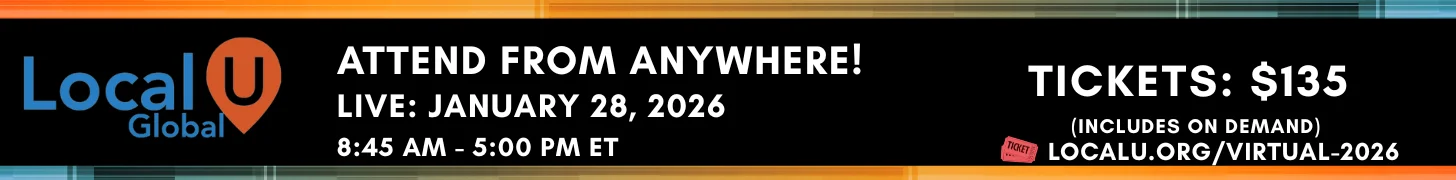- Joined
- Jun 6, 2018
- Messages
- 573
- Reaction score
- 55
Hey guys, I have a new domain so my old GMB Posts links are not working and need to update the Learn More buttons links in each past posts but not seeing an option to find the posts in the new GMB interface, help please?