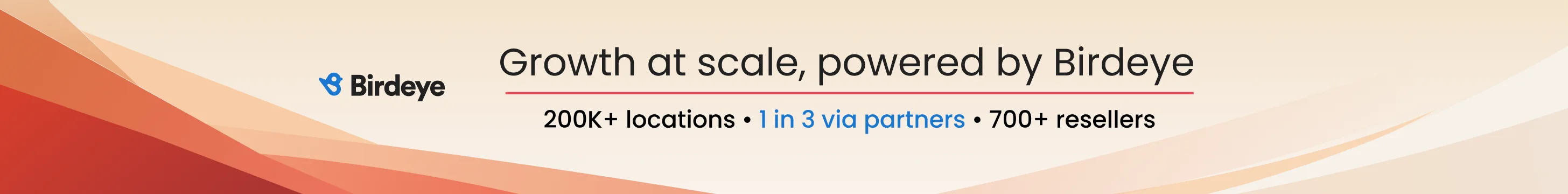Navigation
Install the app
How to install the app on iOS
Follow along with the video below to see how to install our site as a web app on your home screen.
Note: this_feature_currently_requires_accessing_site_using_safari
More options
You are using an out of date browser. It may not display this or other websites correctly.
You should upgrade or use an alternative browser.
You should upgrade or use an alternative browser.
Recent content by Rich Owings
-

Suspended Business Profile Notice in Help Center
Can't do it from the profile either. There are no other users. At this point, I'm convinced it only applies to that listing, so I'm not too concerned. Also, I'm not sweating it because retirement is right around the corner. Can't wait; I'm so sick of dealing with Google!- Rich Owings
- Post #12
- Forum: Google Business Profile (GBP) & Google Maps
-

Suspended Business Profile Notice in Help Center
Here's the message...- Rich Owings
- Post #10
- Forum: Google Business Profile (GBP) & Google Maps
-

Suspended Business Profile Notice in Help Center
Okay, I think I found it. I had to go into Update your browser to manage your Business Profile - Google Business Profile Help and click to view (not edit) each location. One was an old unverified listing that was a home address for a former client who had another GBP for his actual business...- Rich Owings
- Post #8
- Forum: Google Business Profile (GBP) & Google Maps
-

Suspended Business Profile Notice in Help Center
I'm having the same issue as the OP, for my own business (not a client's). But I can access my GBP and I followed the directions posted above by @ElizabethRule, and can see no issues. Makes me a bit skittish about doing any client edits right now! I only see the notice on a Help page and never...- Rich Owings
- Post #7
- Forum: Google Business Profile (GBP) & Google Maps
-

Instant Verification on Bing Places by Linking GMB?
Yes, it works.- Rich Owings
- Post #2
- Forum: Citations
-

GBP Map Embedding Changes
Search for your business in Google Maps. You can get an embed link there.- Rich Owings
- Post #3
- Forum: Google Business Profile (GBP) & Google Maps
-

ALL GMB LISTINGS HAVE BEEN SUSPENDED
Well this motivated me to remove my access from a bunch of former clients, so thanks for sharing!- Rich Owings
- Post #14
- Forum: Help & Support for Google Local
-

Are You Seeing "Chat with a live agent" on Google Business Profiles?
Hmm, looks like it replaces the "Call" button.- Rich Owings
- Post #13
- Forum: Google News: Important Changes & Features
-

Apple Maps Verification Issues
Check the number on Yelp, since they are a primary data supplier for Apple Maps.- Rich Owings
- Post #6
- Forum: Citations
-

GA4 discrepancies
I'm guessing I'm not the only one trying to generate client reports using GA4 for the first time today. Here's a discrepancy I'm trying to figure out. All numbers compare July 2023 to July 2022. Under Life Cycle > Acquisition > Overview, in the New Users and Sessions default boxes, I see...- Rich Owings
- Thread
- Replies: 3
- Forum: Organic SEO
-

Does "appointment required" impact rankings?
Sounds like a good idea for a test! :D- Rich Owings
- Post #3
- Forum: NAP, Categories, Dashboard Data
-

Does "appointment required" impact rankings?
Does using the "appointment required" attribute in GBP impact rankings? I don't know if it's still true, but I believe Google used to favor listing businesses that were actually open during the times someone searched. So for example, with all else being equal, will using "appointment required"...- Rich Owings
- Thread
- Replies: 2
- Forum: NAP, Categories, Dashboard Data
-

Do Service Areas Impact Local Rankings? Darren says YES, Joy says NO
Okay, so if an SAB client has moved but wants to rank at the new address, is there anyway around this short of showing the address?- Rich Owings
- Post #22
- Forum: Google Business Profile (GBP) & Google Maps
-

Uptick in suspensions occurring (not related to reinstatement response times)
How safe is it to make minor changes now, like adding UTM tracking?- Rich Owings
- Post #97
- Forum: Google Business Profile (GBP) & Google Maps