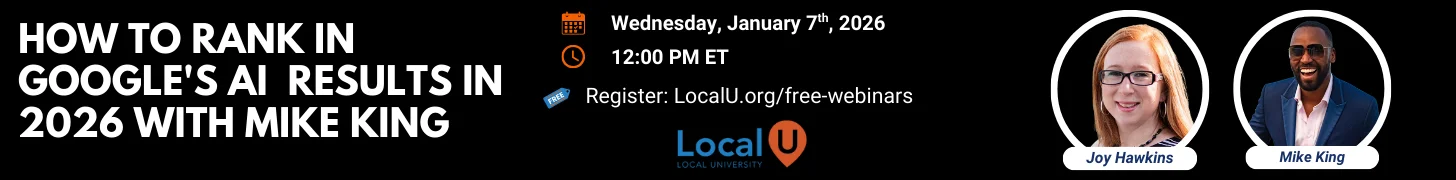Paul Stevens
Member
- Joined
- Jan 30, 2020
- Messages
- 6
- Reaction score
- 3
I was recently checking the competition in a niche so I entered, in the Google search field, "type of business" + town + Ontario. When the standard Google 3-pack search page came up I found my clients business sandwiched between two other businesses from over 120 miles away. These businesses showed up despite there being an area with a population of 5 million only 50 miles away in one direction and another with 150,000 about the same distance in the other direction. The odds of these two businesses turning up would seem to be slight, against so much competition, especially since I used a location modifier in the search field. This just seems strange. Anyone seen similar?