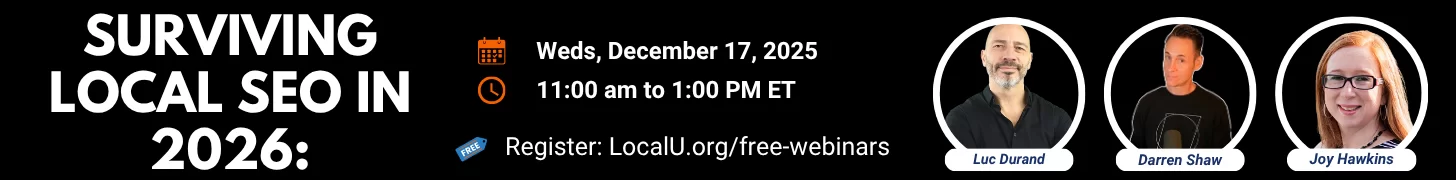I just switched from a SAB to show my address on Google. I entered it using the word "Unit" and that is what it still shows under Business Location under the Edit Profile settings. I tried saving it again as well. However, on the outward parts of Google that potential customers see it says "APT" in all caps. I would prefer it say Unit, #, or anything other than Apt.
95% of my citations say Unit. A few such as Superpages say Apt (lowercase) but they won't allow me to change it, it immediately corrects it to Apt.
95% of my citations say Unit. A few such as Superpages say Apt (lowercase) but they won't allow me to change it, it immediately corrects it to Apt.