Bryan Bloom
Member
- Joined
- Nov 22, 2018
- Messages
- 54
- Reaction score
- 22
For any particular GBP listing, does anyone know how to get the following links to a profile?
1) ArchMovingSt-Louis - Google Search (I apologize, you have to hover over that hyperlink to see the actual link I am looking for) This link goes directly to the listing, but where do you find this link?
If I go to the actual listing and click on the Share button, I don't get that link, I get this one Arch Moving · 1316 S 2nd St, St. Louis, MO 63104 ("I apologize, you have to hover over that hyperlink to see the actual link I am looking for")
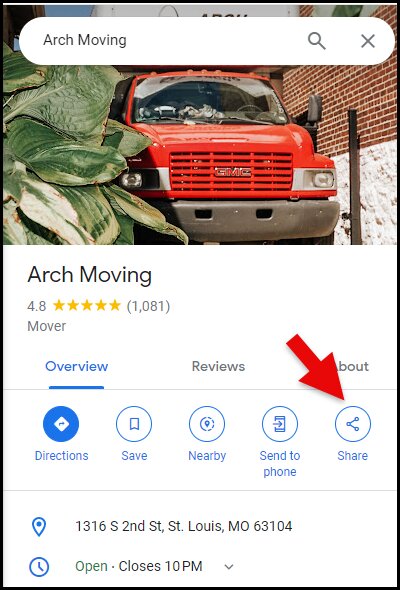
2) Then there is this longer link Arch Moving · 1316 S 2nd St, St. Louis, MO 63104 (Arch Moving · 1316 S 2nd St, St. Louis, MO 63104) "I apologize, you have to hover over that hyperlink to see the actual link I am looking for"
That link contains the CID link in it.. Where do you find this link, which also goes directly to the GBP listing?
Note - I already know how to get this link Arch Moving · 1316 S 2nd St, St. Louis, MO 63104 it's the 2 above I cannot figure out how to find/get.
Thanks so much!
Bryan
1) ArchMovingSt-Louis - Google Search (I apologize, you have to hover over that hyperlink to see the actual link I am looking for) This link goes directly to the listing, but where do you find this link?
If I go to the actual listing and click on the Share button, I don't get that link, I get this one Arch Moving · 1316 S 2nd St, St. Louis, MO 63104 ("I apologize, you have to hover over that hyperlink to see the actual link I am looking for")
2) Then there is this longer link Arch Moving · 1316 S 2nd St, St. Louis, MO 63104 (Arch Moving · 1316 S 2nd St, St. Louis, MO 63104) "I apologize, you have to hover over that hyperlink to see the actual link I am looking for"
That link contains the CID link in it.. Where do you find this link, which also goes directly to the GBP listing?
Note - I already know how to get this link Arch Moving · 1316 S 2nd St, St. Louis, MO 63104 it's the 2 above I cannot figure out how to find/get.
Thanks so much!
Bryan




