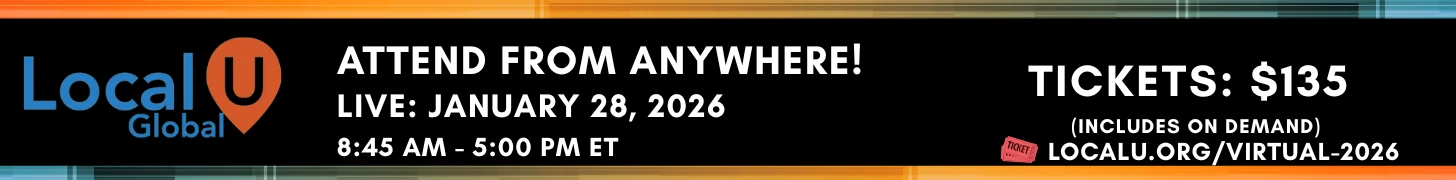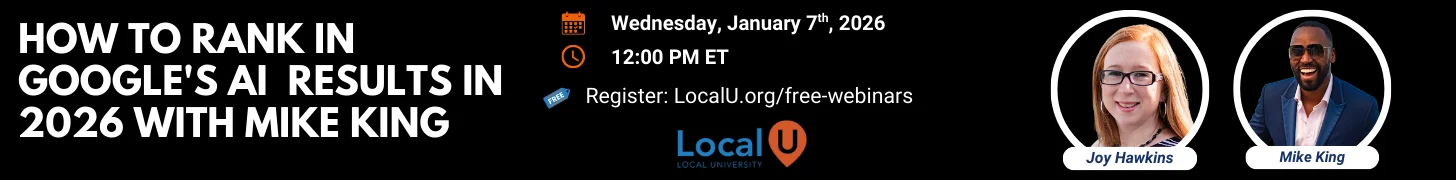JoyHawkins
Administrator
- Joined
- Aug 23, 2014
- Messages
- 5,570
- Solutions
- 72
- Reaction score
- 2,999
I love the bump thread button but the placement of it just made me click it accidentally instead of "post reply". Is there any way to move it?
Follow along with the video below to see how to install our site as a web app on your home screen.
Note: this_feature_currently_requires_accessing_site_using_safari
Yes to this 100%. I was going to say something myself, but I didn't want to seem I was piling on complaints.I love the bump thread button but the placement of it just made me click it accidentally instead of "post reply". Is there any way to move it?