JaredCaraway
Member
- Joined
- Nov 19, 2019
- Messages
- 18
- Reaction score
- 7
My client has two hospital locations, one of them with the street address 18500 Katy Fwy ('West' - link) and the other miles away at 6565 Fannin St ('TMC' - link).
Several patients have reported they inadvertently went to the wrong location after searching for a partial address in Google Maps. Here's what comes up if you search for "18500 katy fwy" and submit the query without selecting one of Google's autosuggest options.
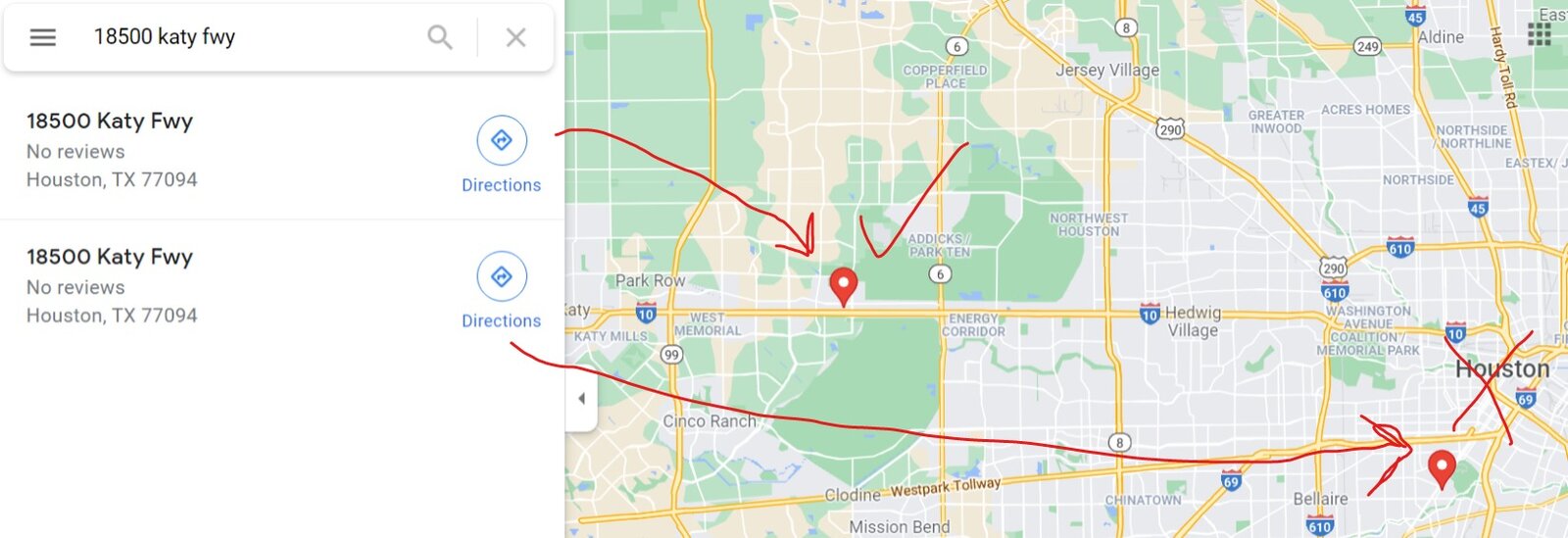
Despite being nowhere near West, our TMC location comes up as a disambiguation result associated with the exact street address of West. I've also confirmed the street address is not on the TMC profile. I have no idea why TMC would be showing up for an address it is not associated with. (See screenshots below.)
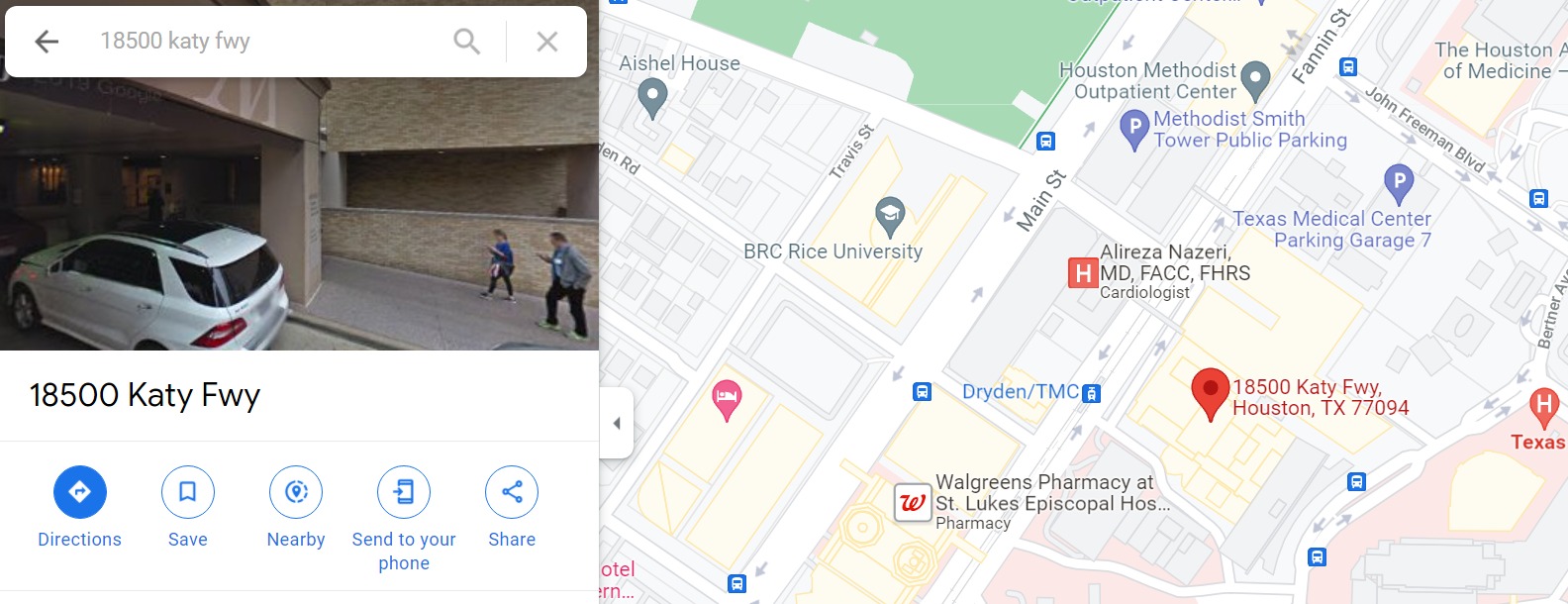
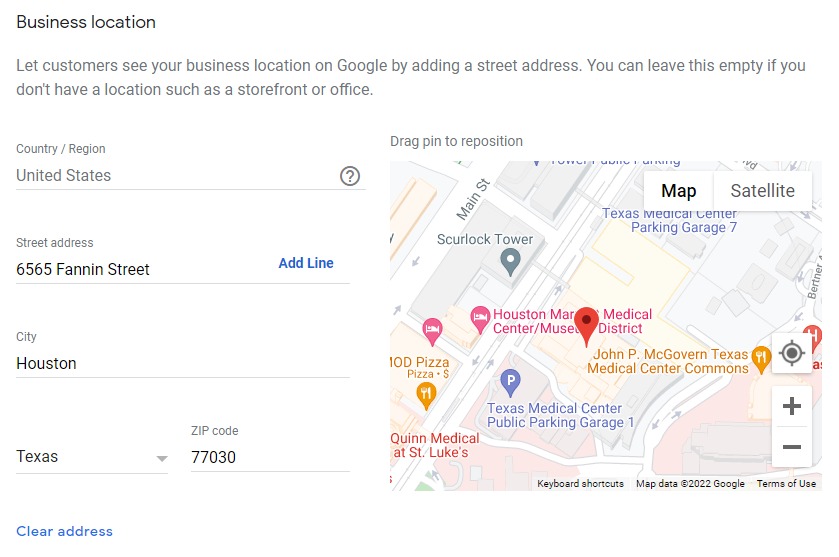
I have submitted a help ticket for the West profile and detailed this error; GBP support told me I would need to suggest an edit on the map itself.
I have tried dragging the pin on the erroneous location and had it "accepted" which resulted in nothing happening. I then went in and updated the address on the result tied to TMC. It was also accepted, and nothing also appears to have happened. It's been more than 24 hours since each of the changes was accepted.
What would you recommend as the best approach to fix this bug? Thanks!
Several patients have reported they inadvertently went to the wrong location after searching for a partial address in Google Maps. Here's what comes up if you search for "18500 katy fwy" and submit the query without selecting one of Google's autosuggest options.
Despite being nowhere near West, our TMC location comes up as a disambiguation result associated with the exact street address of West. I've also confirmed the street address is not on the TMC profile. I have no idea why TMC would be showing up for an address it is not associated with. (See screenshots below.)
I have submitted a help ticket for the West profile and detailed this error; GBP support told me I would need to suggest an edit on the map itself.
I have tried dragging the pin on the erroneous location and had it "accepted" which resulted in nothing happening. I then went in and updated the address on the result tied to TMC. It was also accepted, and nothing also appears to have happened. It's been more than 24 hours since each of the changes was accepted.
What would you recommend as the best approach to fix this bug? Thanks!




