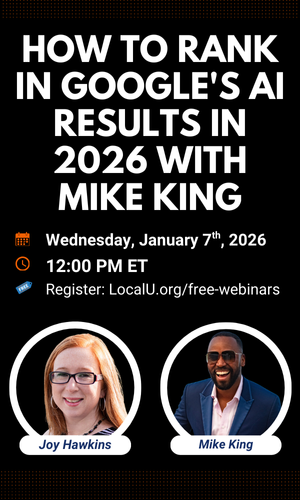Linda Buquet
Member
- Joined
- Jun 28, 2012
- Messages
- 13,313
- Reaction score
- 4,148
Jade just informed us the new Places dashboard is starting to slowly roll out to existing Places accounts. Previously it was only showing up on newly created accounts.
Jade just posted an update in the Google and your Business forum.
Here is more detailed info about the new Dashboard with screenshots, in case you missed it and 3 pages of discussions about it.
Major Update - New Google Places Dashboard - All-in-one Local Listing Management
Jade just posted an update in the Google and your Business forum.
More details about the improved look and feel of Google Places for Business
Update - May 21
As of May 21, some existing Places users will begin to see the new Google Places for Business dashboard. The transition will happen automatically, and all existing users should continue to manage listings at http://places.google.com. Please keep in mind that the new dashboard is still gradually being rolled out, so not all existing users will see the change right now.
What happened to the custom categories I had using the old dashboard?
Custom categories are no longer showing on listings with the new dashboard. Business owners should try to select an auto-filled category that most closely describes their business. We’re working on improving the way categories work, and by sticking with the categories we have defined, we believe we can better connect customers and businesses.
What happened to payment options, additional details, or videos?
These fields do not appear publicly, and the data will not be transferred onto the new dashboard. The “videos” field no longer appears in the dashboard. You can access prior uploaded videos through your Youtube account. If you wish to post videos on the listing for your business, upgrade to a local Google+ page.
I’m using Google+ to manage the local page for my business; what should I do?
Please continue using Google+ for management, as you had before. If you were using both Google+ and Google Places for business, you should continue doing so. When we are ready to migrate the pages that have social features, we will have further instructions.
I’m using Google Places but don’t see the new dashboard, yet. Should I panic?
Don’t panic. The new dashboard is still rolling out gradually, and we’ll continue to post updates here. Please continue to use Google Places for Business as usual.
Here is more detailed info about the new Dashboard with screenshots, in case you missed it and 3 pages of discussions about it.
Major Update - New Google Places Dashboard - All-in-one Local Listing Management