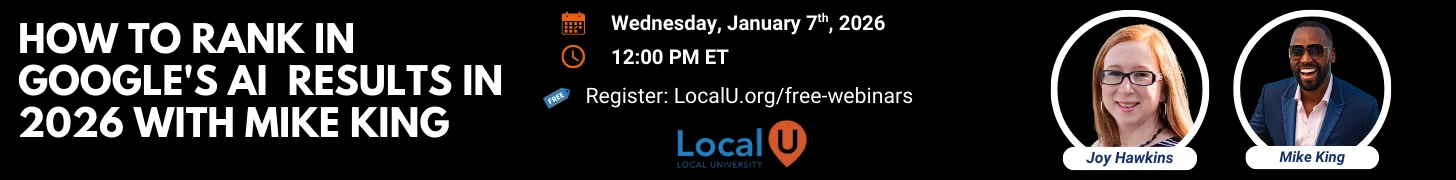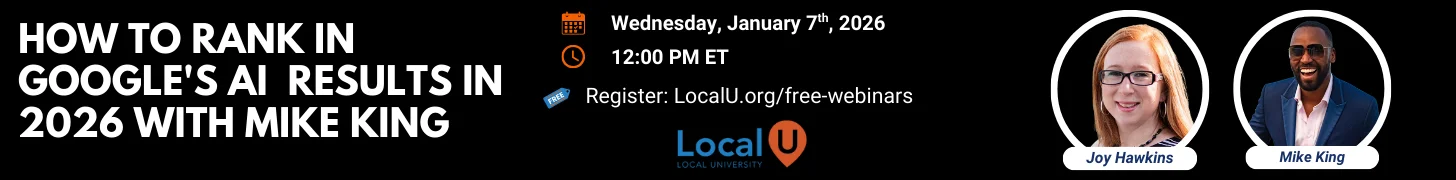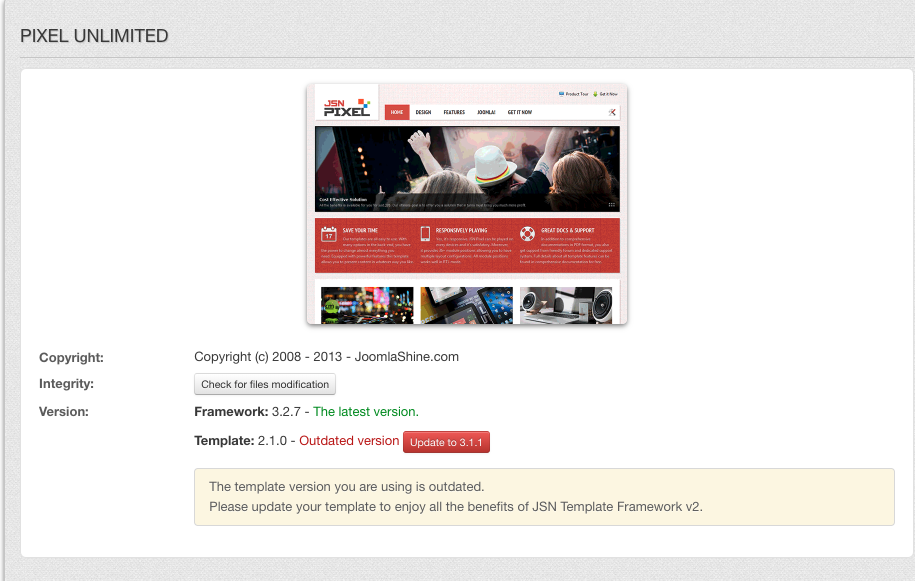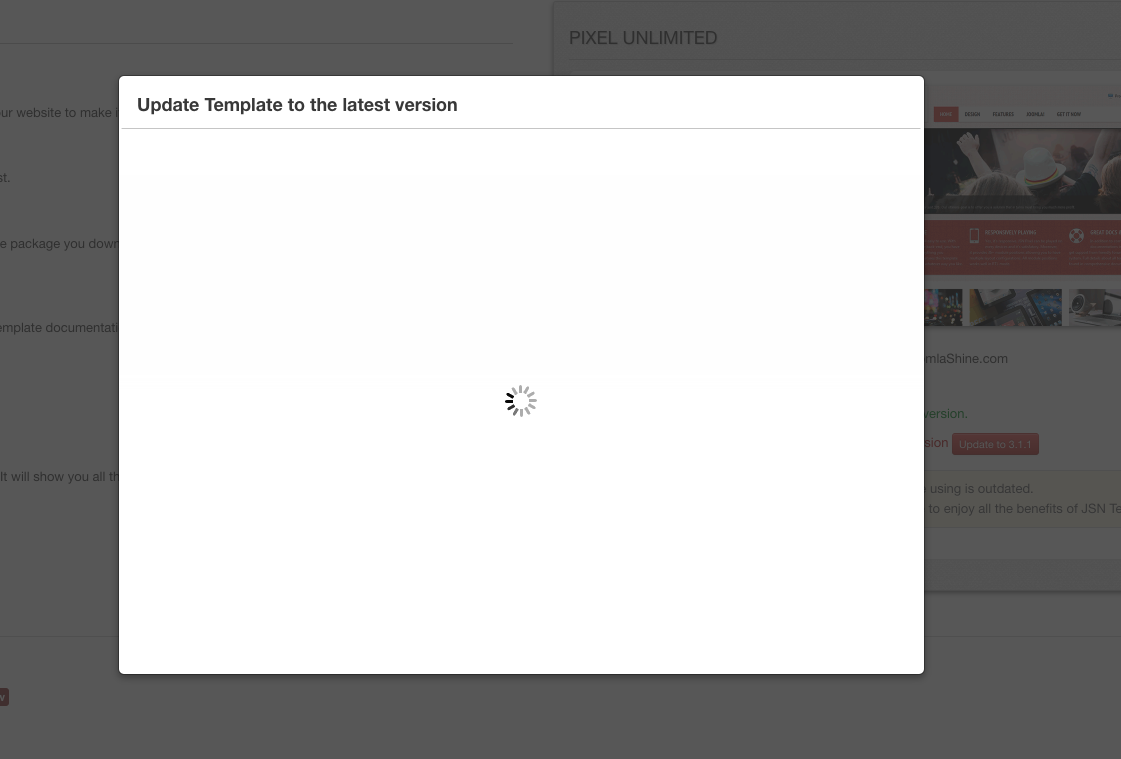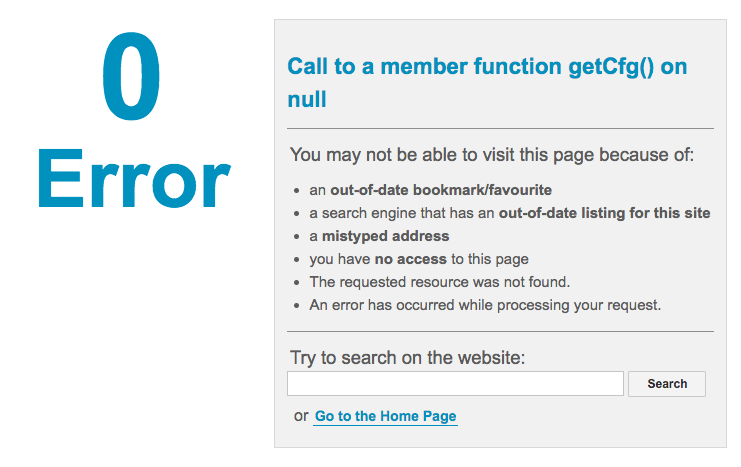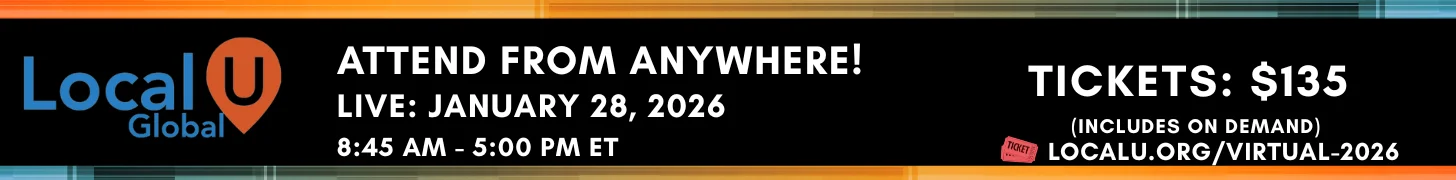I am an electrician and had a website made for me on Joomla about 4 years ago. It's become slowwwwww. I really have to get off my ass and make a new one or have someone do it, but in the meantime I'd like to know whether I should update Joomla?
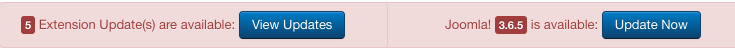
My concern is if I update it, the website will stop working. That is something that I heard could happen. There are various modules and extensions on there such as JSN and K2. I don't know what's what. I would really like to just paste all the content into a different website, but this is what I have for now.
My concern is if I update it, the website will stop working. That is something that I heard could happen. There are various modules and extensions on there such as JSN and K2. I don't know what's what. I would really like to just paste all the content into a different website, but this is what I have for now.