- Joined
- Apr 15, 2013
- Messages
- 15
- Reaction score
- 0
Hi have a client who wants to change the primary listing for his listing (no chance in changing his mind).
The listing had a static business logo as the primary image display on the search results (which was added via our Google places dashboard)
e.g.
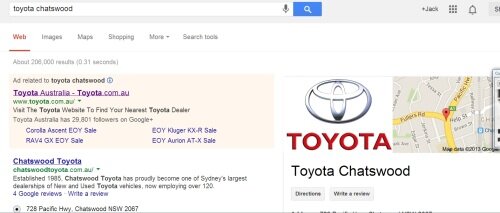
We then started to upload public images. It replaced the main primary business logo with:
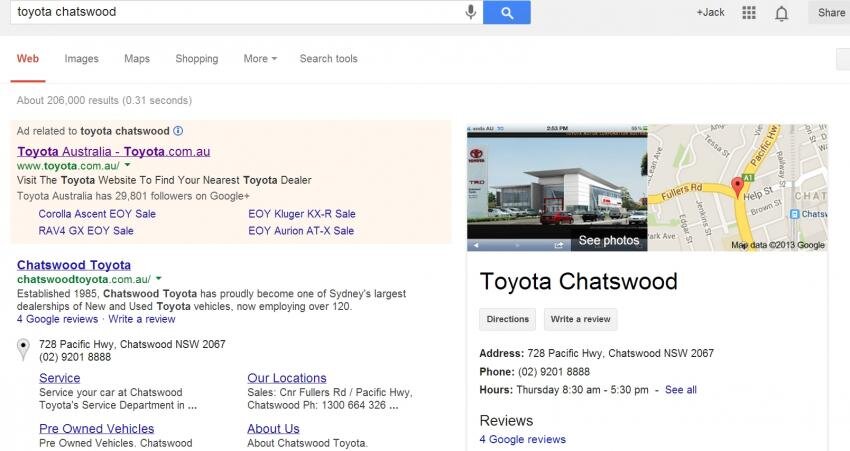
However the client want to keep the original photo as the primary image.
How do we get Google to choose the logo as the primary image for the listing, and remove the public image as the primary image.
Surely there is a way to do it and reverse it?
Is there a way to manipulate the positioning of public uploaded images (e.g. prevent them from being the primary image, or change the ordering)?
Regards,
George
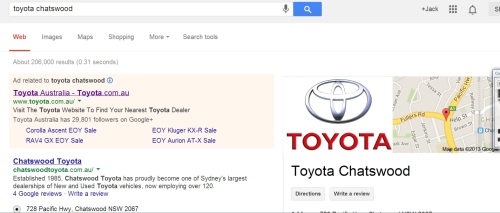
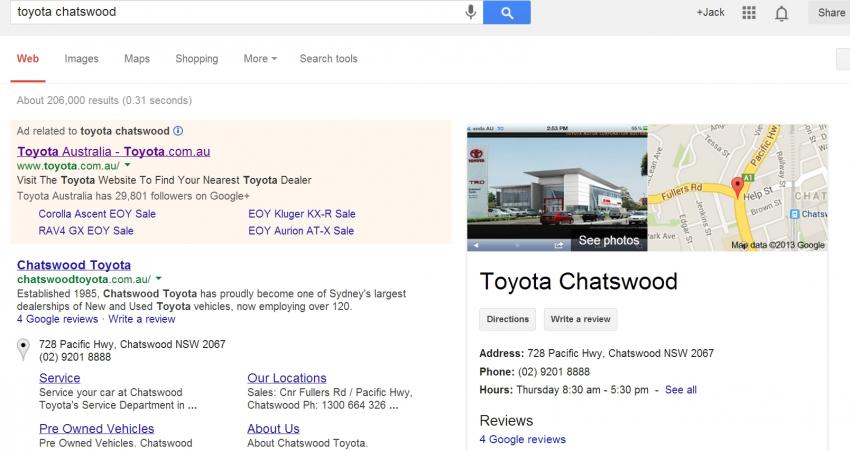
The listing had a static business logo as the primary image display on the search results (which was added via our Google places dashboard)
e.g.
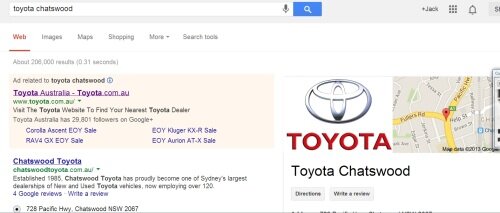
We then started to upload public images. It replaced the main primary business logo with:
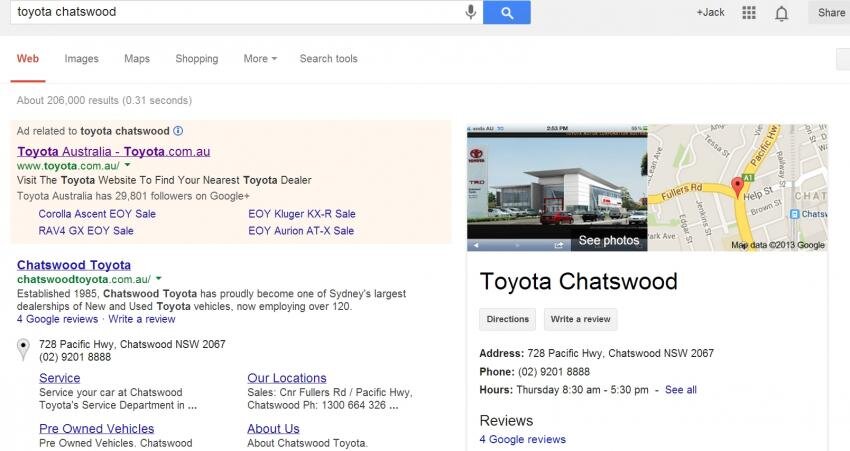
However the client want to keep the original photo as the primary image.
How do we get Google to choose the logo as the primary image for the listing, and remove the public image as the primary image.
Surely there is a way to do it and reverse it?
Is there a way to manipulate the positioning of public uploaded images (e.g. prevent them from being the primary image, or change the ordering)?
Regards,
George




