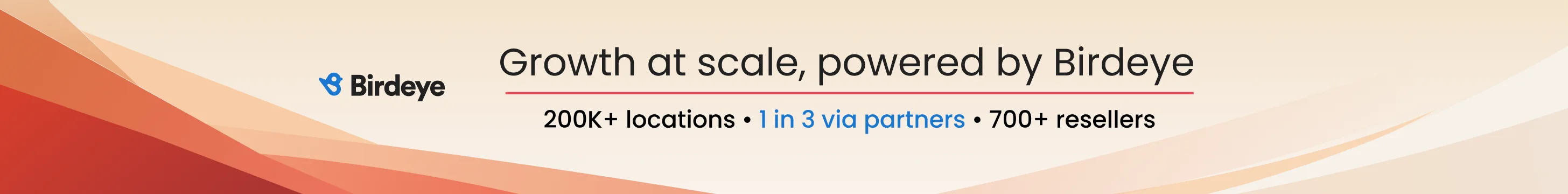Taylor3301
Member
- Joined
- Oct 25, 2024
- Messages
- 2
- Reaction score
- 0
Hi everyone, I am new to this platform. Please direct me to another thread if necessary.
I’m looking for best practices to list multiple U.S. locations in Apple Business Connect.
Here’s my situation:
• Company A (Wyoming) is my parent company. (NOT to be listed in Apple Maps)
• Company B (Honolulu) is a location I want listed, along with future location-specific companies.
• I do NOT want the Wyoming address to appear on Apple Maps—only operating locations like Honolulu.
Apple rejected my verification. I received this error:
“The address present on your submitted document does not match the address of your company." I just want to list my operational companies across the U.S. in Apple Business Connect and manage all of these listings with one Apple Business Connect account. I’m confused of how to proceed.
Questions:
1. Can I verify my Wyoming parent company but only list locations like Honolulu on Apple Maps?
2. How can I ensure the Honolulu location is listed without the Wyoming address appearing publicly?
3. What documentation does Apple require to verify Honolulu as a branch under the Wyoming LLC?
4. Has anyone successfully listed multiple operating locations under a parent company without listing the parent address?
5. Should I contact Apple Support for clarification, or can this be resolved directly in the platform?
Any advice would be greatly appreciated!
Thank you!
I’m looking for best practices to list multiple U.S. locations in Apple Business Connect.
Here’s my situation:
• Company A (Wyoming) is my parent company. (NOT to be listed in Apple Maps)
• Company B (Honolulu) is a location I want listed, along with future location-specific companies.
• I do NOT want the Wyoming address to appear on Apple Maps—only operating locations like Honolulu.
Apple rejected my verification. I received this error:
“The address present on your submitted document does not match the address of your company." I just want to list my operational companies across the U.S. in Apple Business Connect and manage all of these listings with one Apple Business Connect account. I’m confused of how to proceed.
Questions:
1. Can I verify my Wyoming parent company but only list locations like Honolulu on Apple Maps?
2. How can I ensure the Honolulu location is listed without the Wyoming address appearing publicly?
3. What documentation does Apple require to verify Honolulu as a branch under the Wyoming LLC?
4. Has anyone successfully listed multiple operating locations under a parent company without listing the parent address?
5. Should I contact Apple Support for clarification, or can this be resolved directly in the platform?
Any advice would be greatly appreciated!
Thank you!