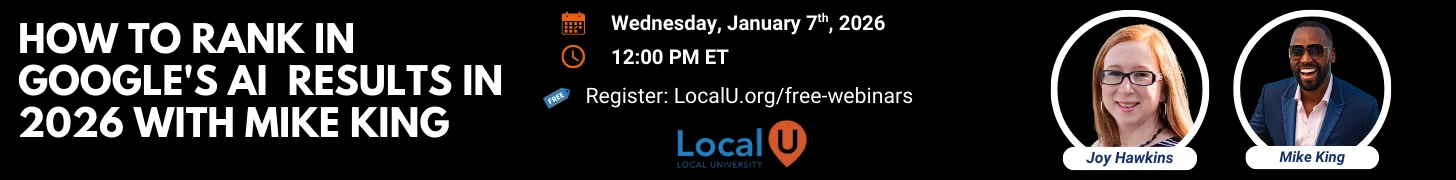sd1111
Member
- Joined
- Jan 27, 2022
- Messages
- 32
- Reaction score
- 15
One of my clients has been having big issues with their Apple Maps listing, despite it being claimed and Verified in Apple Business Connect.
The business was marked Permanently Closed, and they are getting panicked calls from customers who think they won't get their wedding dresses.
I also can't seem to get the website URL to update to the correct one, although it's entered in Business Connect.
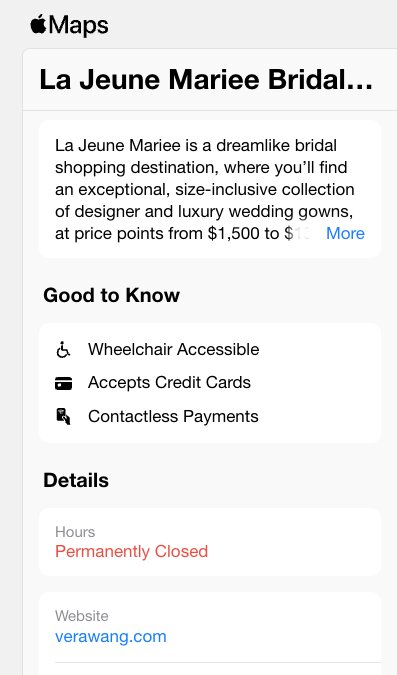
I have submitted an Edit publicly and also a Support request, but Apple has been incredibly slow to respond.
Does anyone have any advice on what to do?
The business was marked Permanently Closed, and they are getting panicked calls from customers who think they won't get their wedding dresses.
I also can't seem to get the website URL to update to the correct one, although it's entered in Business Connect.
I have submitted an Edit publicly and also a Support request, but Apple has been incredibly slow to respond.
Does anyone have any advice on what to do?