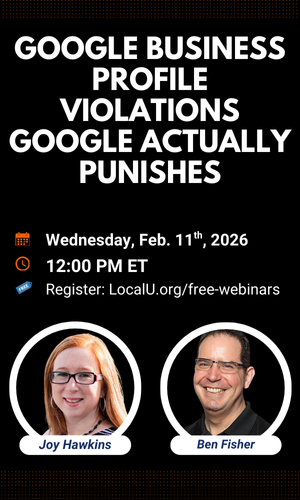Macitarc
Member
- Joined
- Jun 19, 2024
- Messages
- 7
- Reaction score
- 0
I have a Google My Business account, and I would like to configure my profile in a specific way for better security and management. Here’s what I’m aiming to achieve:
Thank you for your assistance.
- Primary Number for Verification: I want to set a different primary phone number specifically for Google verification purposes. For example, when someone attempts to claim my profile and initiates phone verification, the code should be sent to my primary phone number. This way, when Google calls, I will receive the verification code on my primary number.
- Secondary Number for Display: I want to add a different number for display purposes on my Google My Business profile. When users visit my profile, they should see this secondary number.
Thank you for your assistance.