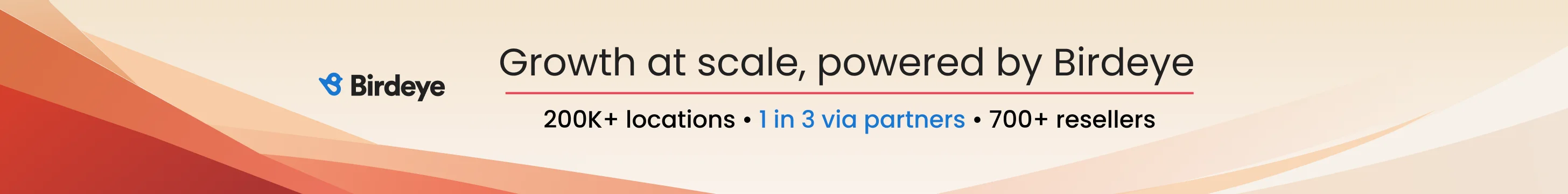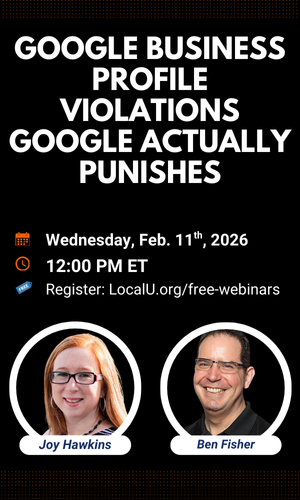- Joined
- Sep 8, 2016
- Messages
- 145
- Solutions
- 1
- Reaction score
- 46
I have a client who does not seem to have the option to get a Short Name for their GMB listing.
1) Can anyone shed some light on why the Short Name option is not available for this client? Is this feature still being rolled out? Is there anything I can do to get the Short Name option for them?
I don't really care about the Short Name itself, but I do want to give the client a URL they can send to their clients that will take them directly to the screen where they can post a review. I have been doing that using this process which uses Google’s PlaceID Lookup Tool. But now the PlaceID Lookup Tool is gone.
2) Any idea how to create a direct link to post a review now without a Short Name?
Thanks for your help!
1) Can anyone shed some light on why the Short Name option is not available for this client? Is this feature still being rolled out? Is there anything I can do to get the Short Name option for them?
I don't really care about the Short Name itself, but I do want to give the client a URL they can send to their clients that will take them directly to the screen where they can post a review. I have been doing that using this process which uses Google’s PlaceID Lookup Tool. But now the PlaceID Lookup Tool is gone.
2) Any idea how to create a direct link to post a review now without a Short Name?
Thanks for your help!
Last edited: