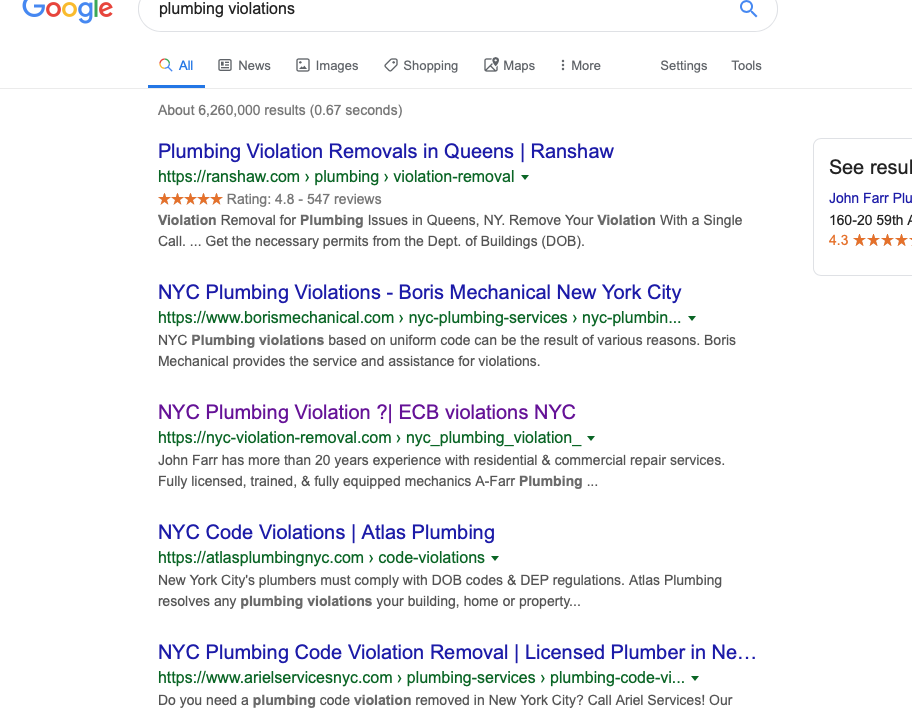- Joined
- Jun 6, 2018
- Messages
- 573
- Reaction score
- 55
Hey guys, a while back I had looked into this topic but was told that it depends on google if it will show the orange colored stars below the site's url. However this one company in the attached pic, every listing they have shows the stars consistently so any idea how this can be done please?