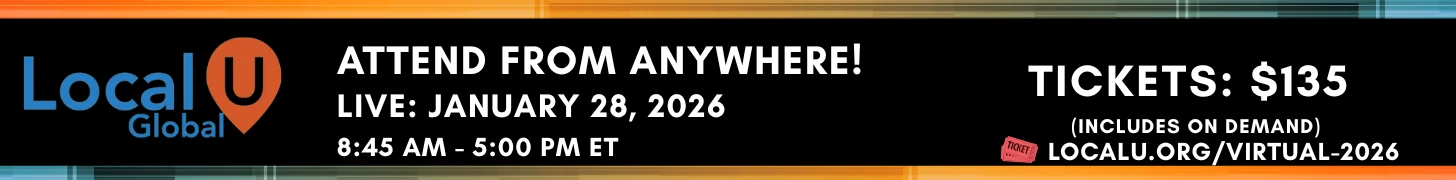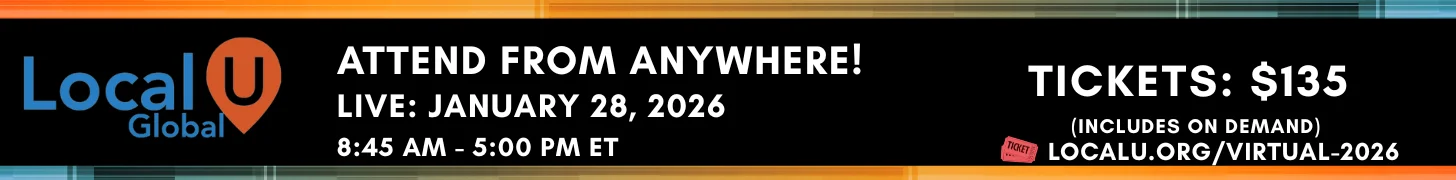DanLeibson
Member
- Joined
- May 17, 2013
- Messages
- 229
- Reaction score
- 142
Follow along with the video below to see how to install our site as a web app on your home screen.
Note: this_feature_currently_requires_accessing_site_using_safari
Deleting Unverified Listings in the new Google+Local / Places Dashboard (Just reported last week)
I just wanted to share a little information that we learned today about the new Google places dashboard. While you can report a problem to delete a live listing, if the listing is unverified it cannot be deleted at this time.
We just spoke with places support and they said that if you have a dupe that's unverified it won't have any negative effect.
Google said that since they have had so many issues with owners calling in about this that they have a team working on it, but can not give a time frame to when this will be complete.
Update - August 5
Users of the new Places dashboard can now remove listings from their accounts. Please note, you cannot undo removing a listing from your account.
If your business is closing, make sure you first report it as closed using Report a Problem. If you'd also like to remove the business from displaying in your dashboard, first access the dashboard for the business you wish to remove. Select the Gear icon, then select Remove this listing.
Note that Google may continue to show businesses that have been removed from your account on Google Maps, Search, and other Google properties as closed, moved, or open, depending on the information we’ve received about the business.