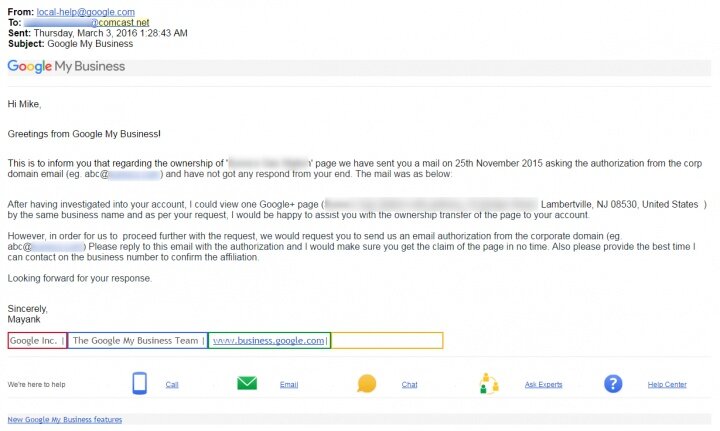- Joined
- Oct 25, 2013
- Messages
- 752
- Reaction score
- 285
I've seen the warnings against this make the rounds on here at different times, and I imagine no one active in this forum would be making a mistake like this, but still. My dad always said, the smart man learns from his own mistakes, the wise man learns from others, so I figured I'd share here. At the very least, always good to see real-world examples instead of just best practices. Now you have even more proof that it's a good idea to always keep clients on their own accounts.
The short version of this story... a consultant had over 60 clients on one account, and they were all suspended overnight. In general, if a single business gets picked up for spam, any other businesses owned by the same Google account can get suspended as well. For those of you working in bulk with many locations on the same account, there might be other rules there, I'd be interested to hear if that's a danger for larger organizations as well. Either way, for those of you with just a lot of different clients, always make sure to keep them on their own designated account. I do that with all my clients for all other services anyway (hosting, domain registration, etc) since if/when they you two part ways it's nice not to have a bunch of annoying, time consuming work to give the client their logins.
One interesting caveat with this case: the OP in the thread above claimed that even business accounts he was only the manager of were suspended. I've never heard of that happening before, and I suspect that that company is either using some method across the board that got them all picked up for spam, or they're mistaken about the businesses they were only managers of... though if anyone else has had an account with businesses they were the manager of that got falsely shut down for spam violations on a different business in the account like this, I'd really be interested in hearing about it.
An Important Post from the GMB Community
<a href="https://www.en.advertisercommunity.com/t5/Verification/account-suspended-including-all-listings-with-no-explanations/m-p/526659">account suspended including all listings with no explanations</a>
<a href="https://www.en.advertisercommunity.com/t5/Verification/account-suspended-including-all-listings-with-no-explanations/m-p/526659">account suspended including all listings with no explanations</a>
The short version of this story... a consultant had over 60 clients on one account, and they were all suspended overnight. In general, if a single business gets picked up for spam, any other businesses owned by the same Google account can get suspended as well. For those of you working in bulk with many locations on the same account, there might be other rules there, I'd be interested to hear if that's a danger for larger organizations as well. Either way, for those of you with just a lot of different clients, always make sure to keep them on their own designated account. I do that with all my clients for all other services anyway (hosting, domain registration, etc) since if/when they you two part ways it's nice not to have a bunch of annoying, time consuming work to give the client their logins.
One interesting caveat with this case: the OP in the thread above claimed that even business accounts he was only the manager of were suspended. I've never heard of that happening before, and I suspect that that company is either using some method across the board that got them all picked up for spam, or they're mistaken about the businesses they were only managers of... though if anyone else has had an account with businesses they were the manager of that got falsely shut down for spam violations on a different business in the account like this, I'd really be interested in hearing about it.