We just noticed this for one of our clients today. I looked at several other listings we manage and did not see if for others. I also checked through the forum but was unable to find this from anyone. If it's been discussed before, I apologize.
Has anyone seen a link to Single Platform on a GMB listing like this for Products & Services?
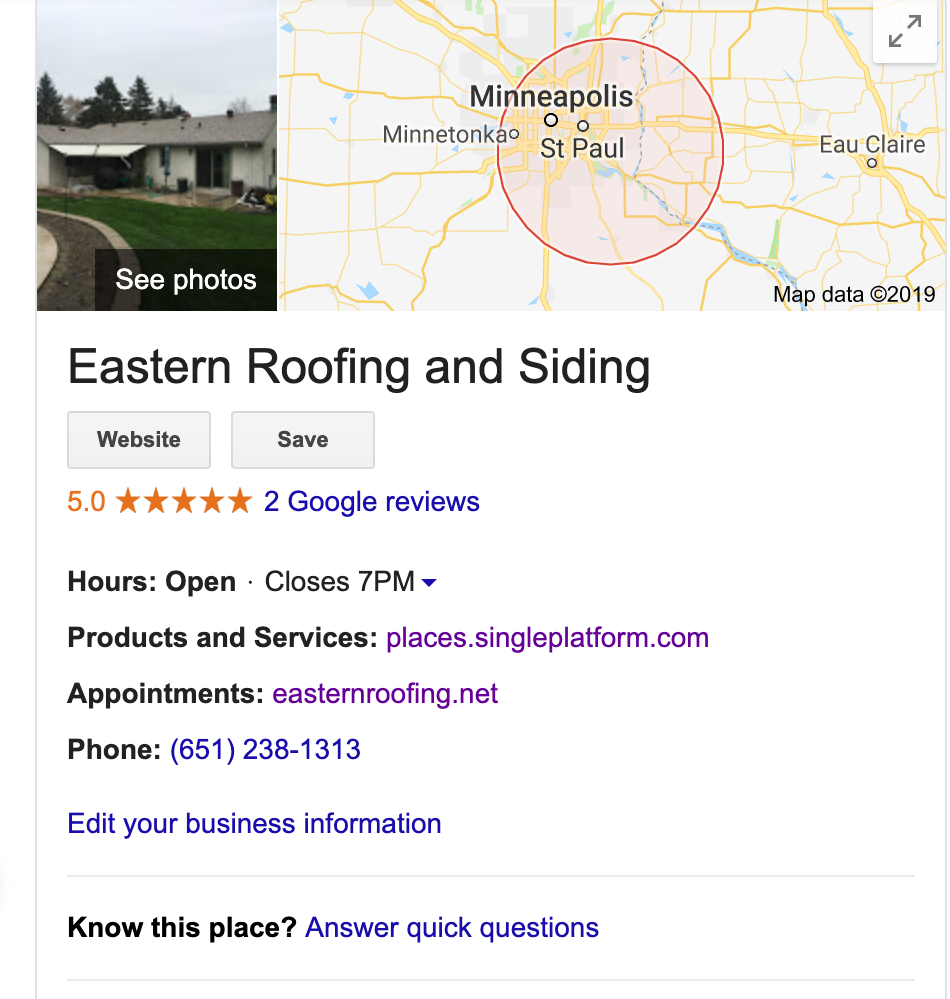
If you click on it, it goes to this:
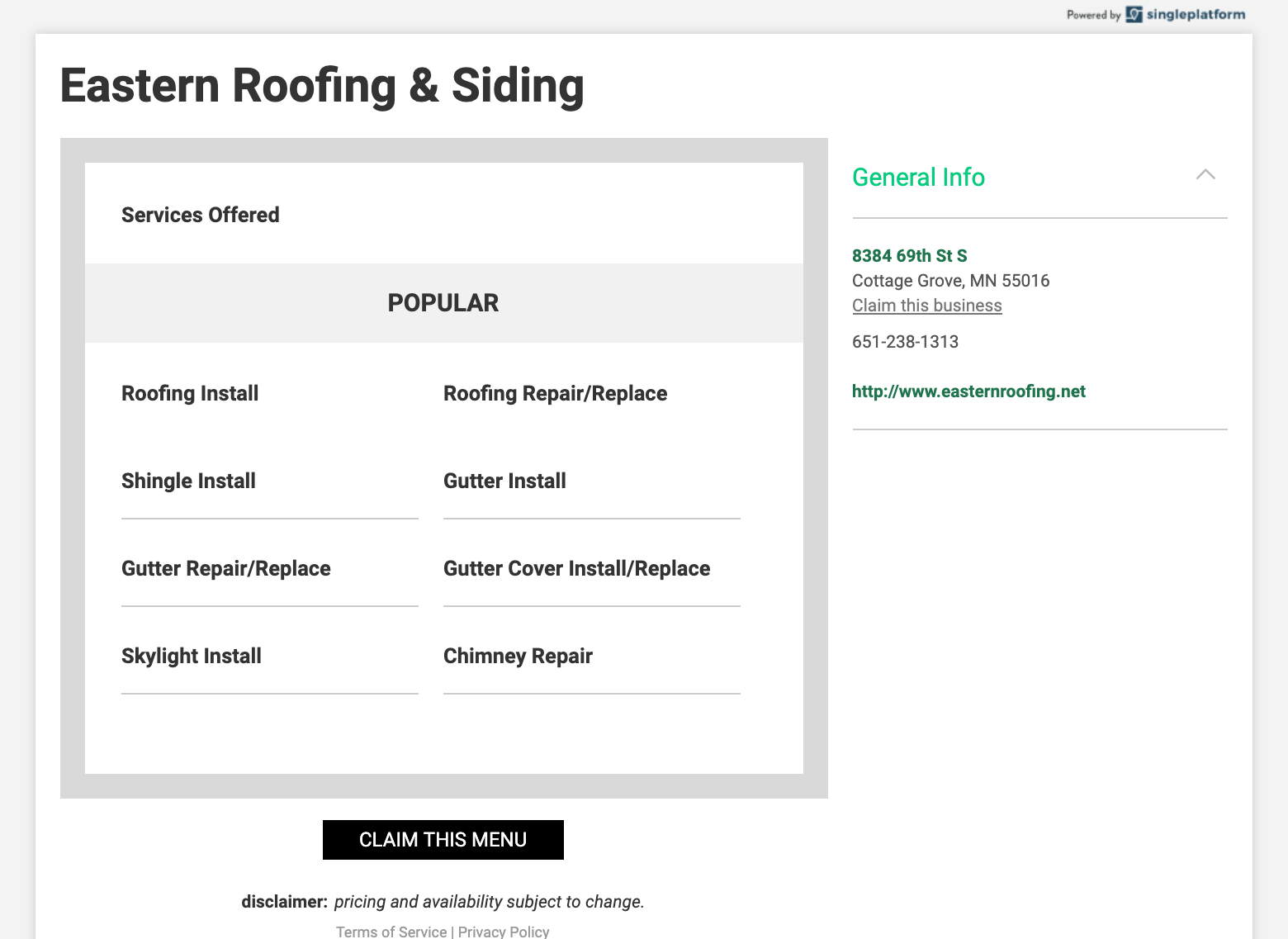
Is this like an ad for you to promote your products and services? How do they get that in your listing? It shows up even if I'm not logged into Google. If you click to claim the business it takes you to their site to purchase their menu.
Just wonder if anyone else has seen this or knows what's going on. Thanks!
Has anyone seen a link to Single Platform on a GMB listing like this for Products & Services?
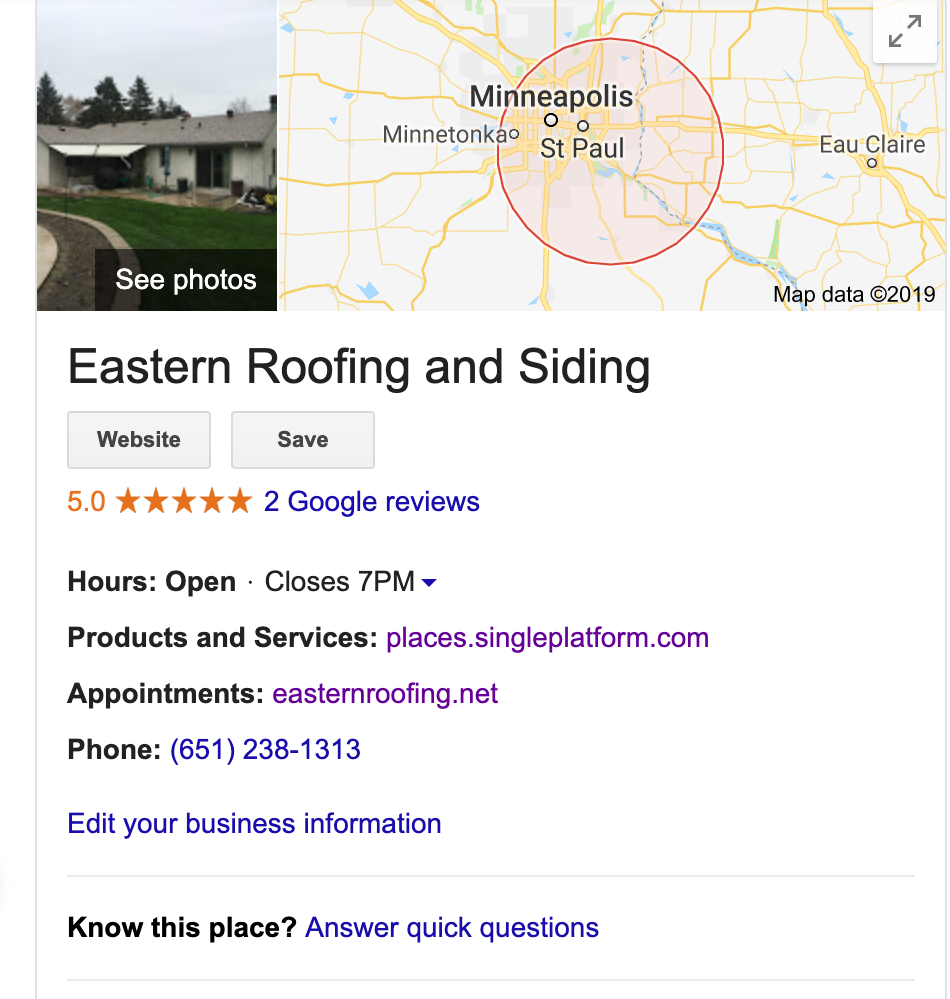
If you click on it, it goes to this:
Is this like an ad for you to promote your products and services? How do they get that in your listing? It shows up even if I'm not logged into Google. If you click to claim the business it takes you to their site to purchase their menu.
Just wonder if anyone else has seen this or knows what's going on. Thanks!




