KieranThomas
Member
- Joined
- Sep 30, 2021
- Messages
- 56
- Reaction score
- 14
Hi all,
Firstly, this is my 1st post in the forum so ... hi!
Also, I hope I'm adding this to the correct area so please accept my apologies if it would be better located in a different section.
Anyway, onto the reason for this post...
A few months ago (May 2021) I was working on a GMB listing for a client and I noticed that the "Call" button seemed to be missing.
Not only that, but weirdly at the same time, the phone number would only display when the call button was NOT displayed. If the call button was displayed, the phone number would NOT be.
(Note: The missing phone number issue has since been resolved. and so I'm not sure if it was a bug, or if they were A/B testing to see if it encouraged usage of the Call button.)
After some investigation, I noticed that the Call button doesn't display under certain conditions when viewed in desktop view.
I also disabled all of my plugins, etc to see if there was a conflict. Same results
As a result, I flagged it with the GMB support team and they said it was working fine for them, so I went back to trying other things.
To rule out potential issues with plugins, permissions, etc I asked various colleagues to try. All use different computers, have different accounts, have predominantly different setups as none of them work in SEO (i.e. design teams, etc). Same results.
As we're all on the same network, I tried my computers at home. Now, these all have totally different Google Accounts as they're my personal machines and therefore use my personal Google Accounts. Not only that, but one is so old it's running,... wait for it.... Windows Vista! So I tried it on that. It's a PC I've not used in years so still has Internet Explorer installed. Same issue.
So I went back to the GMB team again, and each time they insisted it was working fine their end. However, each time I asked if they could provide some screenshots to help me with debugging further they refused.
Their advice.... Contact the other browser manufactures and ask them to fix the issue their end. I kid you not!
So I have a few questions:
Kieran
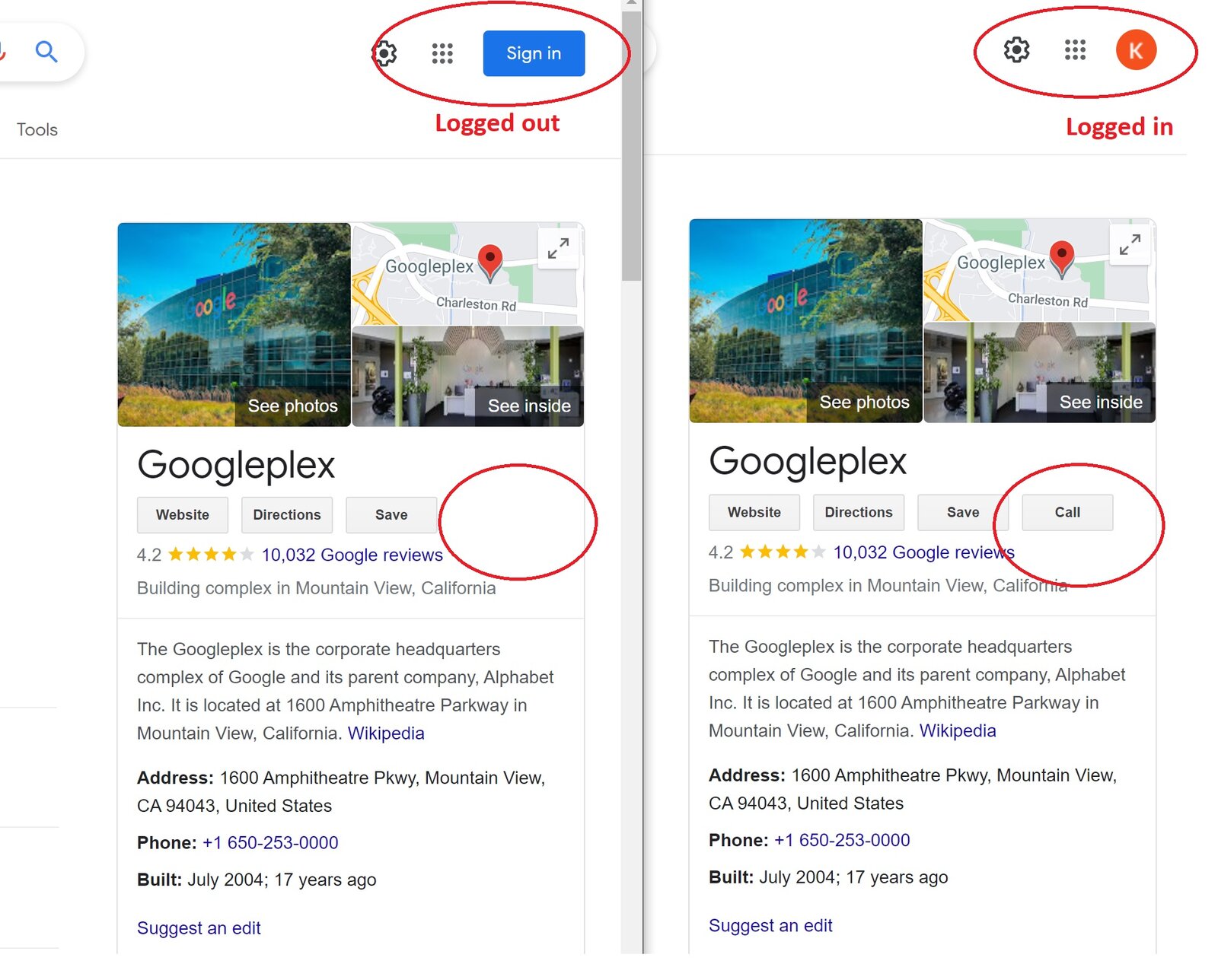
Firstly, this is my 1st post in the forum so ... hi!
Also, I hope I'm adding this to the correct area so please accept my apologies if it would be better located in a different section.
Anyway, onto the reason for this post...
A few months ago (May 2021) I was working on a GMB listing for a client and I noticed that the "Call" button seemed to be missing.
Not only that, but weirdly at the same time, the phone number would only display when the call button was NOT displayed. If the call button was displayed, the phone number would NOT be.
(Note: The missing phone number issue has since been resolved. and so I'm not sure if it was a bug, or if they were A/B testing to see if it encouraged usage of the Call button.)
After some investigation, I noticed that the Call button doesn't display under certain conditions when viewed in desktop view.
- Google Chrome: logged out of Google account = Call button not visible
- Google Chrome: logged into Google account = Call button visible
- Firefox: Logged in = Call button not visible
- Firefox: Logged out = Call button not visible
- Microsoft Edge = Call button not visible
- Microsoft Edge = Call button not visible
I also disabled all of my plugins, etc to see if there was a conflict. Same results
As a result, I flagged it with the GMB support team and they said it was working fine for them, so I went back to trying other things.
To rule out potential issues with plugins, permissions, etc I asked various colleagues to try. All use different computers, have different accounts, have predominantly different setups as none of them work in SEO (i.e. design teams, etc). Same results.
As we're all on the same network, I tried my computers at home. Now, these all have totally different Google Accounts as they're my personal machines and therefore use my personal Google Accounts. Not only that, but one is so old it's running,... wait for it.... Windows Vista! So I tried it on that. It's a PC I've not used in years so still has Internet Explorer installed. Same issue.
So I went back to the GMB team again, and each time they insisted it was working fine their end. However, each time I asked if they could provide some screenshots to help me with debugging further they refused.
Their advice.... Contact the other browser manufactures and ask them to fix the issue their end. I kid you not!
So I have a few questions:
- Has anyone else experienced this issue?
- Is anyone else able to replicate each of the scenarios above, or is it just me?
- If it's working for others - Does anyone know what might be preventing from working?
- If no one can get it working in the above scenarios (I'll be glad it's not just me!)... does anyone know why Google have suggested it's up to the browser manufacturers to resolve the issue their end? Seems a little odd.
- Can anyone think of a logical reason for the call button to not display when logged out? I understand that it routes some calls via Google's systems when going via Chrome, but I can't understand why they haven't set it to degrade gracefully to use just tel: when that's not available. Seems like a poor user experience to remove a function purely for that reason.
Kieran




