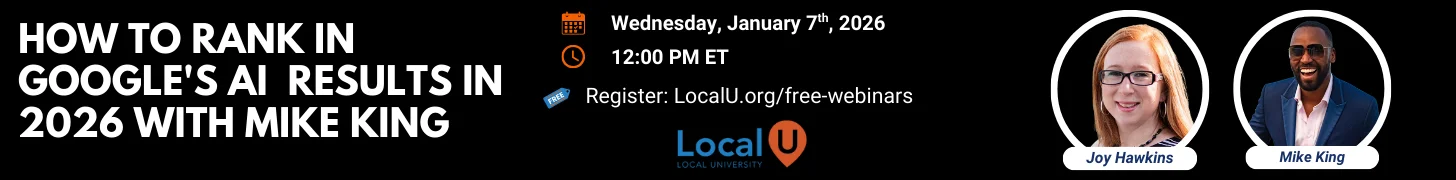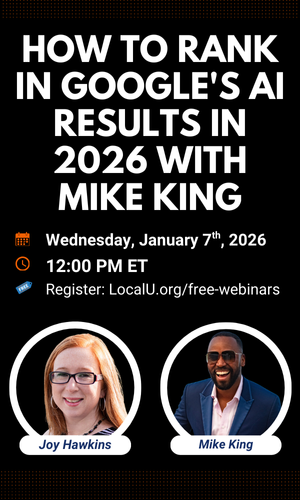- Joined
- Sep 16, 2018
- Messages
- 126
- Reaction score
- 52
With the recent change in GMB Messaging and the new GMB App, I've been testing it with my own business. I have seen how the Messaging feature now shows up in the new app under Customers. I even received and responded to a message that way.
But now, when I look in the app, I no longer see the Messaging tab under Customers. Only Reviews and Followers.
I have access to a handful of clients in the app as well... They have messaging setup and I don't see the Messaging section for them either.
I currently DO see the Messaging section in the app for clients who do not have messaging setup yet. When I click on the tab it encourages Messaging setup.
Anyone else have this same problem: could see messaging in the new app originally, but now cannot see it?
I have verified on my desktop that messaging is still turned on under my GMB profile. (same with me couple clients)
I'm using a Samsung phone. Maybe just me?
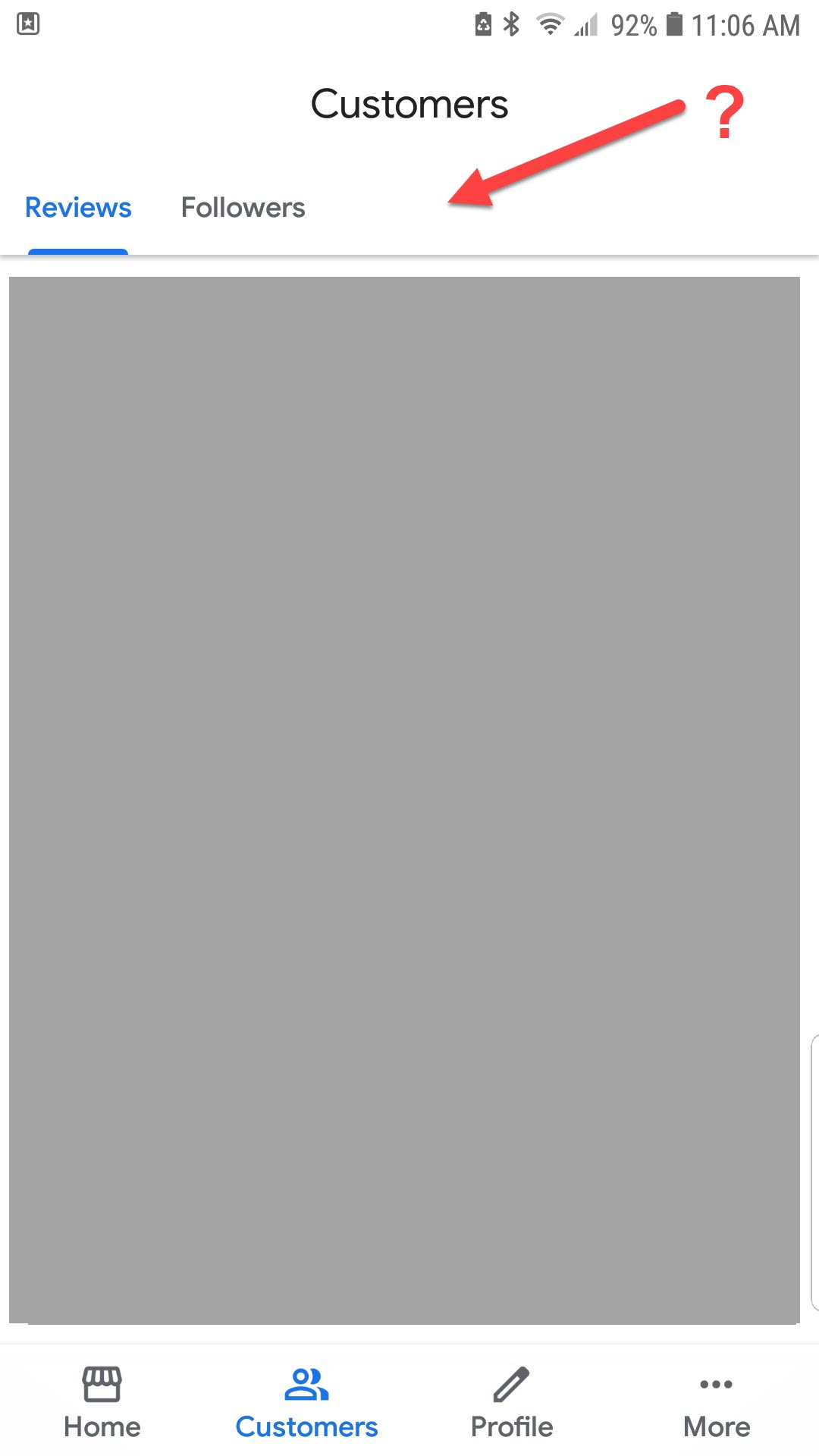
But now, when I look in the app, I no longer see the Messaging tab under Customers. Only Reviews and Followers.
I have access to a handful of clients in the app as well... They have messaging setup and I don't see the Messaging section for them either.
I currently DO see the Messaging section in the app for clients who do not have messaging setup yet. When I click on the tab it encourages Messaging setup.
Anyone else have this same problem: could see messaging in the new app originally, but now cannot see it?
I have verified on my desktop that messaging is still turned on under my GMB profile. (same with me couple clients)
I'm using a Samsung phone. Maybe just me?