Medicareexpert
Member
- Joined
- Jun 29, 2023
- Messages
- 14
- Reaction score
- 4
Hi: I installed the extension about 10 days ago and have had ongoing issues. I've been chatting with the company and they can't figure out the problem on Google Maps. When they type my business in maps.google.com, they find the categories and audit buttons. However, when I type in the name of the business on my computer and another computer, neither shows up.
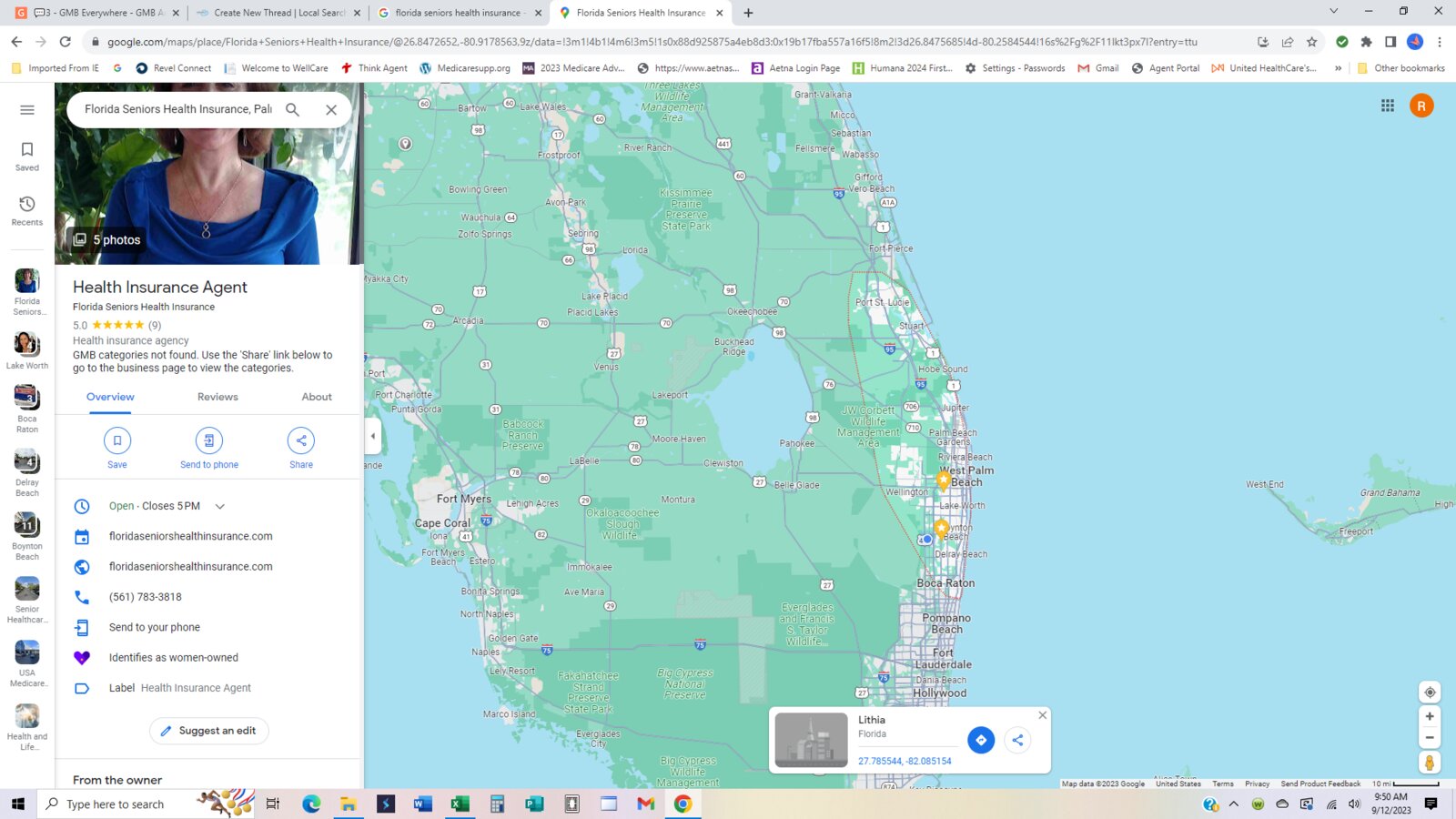
https://www.google.com/maps/place/F...685!4d-80.2584544!16s/g/11lkt3px7l?entry=ttu.
This is what they see:
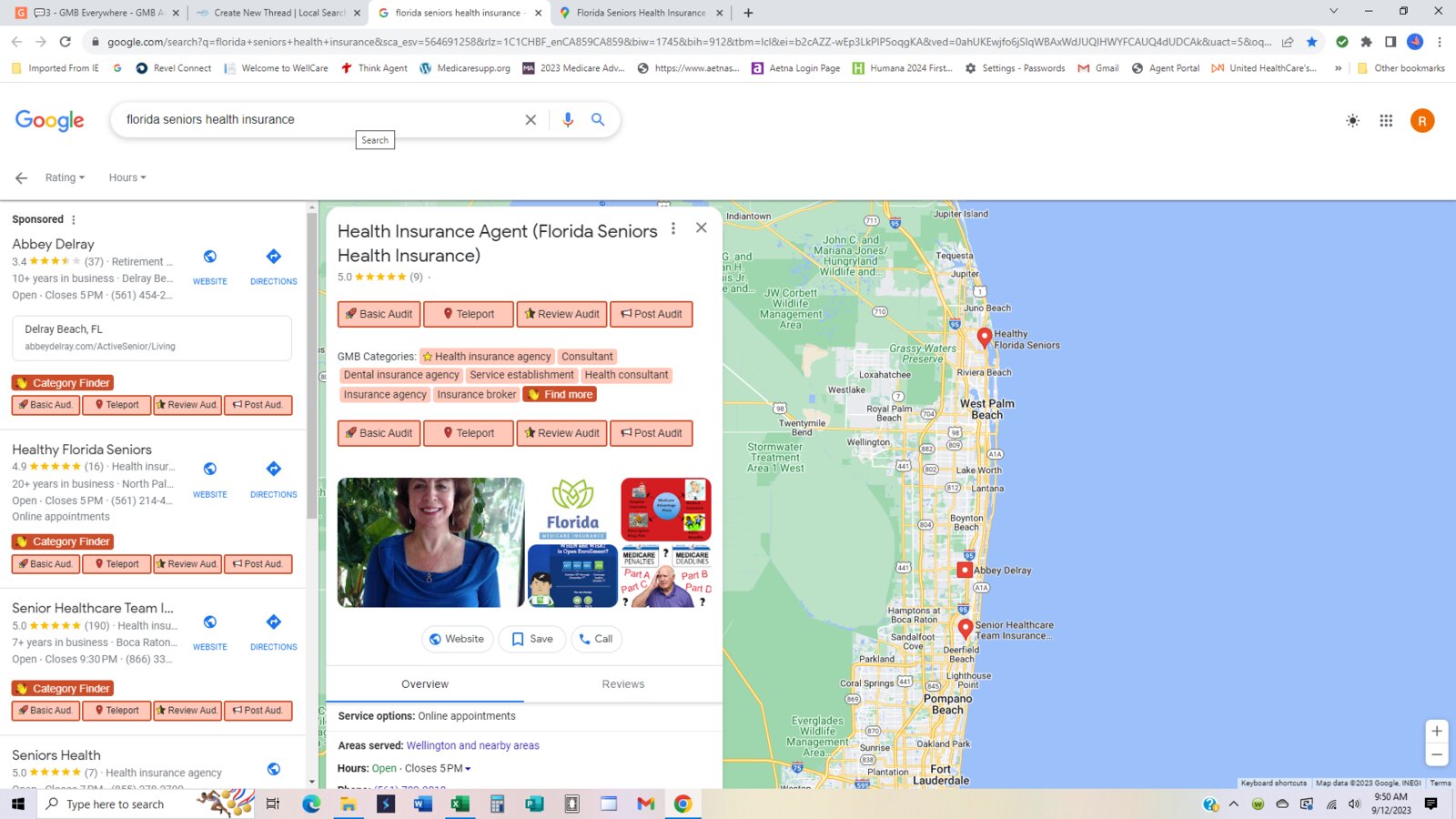
https://www.google.com/search?q=flo...84],[25.970494799999997,-82.82673849999999]].
Another question, Google Maps has my business showing as "Health Insurance Agent, (Florida Seniors Health Insurance). However, my website shows "Medicare Insurance Plans" and "Medicare Insurance Agent" which is more accurate. Can I correct that on Google Maps or on my Google Profile?
https://www.google.com/maps/place/F...685!4d-80.2584544!16s/g/11lkt3px7l?entry=ttu.
This is what they see:
https://www.google.com/search?q=flo...84],[25.970494799999997,-82.82673849999999]].
Another question, Google Maps has my business showing as "Health Insurance Agent, (Florida Seniors Health Insurance). However, my website shows "Medicare Insurance Plans" and "Medicare Insurance Agent" which is more accurate. Can I correct that on Google Maps or on my Google Profile?




