SEO
Member
- Joined
- May 22, 2023
- Messages
- 16
- Reaction score
- 2
Any thoughts on how to remove this local SAB duplicate GBP (that has not been marked "duplicate")?
The first listing is the client's country location. It's fine.
The second listing is his new city location with a different phone number and website page. It seems fine. It has been verified but as you can see in the screenshot, it still says "pending edits". I'm not sure what that's about.
The third listing (which we claimed and verified) was probably initiated by accident by someone in his office but we're not sure. We want to remove listing 3 or merge it with the second listing.
Listing 2 and 3 have the same address (SABs).
Should I edit listing 3 to closely match listing 2 before I ask Google to merge them?
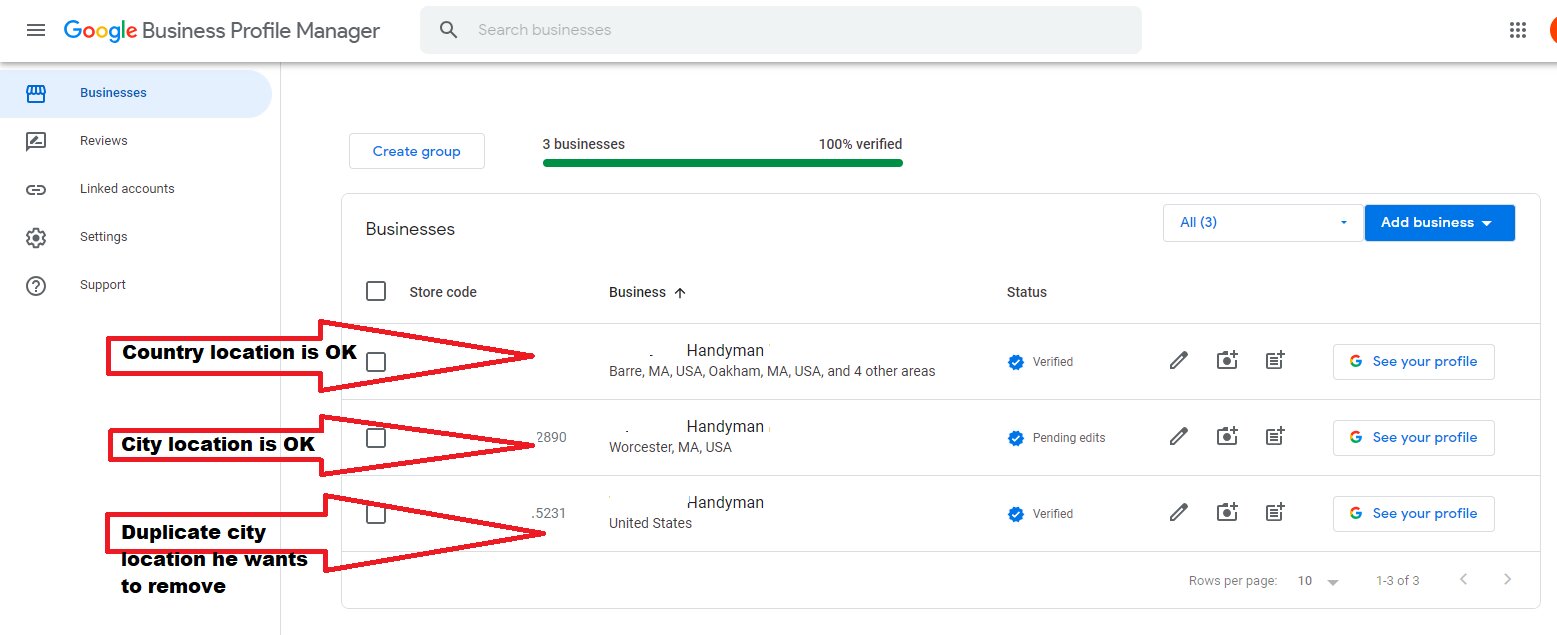
The first listing is the client's country location. It's fine.
The second listing is his new city location with a different phone number and website page. It seems fine. It has been verified but as you can see in the screenshot, it still says "pending edits". I'm not sure what that's about.
The third listing (which we claimed and verified) was probably initiated by accident by someone in his office but we're not sure. We want to remove listing 3 or merge it with the second listing.
Listing 2 and 3 have the same address (SABs).
Should I edit listing 3 to closely match listing 2 before I ask Google to merge them?




