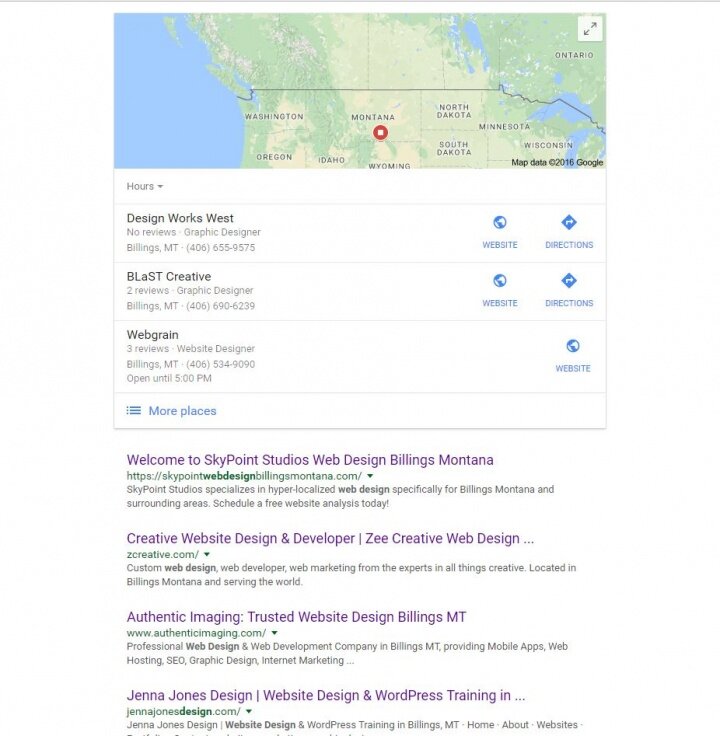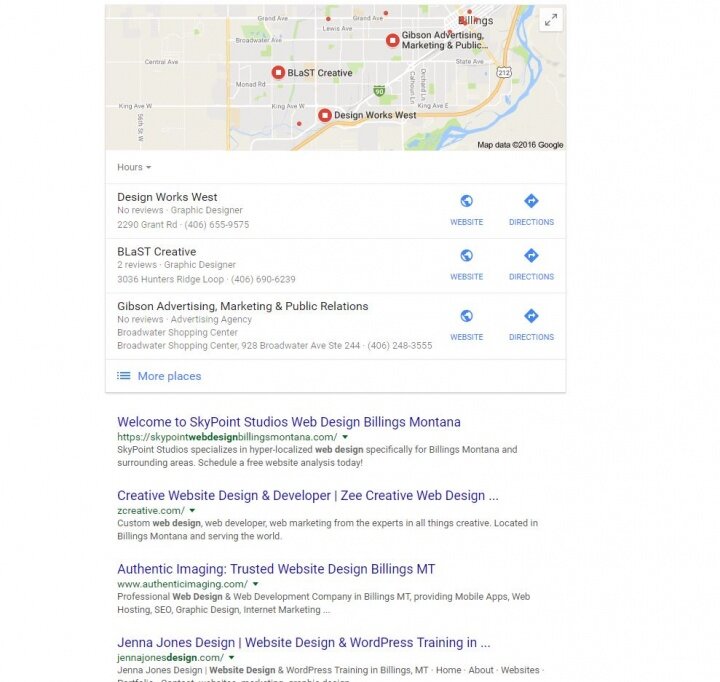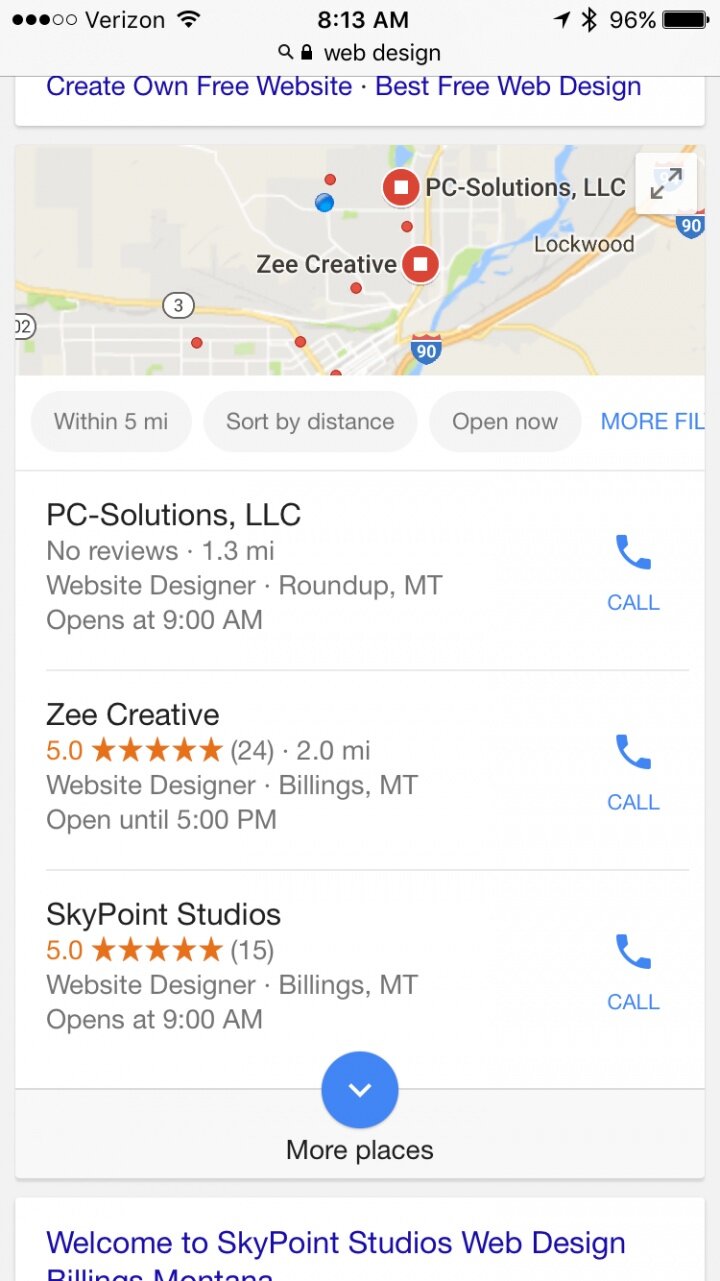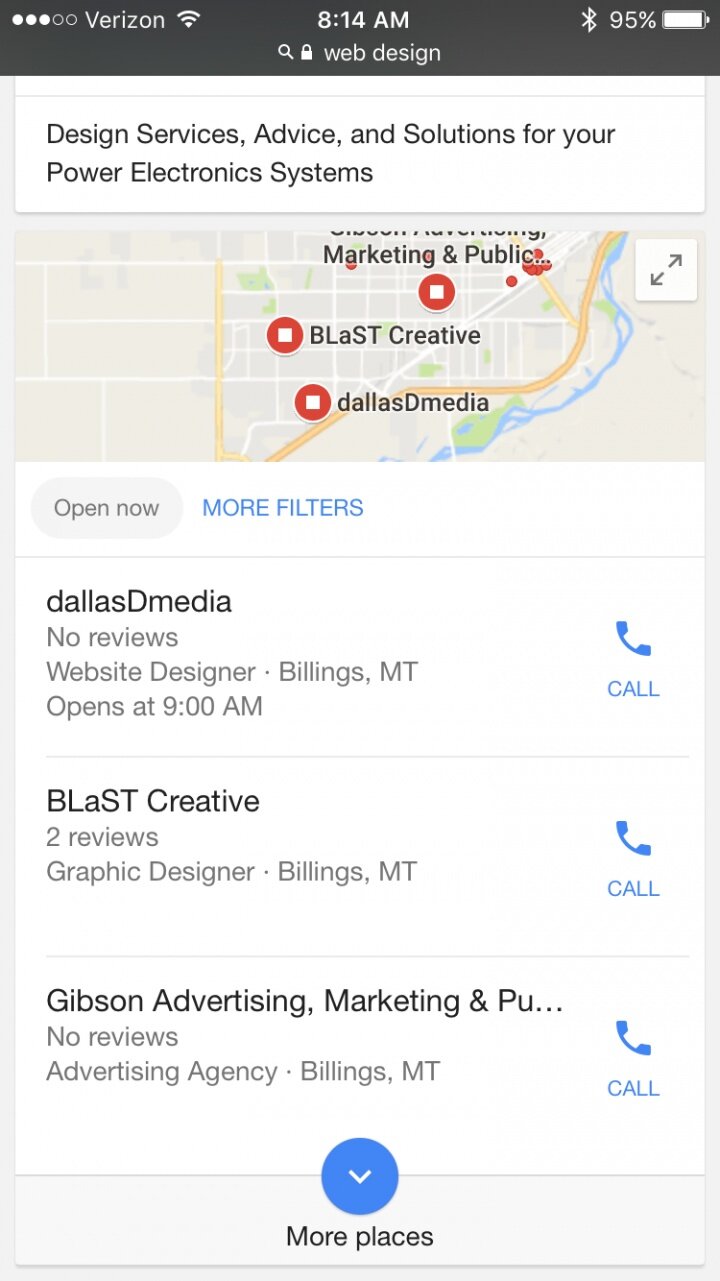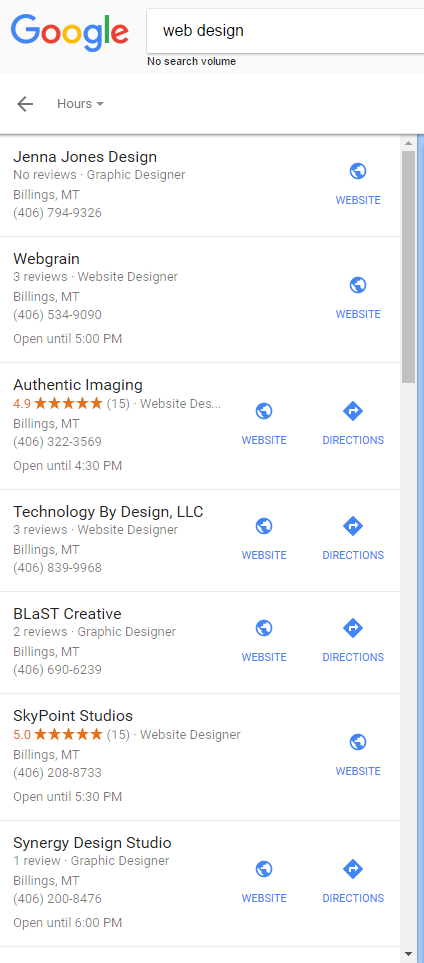- Joined
- Mar 27, 2013
- Messages
- 37
- Reaction score
- 7
Recently (probably since the Possum update) we are seeing some major discrepancies in the local 3-pack. We see great variation in 3-pack results when searching in private/incognito mode vs not.
The most concerning issue is that the local businesses that are now ranking well in private browsing modes (and in some cases non-private modes) really have no business being there...horrible websites, no reviews, un-matched GMB categories, etc. In many cases there seems to be no reason why many 3-pack listings should be ranking well.
Is this consistent to what others have seen since Possum?
Any feedback would be appreciated!
The most concerning issue is that the local businesses that are now ranking well in private browsing modes (and in some cases non-private modes) really have no business being there...horrible websites, no reviews, un-matched GMB categories, etc. In many cases there seems to be no reason why many 3-pack listings should be ranking well.
Is this consistent to what others have seen since Possum?
Any feedback would be appreciated!