Someone changed my business address so now I see this notification in my Business information settings. "Your business location was updated by Google" [OK]. It lists my Previous address (my correct address) and now the Current address (which someone input, and is wrong). I do not see an option to decline this change, I only have the OK button to accept the change.
If I accept the change and then re-input my correct address, I will be flagged for re-Verification and will have to go through Verification again.
Is there a way to decline or reinstate the Previous (correct) address and ignore this ghastly change?
Thank you for any suggestions or info.
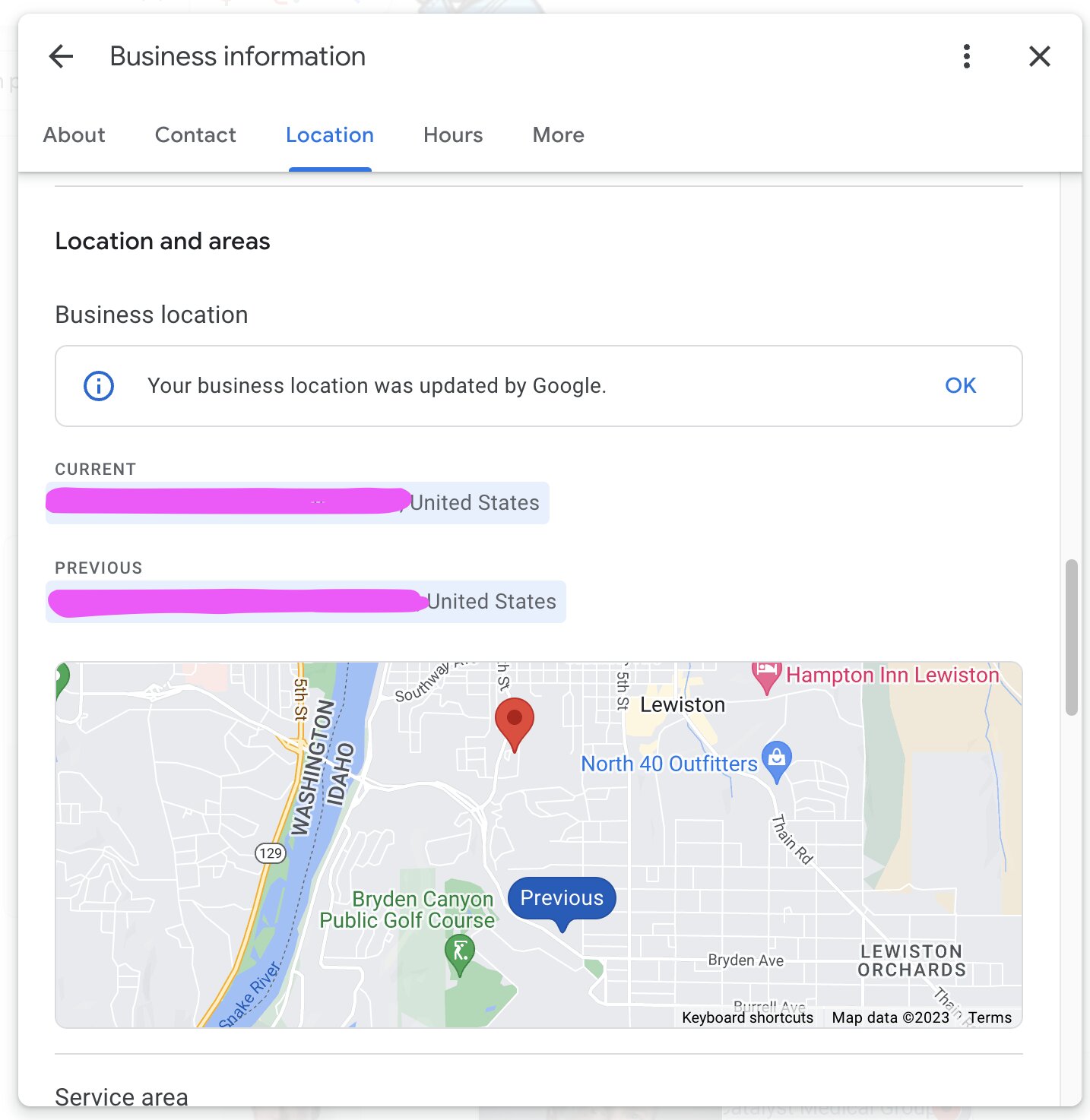
If I accept the change and then re-input my correct address, I will be flagged for re-Verification and will have to go through Verification again.
Is there a way to decline or reinstate the Previous (correct) address and ignore this ghastly change?
Thank you for any suggestions or info.




