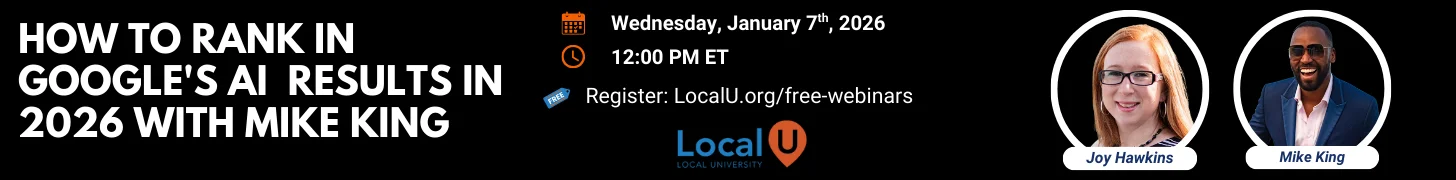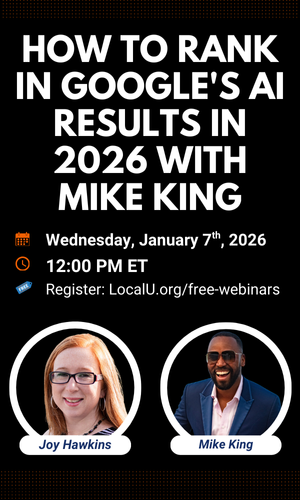Navigation
Install the app
How to install the app on iOS
Follow along with the video below to see how to install our site as a web app on your home screen.
Note: this_feature_currently_requires_accessing_site_using_safari
More options
You are using an out of date browser. It may not display this or other websites correctly.
You should upgrade or use an alternative browser.
You should upgrade or use an alternative browser.
- Thread starter Kepass
- Start date
More threads by Kepass
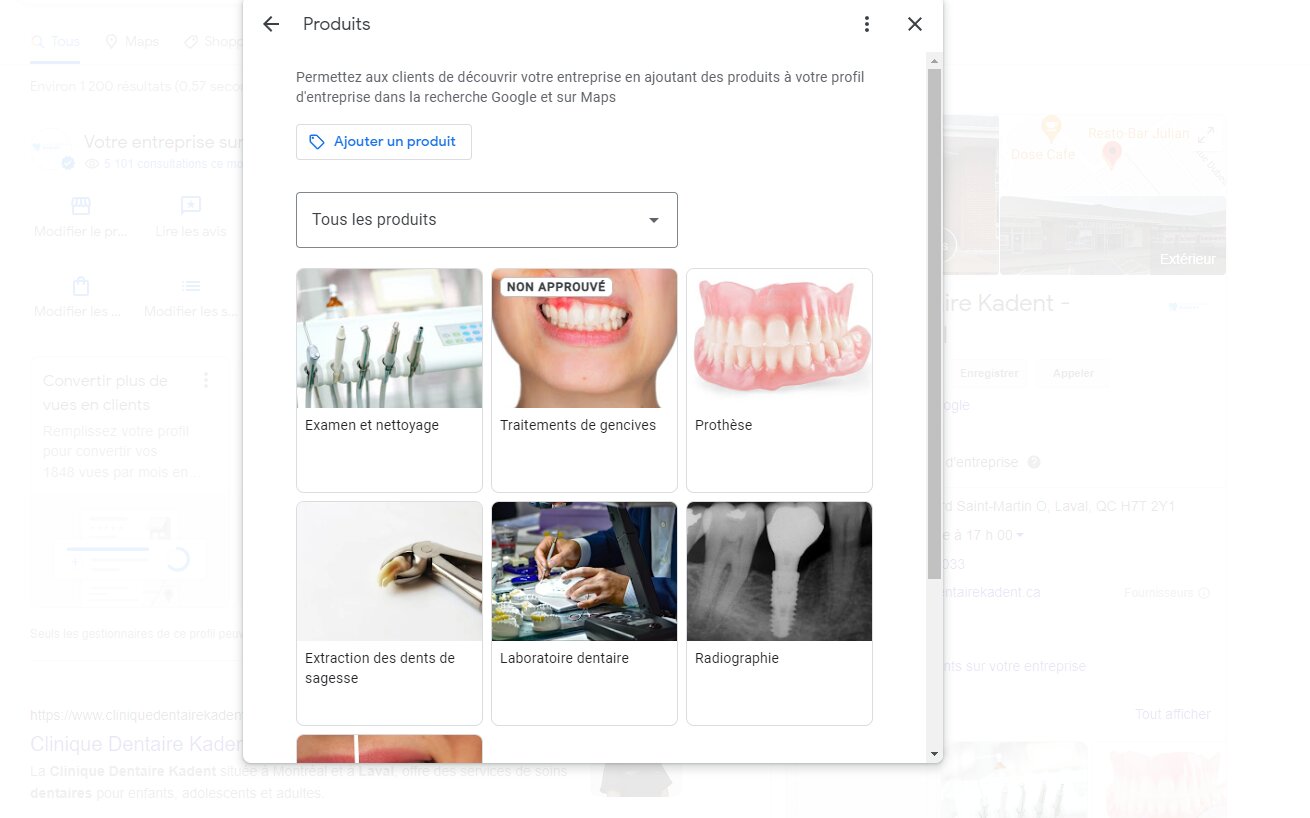
So far we've, we've found:
- Saving the edit url to the info section (I know, stating the obvious, but you also want it saved for when google support form asks for your dashboard url, because the absolute

 haven't updated that part!)
haven't updated that part!)
- Photo gallery (60-70% success rate)
- Google website (but only if one had been edited before or is active)
- The "Confirm your holiday hours" card in the carousel.
Weird, do you have just a single location in the account? I have multiple locations and heard the GBP manager would remain for agencies and businesses with multiple locations. Though it still redirects me to the new "experience" when I click the locations within the old manager. And in the old dashboard it sometimes asks me whether I want to move to the new version but I never confirmed.
When google said the "old dashboard would stay" they meant (and they have explicitly clarified that) the agency dashboard list of all GBPs. The old GBP dashboard with the various sections on the left-hand side was ALWAYS meant to be fully superseded. However, there are multiple functions that still need conversion, hence the hacks to get back.
It doesn't, clicking the location in the old dashboard will open the new dashboard. The only way for me to get in is by pressing "Edit products" in the new dashboard.
That does not work anymore. Now the old menu only shows a couple of options.
JS Girard
Member
- Joined
- Mar 29, 2022
- Messages
- 1,308
- Solutions
- 97
- Reaction score
- 584
Lucky you. From day one all I've gotten is an overlay:If you press "Edit Products" in the new manager it takes you back to the old GBP manager. Everything will work like it used to, except for the "Home" page which will take you back to the new manager.
So far we've, we've found:
- Saving the edit url to the info section (I know, stating the obvious, but you also want it saved for when google support form asks for your dashboard url, because the absolute
- Photo gallery (60-70% success rate)
- Google website (but only if one had been edited before or is active)
- The "Confirm your holiday hours" card in the carousel.
koen12344
Member
- Joined
- Nov 28, 2018
- Messages
- 64
- Solutions
- 6
- Reaction score
- 53
Lucky you. From day one all I've gotten is an overlay:
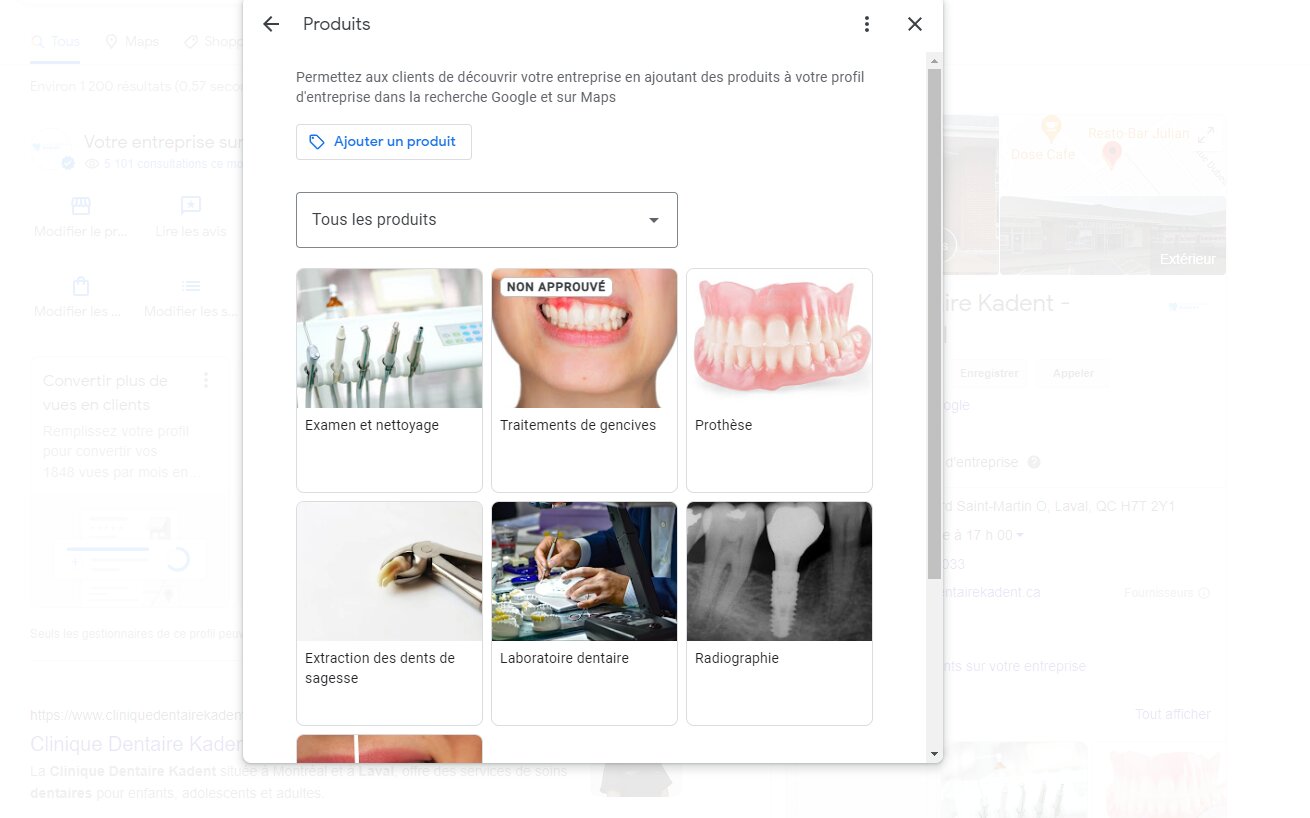
So far we've, we've found:
- Saving the edit url to the info section (I know, stating the obvious, but you also want it saved for when google support form asks for your dashboard url, because the absolutehaven't updated that part!)
- Photo gallery (60-70% success rate)
- Google website (but only if one had been edited before or is active)
- The "Confirm your holiday hours" card in the carousel.
Weird, do you have just a single location in the account? I have multiple locations and heard the GBP manager would remain for agencies and businesses with multiple locations. Though it still redirects me to the new "experience" when I click the locations within the old manager. And in the old dashboard it sometimes asks me whether I want to move to the new version but I never confirmed.
JS Girard
Member
- Joined
- Mar 29, 2022
- Messages
- 1,308
- Solutions
- 97
- Reaction score
- 584
If clicking on the GBP name in the agency dashboard still takes you to the old individual GBP dashboard instead of the accursed NMX dashboard, you are part of the lucky few. Most of us have been forced to grapple with NMX and hack our way back into the old dashboard for several weeks!Weird, do you have just a single location in the account? I have multiple locations and heard the GBP manager would remain for agencies and businesses with multiple locations. Though it still redirects me to the new "experience" when I click the locations within the old manager. And in the old dashboard it sometimes asks me whether I want to move to the new version but I never confirmed.
When google said the "old dashboard would stay" they meant (and they have explicitly clarified that) the agency dashboard list of all GBPs. The old GBP dashboard with the various sections on the left-hand side was ALWAYS meant to be fully superseded. However, there are multiple functions that still need conversion, hence the hacks to get back.
koen12344
Member
- Joined
- Nov 28, 2018
- Messages
- 64
- Solutions
- 6
- Reaction score
- 53
If clicking on the GBP name in the agency dashboard still takes you to the old individual GBP dashboard instead of the accursed NMX dashboard, you are part of the lucky few. Most of us have been forced to grapple with NMX and hack our way back into the old dashboard for several weeks!
It doesn't, clicking the location in the old dashboard will open the new dashboard. The only way for me to get in is by pressing "Edit products" in the new dashboard.
It doesn't, clicking the location in the old dashboard will open the new dashboard. The only way for me to get in is by pressing "Edit products" in the new dashboard.
That does not work anymore. Now the old menu only shows a couple of options.
Similar threads
- Question
- Replies
- 1
- Views
- 324
- Solved
- Replies
- 21
- Views
- 3K
- Question
- Replies
- 1
- Views
- 996
- Question
- Replies
- 3
- Views
- 511
- Question
- Replies
- 4
- Views
- 512
Newest Posts
-
-
-
-
Advice Needed: Creating 2nd GMB Profile for New Locksmith Location
- Latest: Stefan Somborac