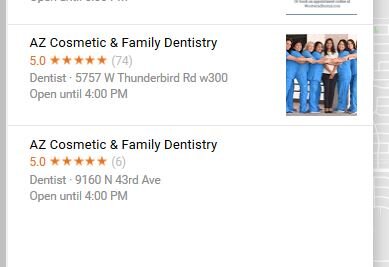bczubiak
0
- Joined
- Aug 6, 2013
- Messages
- 39
- Reaction score
- 7
I have a dental client with two offices in the same city but different zip codes.
The practice name is formatted like this: AZ cosmetic & family dentistry
When I go to Google Maps and type in "AZ cosmetic & family dentistry Glendale AZ" Google reports back only one location and shows the location page.
When I go to Google Maps and type in "AZ cosmetic and family dentistry Glendale AZ" Google reports back the two locations in the left nav that lets the user choose which location to visit
Both Google listings use the '&' in the business name. Wouldn't you think that Google would treat and '&' and the word 'and' the same as far as search goes?
Also, if I remove 'AZ' at the end of my search phrase, the two listings appear
If I search for 'AZ Cosmetic and Family Dentistry' two listings appear.
It would be nice if the two locations came up all the time, except if a prospect enteres a street address.
Any clues on how to normalize these locations so they both come up all the time?
The practice name is formatted like this: AZ cosmetic & family dentistry
When I go to Google Maps and type in "AZ cosmetic & family dentistry Glendale AZ" Google reports back only one location and shows the location page.
When I go to Google Maps and type in "AZ cosmetic and family dentistry Glendale AZ" Google reports back the two locations in the left nav that lets the user choose which location to visit
Both Google listings use the '&' in the business name. Wouldn't you think that Google would treat and '&' and the word 'and' the same as far as search goes?
Also, if I remove 'AZ' at the end of my search phrase, the two listings appear
If I search for 'AZ Cosmetic and Family Dentistry' two listings appear.
It would be nice if the two locations came up all the time, except if a prospect enteres a street address.
Any clues on how to normalize these locations so they both come up all the time?