- Joined
- Jun 6, 2018
- Messages
- 573
- Reaction score
- 55
Hey guys, any FREE and accurate Blog Stats utility I can use to see how many views [visitors] my blog is getting please?
Follow along with the video below to see how to install our site as a web app on your home screen.
Note: this_feature_currently_requires_accessing_site_using_safari
Google AnalyticsHey guys, any FREE and accurate Blog Stats utility I can use to see how many views [visitors] my blog is getting please?
I can't really comment on how you've implemented it, or indeed vouch for the article you followed.Thanks. I found this video here: How to Track Blog Traffic in Google Analytics
and followed it's instructions by typing /blog/ in the search bar but its not showing any of the blogs?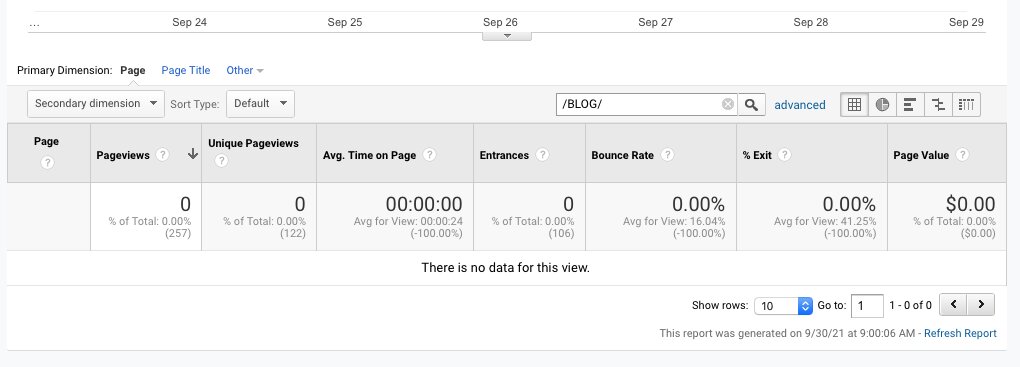
Maybe they aren't index? Are the blog posts part of the site or a different site? Make sure your main navigation has a link to latest blog posts (help the spiders find them) and make sure you are submitting sitemaps with new posts to Google and Bing.When I clicked on ALL PAGES this shoed all of the site's regular pages only and not the blogs