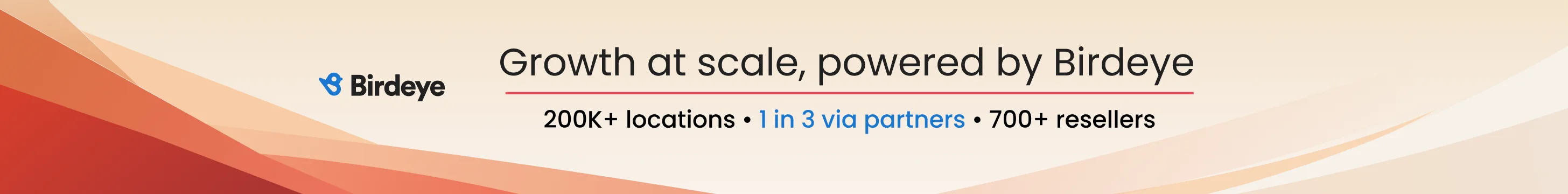klharris08
Member
- Joined
- Sep 20, 2019
- Messages
- 147
- Solutions
- 8
- Reaction score
- 75
Hi SEO World,
So I can't make heads or tails of how "Food Ordering" in GMB works. It seems to be all over the place.
Scenario 1: Some locations have an off/on button some do not. Does anybody know why? I've included examples of the button and no button scenarios. Exact same brand, some GMB profiles have the option, some do not.
Scenario 2: When the button exists, if I click "off" - Google is still displaying the "Order Online" button and sending users into the "food.google.com" experience. I thought by clicking "Food Ordering" off this should not allow this button and would not send people to food.google.com?
Is all this new? In the SERP example there is a blue banner that says "new" - so I'm thinking that this whole process just changed a lot.
Thanks,
--Kyle
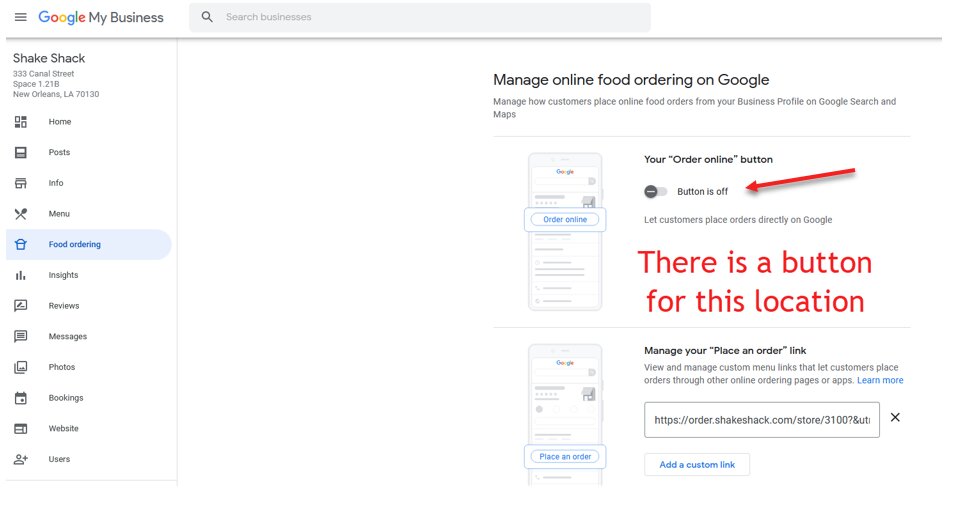
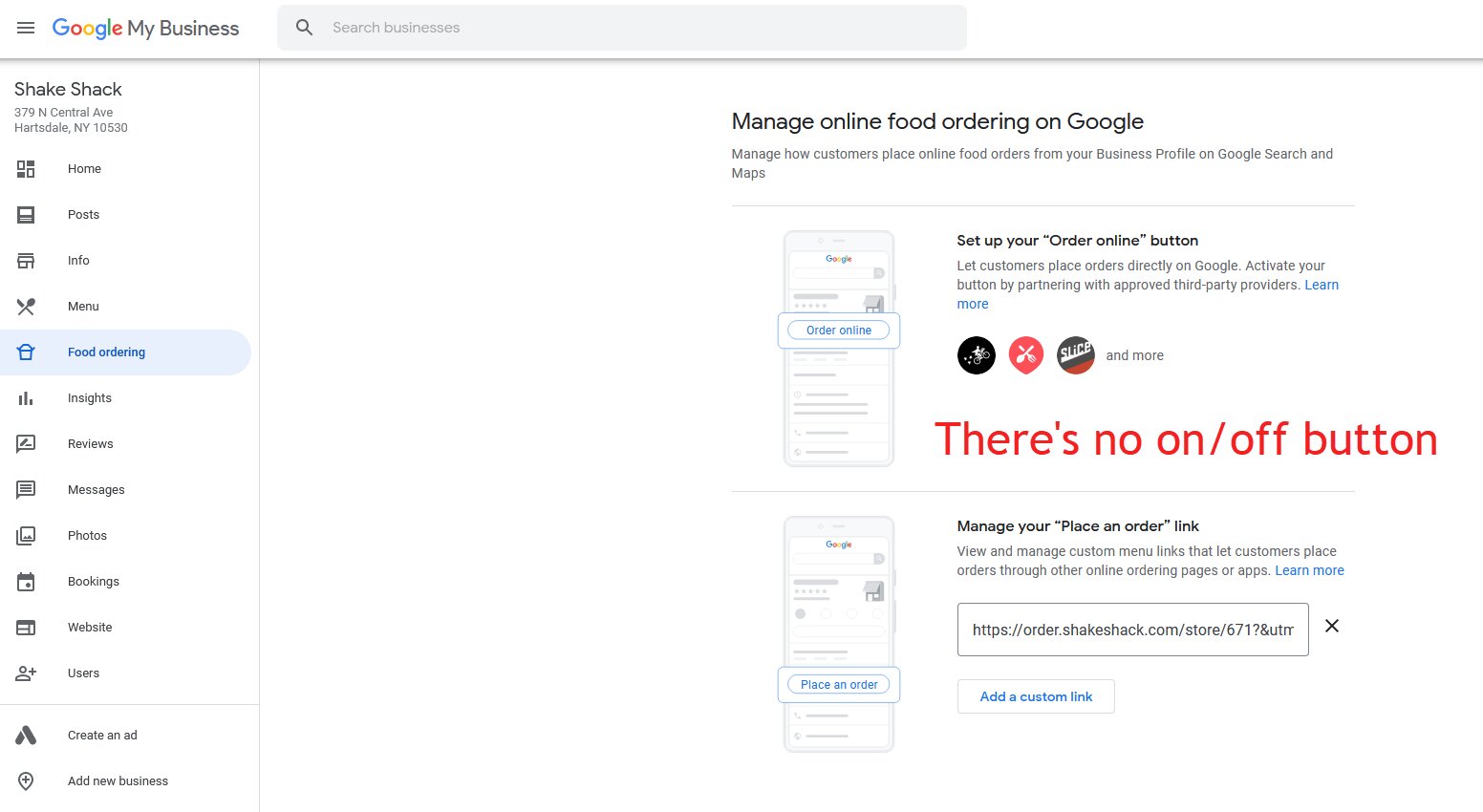
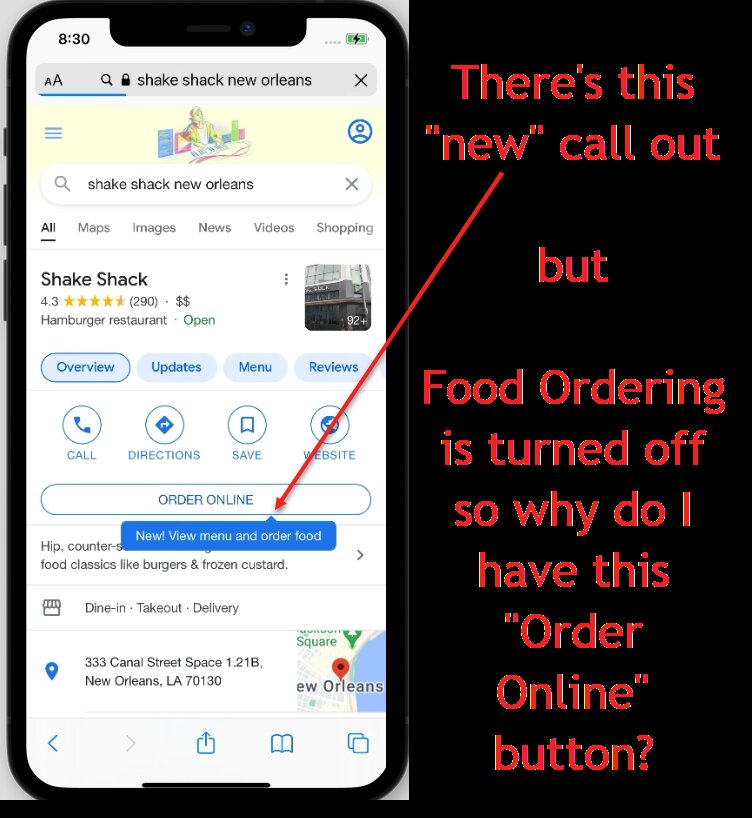
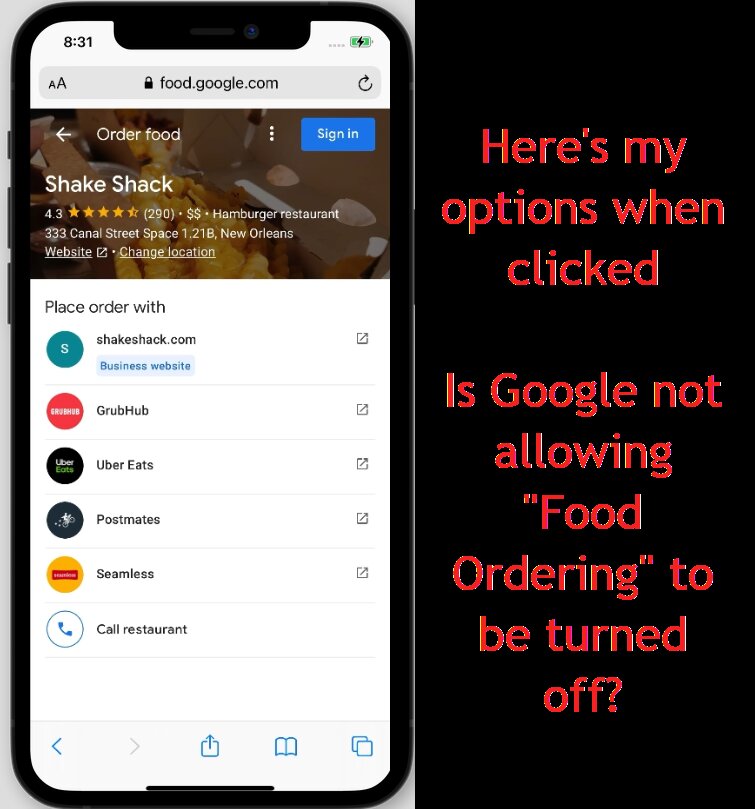
So I can't make heads or tails of how "Food Ordering" in GMB works. It seems to be all over the place.
Scenario 1: Some locations have an off/on button some do not. Does anybody know why? I've included examples of the button and no button scenarios. Exact same brand, some GMB profiles have the option, some do not.
Scenario 2: When the button exists, if I click "off" - Google is still displaying the "Order Online" button and sending users into the "food.google.com" experience. I thought by clicking "Food Ordering" off this should not allow this button and would not send people to food.google.com?
Is all this new? In the SERP example there is a blue banner that says "new" - so I'm thinking that this whole process just changed a lot.
Thanks,
--Kyle