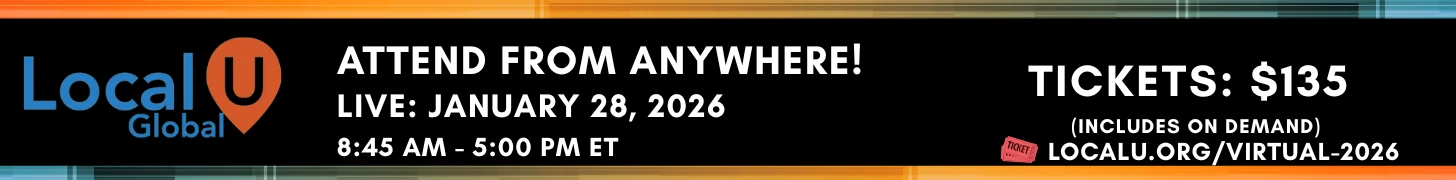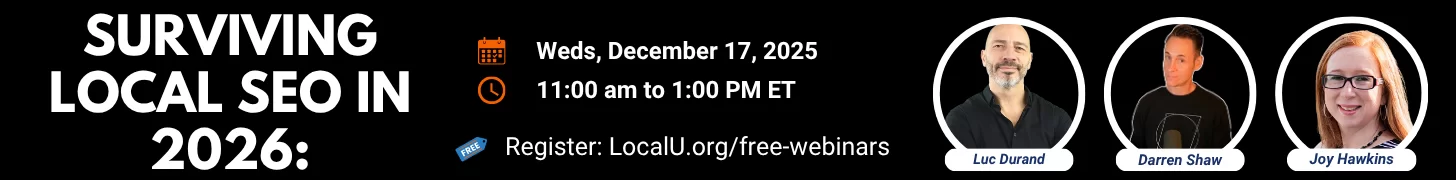- Joined
- Oct 15, 2021
- Messages
- 920
- Solutions
- 100
- Reaction score
- 620
Like many I've run into management issues with Apple Business Connect and find that support rarely offers much help, until today where they actually provided some insights I thought I would share. We had an issue where our Apples Maps listing is marked "permanently closed", despite it being claimed and marked open on the back end. Today they informed us that the business address and hours should be present on the business website, social media, and 3rd party sites like Yelp in order to mitigate and fix listing issues like this. Makes sense for sure, and happy to see Apple finally providing some insights into common issues like this !!