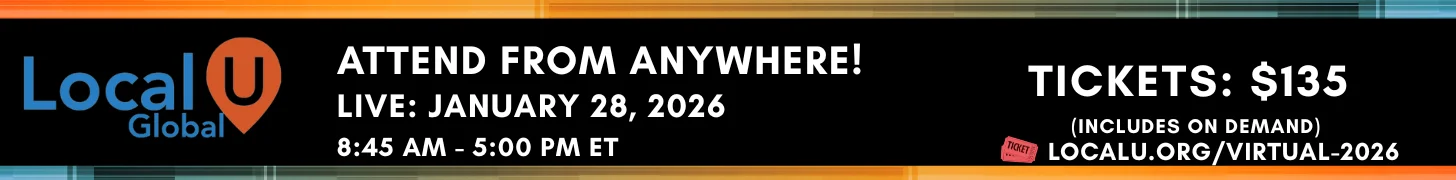natalie23
Member
- Joined
- Sep 16, 2020
- Messages
- 4
- Reaction score
- 0
Hi! I have a question on an Apple Maps issue we are running into for a client. They recently set up and verified an Apple Maps listing with their updated address, but we found an older listing with the previous address, so they now have duplicate listings.
We’ve done some research on next steps, and we believe they will have to claim this duplicate listing with the same Apple ID they set up the new one in, and then reach out to Support to report as duplicate and request removal. However, we also read a few forums saying it is possible Apple might just mark the old listing as “Closed” rather than taking it down, which we would want to avoid since they are still open, just at their new address. I wanted to see if anyone has run into this before and if there is a better way to approach this to avoid the possibility of it being marked as closed?
We’ve done some research on next steps, and we believe they will have to claim this duplicate listing with the same Apple ID they set up the new one in, and then reach out to Support to report as duplicate and request removal. However, we also read a few forums saying it is possible Apple might just mark the old listing as “Closed” rather than taking it down, which we would want to avoid since they are still open, just at their new address. I wanted to see if anyone has run into this before and if there is a better way to approach this to avoid the possibility of it being marked as closed?