- Joined
- Jan 17, 2013
- Messages
- 7
- Reaction score
- 0
Well, it's finally got me. I've been pretty good with keeping a clear head on the whole shamozzle of a debacle - but this one...
Yesterday I noticed a client's G+ business page was displaying their address - which I didn't recall it doing before. It's a home-based SAB, so naturally I thought "uh-oh what's going on here?" and started digging, as mindful of the well publicised red flags, I haven't merged their business page with their +Local page (set up as a Google Places page pre G+).
And that's why I ask the question - their G+ business page is now displaying the attributes of a +Local page, insofar as showing the page as verified, with opening hours, a link for directions to, and the ability to leave reviews:
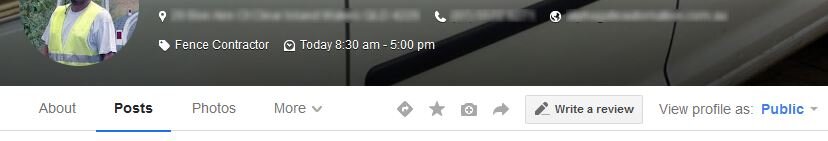
Of course, this leads to a second question - if it has been merged by the overlords, as an SAB, is it a "bug" that the address is being displayed, and should I remove it?
Am I going mad? Have I missed some vital piece of news buried at the bottom of a blog post about my neighbour's dog? Are my client's profiles / entries about to get borked, or is the assimilation continuing as planned?
Any suggestions much appreciated!
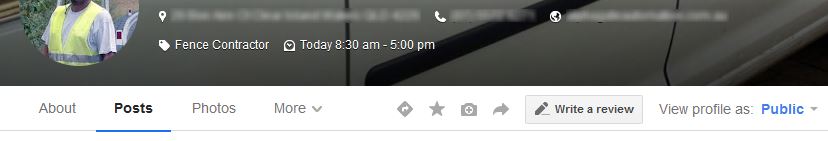
Yesterday I noticed a client's G+ business page was displaying their address - which I didn't recall it doing before. It's a home-based SAB, so naturally I thought "uh-oh what's going on here?" and started digging, as mindful of the well publicised red flags, I haven't merged their business page with their +Local page (set up as a Google Places page pre G+).
And that's why I ask the question - their G+ business page is now displaying the attributes of a +Local page, insofar as showing the page as verified, with opening hours, a link for directions to, and the ability to leave reviews:
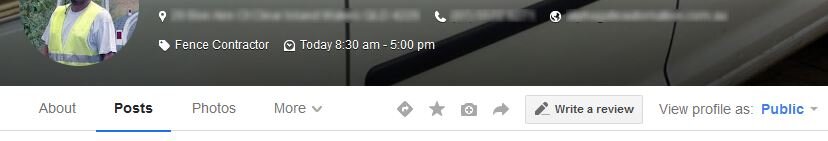
Of course, this leads to a second question - if it has been merged by the overlords, as an SAB, is it a "bug" that the address is being displayed, and should I remove it?
Am I going mad? Have I missed some vital piece of news buried at the bottom of a blog post about my neighbour's dog? Are my client's profiles / entries about to get borked, or is the assimilation continuing as planned?
Any suggestions much appreciated!




