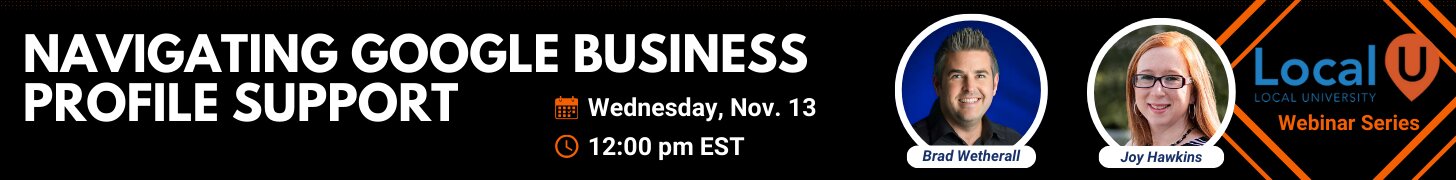Scott Rawlins
Moderator
- Joined
- Nov 14, 2012
- Messages
- 1,132
- Solutions
- 1
- Reaction score
- 400
Looks like Classic Maps is going away soon with the upgrade to Google My Maps. Received this email today. I will be sad to see Classic Maps go away.
We want to let you know that in the coming months, we're upgrading the content you created in My Maps. All of the maps that you've created will automatically move to the new Google My Maps (previously called Google Maps Engine). Classic My Maps onmaps.google.com will no longer be available. You don't have to take any action to ensure all your content will be upgraded. If you don't want to wait to start using the new Google My Maps, you can begin migrating your maps today.
1. Open the new My Maps.
2. Click Upgrade now to get started.The new My Maps is a more powerful maps creation tool that makes it easier to edit and share maps you've made. Just like with classic My Maps, you can work on a map with others, save driving directions, add photos and videos, and more. With the new Google My Maps, you can also do things like:
• Share your map similar to how it works for a Google Doc.
• Use different colors to make parts of your map stand out.
• Label your features directly on the map.
• Import locations from a spreadsheet.
• Organize your places with layers.
For more information, please see our FAQ.
Thanks for using Google My Maps.
<tbody>
</tbody>