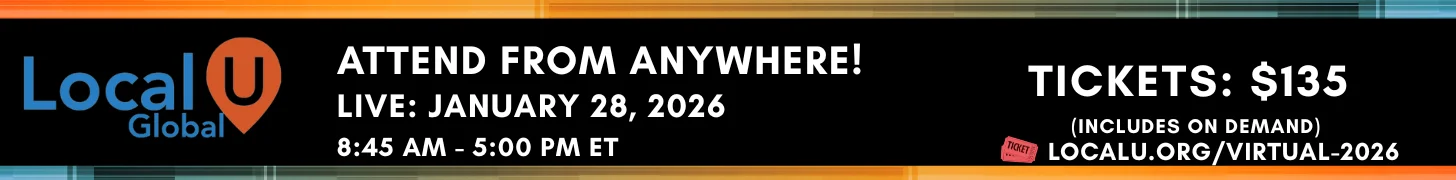- Joined
- Mar 1, 2017
- Messages
- 47
- Reaction score
- 8
One of our clients is a dentist and orofacial pain specialist who has done a number of videos where he answers questions or explains service-related topics. We've added 25 of these videos to his profile over the years, but I recently noticed that, viewing from an Incognito window, only 8 of the videos display. A few of the videos have been marked "pending" for over a year.
Is there something we can do to get these videos to show up? Should they be deleted and reuploaded, or can we get someone from Google to review them so that they will show to prospective patients?
Here is the link to the GBP.
https://www.google.com/maps?cid=14588304921378453881
This is what it looks like when I'm in the incognito window:

...and here are what the videos look like when logged into the account:


Thanks for the help with this!
Is there something we can do to get these videos to show up? Should they be deleted and reuploaded, or can we get someone from Google to review them so that they will show to prospective patients?
Here is the link to the GBP.
https://www.google.com/maps?cid=14588304921378453881
This is what it looks like when I'm in the incognito window:
...and here are what the videos look like when logged into the account:
Thanks for the help with this!