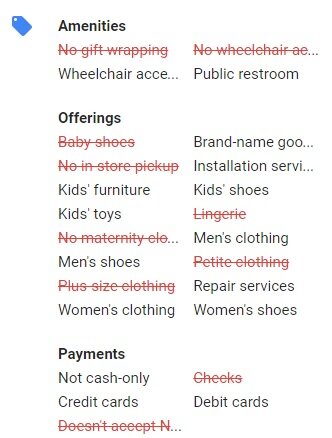So.... now all my store listings on GMB are being tagged as "doesn't accept cash only."
What kind of intern brainstorm did that language come out of?
I don't not understand what that doesn't not mean for payment methods we don't not accept or do not not do accept.
Does anyone else think this is a bit confusing? And why are they auto tagging this?
What kind of intern brainstorm did that language come out of?
I don't not understand what that doesn't not mean for payment methods we don't not accept or do not not do accept.
Does anyone else think this is a bit confusing? And why are they auto tagging this?