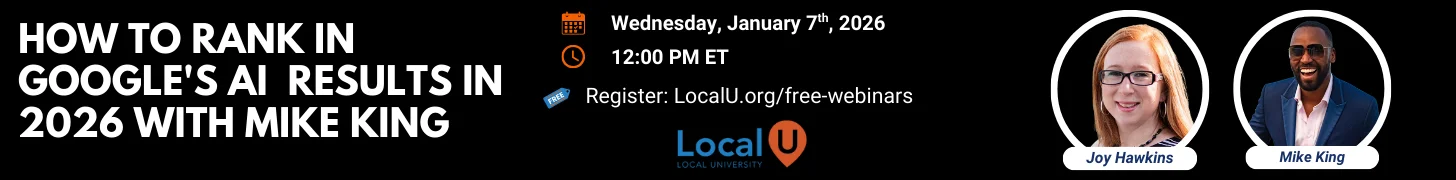Navigation
Install the app
How to install the app on iOS
Follow along with the video below to see how to install our site as a web app on your home screen.
Note: this_feature_currently_requires_accessing_site_using_safari
More options
You are using an out of date browser. It may not display this or other websites correctly.
You should upgrade or use an alternative browser.
You should upgrade or use an alternative browser.
- Thread starter Orioricm
- Start date
More threads by Orioricm
Solution
It's tricky. From Google maps, it's extremely difficult and only an obscure Firefox functions (ctrl+I) allows it, with terrible resolution.
At the moment, you CAN download from a knowledge/business panel. You'll have open the new format gallery:
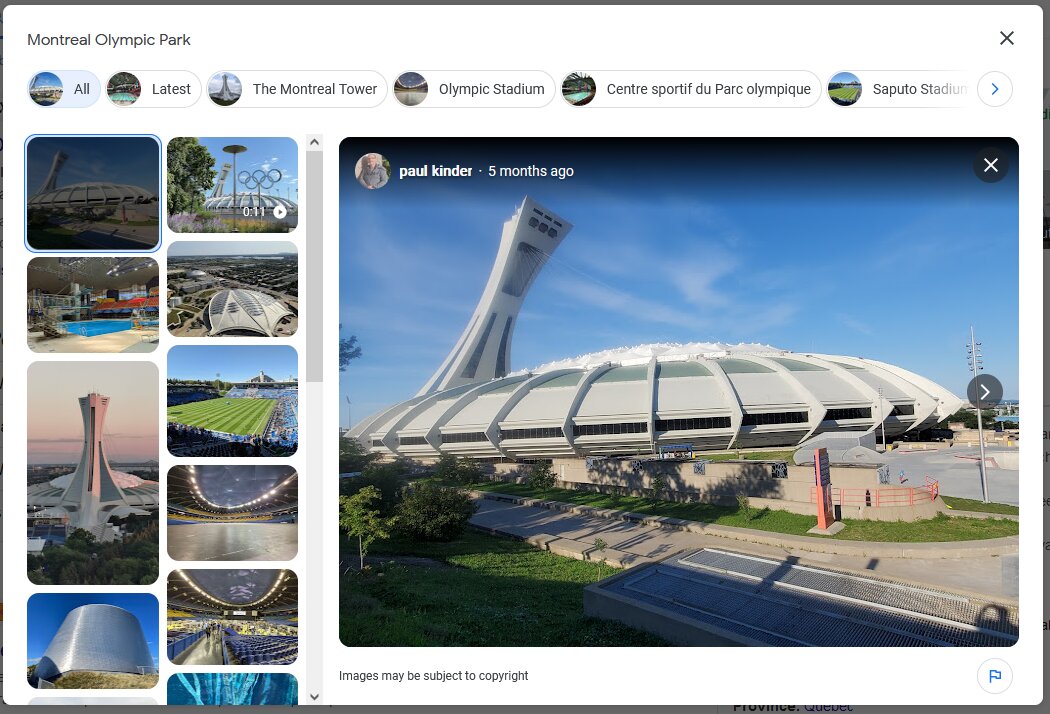
You can download the large image with a max resolution of 680x510. If you open it in a separate tab, you can fiddle with the numbers at the end and get higher resolutions.
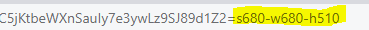
At the moment, you CAN download from a knowledge/business panel. You'll have open the new format gallery:
You can download the large image with a max resolution of 680x510. If you open it in a separate tab, you can fiddle with the numbers at the end and get higher resolutions.
JS Girard
Member
- Joined
- Mar 29, 2022
- Messages
- 1,308
- Solutions
- 97
- Reaction score
- 584
It's tricky. From Google maps, it's extremely difficult and only an obscure Firefox functions (ctrl+I) allows it, with terrible resolution.
At the moment, you CAN download from a knowledge/business panel. You'll have open the new format gallery:
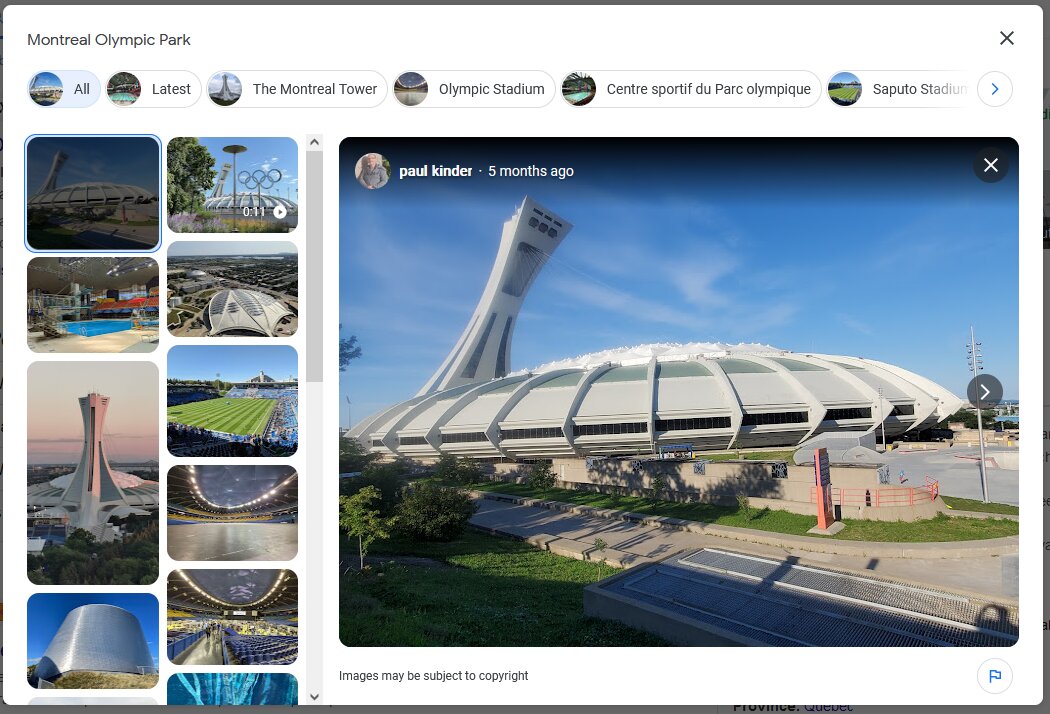
You can download the large image with a max resolution of 680x510. If you open it in a separate tab, you can fiddle with the numbers at the end and get higher resolutions.
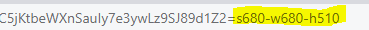
At the moment, you CAN download from a knowledge/business panel. You'll have open the new format gallery:
You can download the large image with a max resolution of 680x510. If you open it in a separate tab, you can fiddle with the numbers at the end and get higher resolutions.
Jeffrey
Member
- Joined
- Dec 18, 2018
- Messages
- 179
- Solutions
- 1
- Reaction score
- 60
Very cool to see that you can now download photos straight from the new photo gallery. Here is the work-around that I've always done:
1. View the photo gallery in google maps
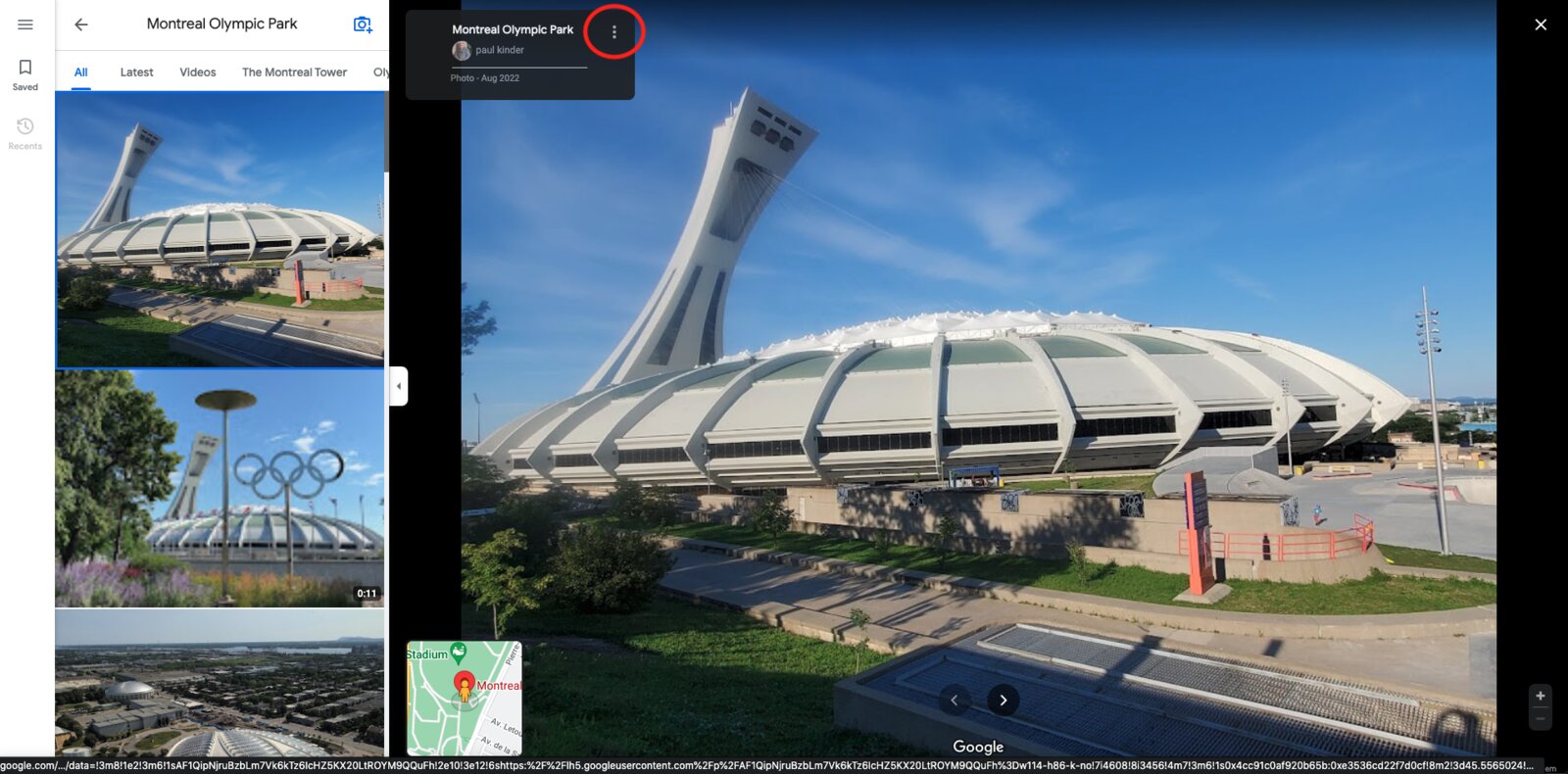
2. Click the 3 dots circled above. Select 'report a problem'
3. From this page, you can right click and save the photo in the original resolution
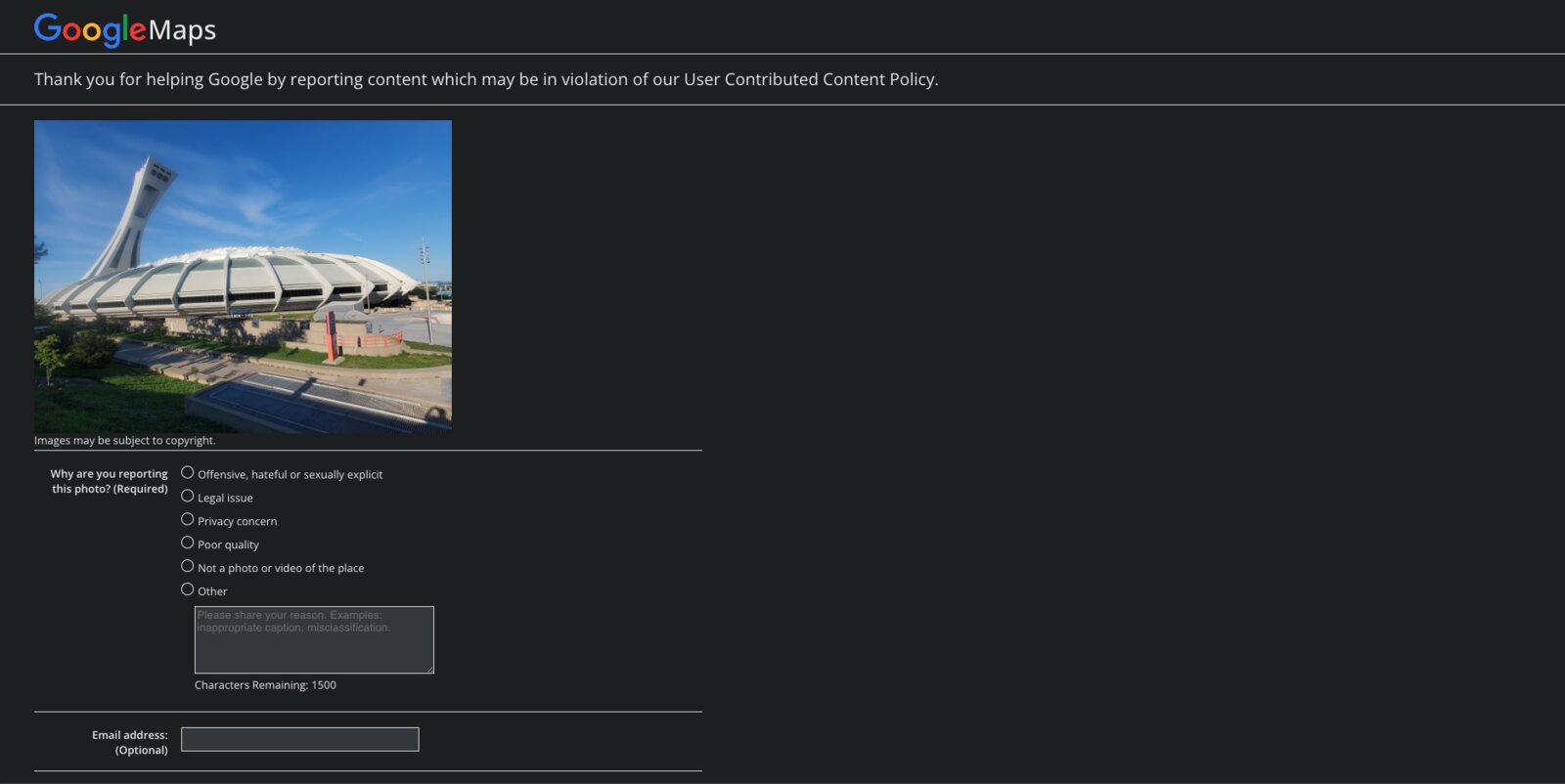
1. View the photo gallery in google maps
2. Click the 3 dots circled above. Select 'report a problem'
3. From this page, you can right click and save the photo in the original resolution
Similar threads
- Question
- Replies
- 2
- Views
- 142
- Question
- Replies
- 3
- Views
- 511
- Question
- Replies
- 1
- Views
- 278
- Replies
- 1
- Views
- 483
Newest Posts
-
-
-
-
Advice Needed: Creating 2nd GMB Profile for New Locksmith Location
- Latest: Stefan Somborac
-
-