Linda Buquet
Member
- Joined
- Jun 28, 2012
- Messages
- 13,313
- Reaction score
- 4,148
Jade mentioned in the video I shared yesterday that the help menus have changed. The troubleshooters are no longer on the main help screen under fix a problem. You now get to them by clicking the big red "Contact Us" button. Phone support is now right on top instead of buried in a hard to find link. I believe this indicates Google's increased commitment to phone support.
In the old dash once you click Contact Us, then Call Us, it only asks for Name, Email, Phone - so when you call in the phone rep has no idea about the problem.
In the new Places Dashboard, the phone support option is even a little cooler. It gives you space for a description and even an auto-screenshot option so you can show the area you are having a problem with to the phone support rep which I assume will enable them to be of more help once you get on the call.
For those that don't have the new dashboard available, see screenshots below.
Google just keeps making these incremental improvements that are such a delight to discover and share. We keep moving in the right direction!
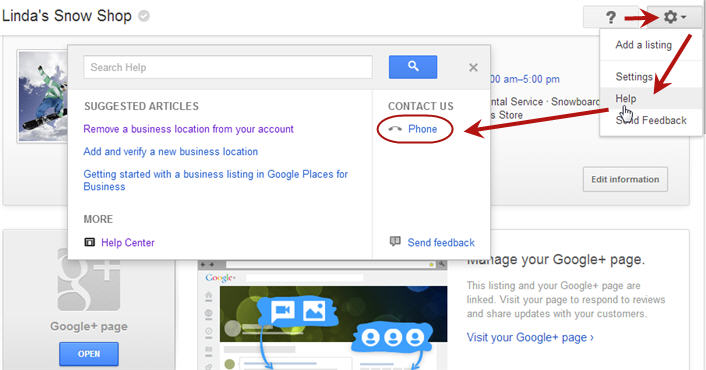
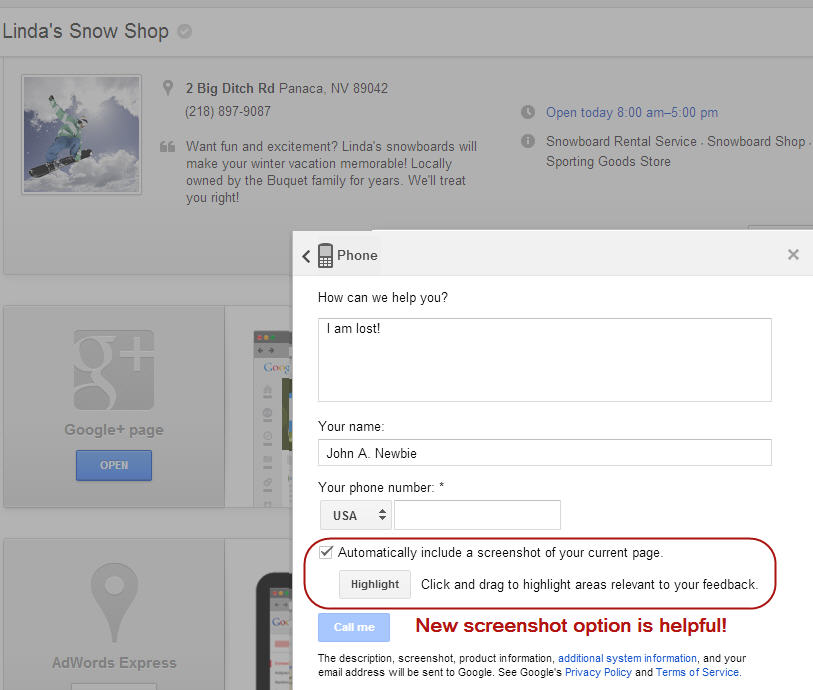
In the old dash once you click Contact Us, then Call Us, it only asks for Name, Email, Phone - so when you call in the phone rep has no idea about the problem.
In the new Places Dashboard, the phone support option is even a little cooler. It gives you space for a description and even an auto-screenshot option so you can show the area you are having a problem with to the phone support rep which I assume will enable them to be of more help once you get on the call.
For those that don't have the new dashboard available, see screenshots below.
Here is how you get to the phone support option.
(In new dash it's not at the red Contact Us button, like Jade said, it's a little more hidden.)
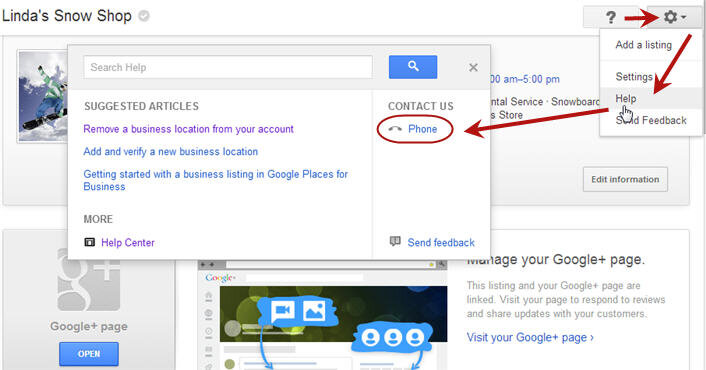
Here is the phone support screen
(Note new description area and screenshot option)
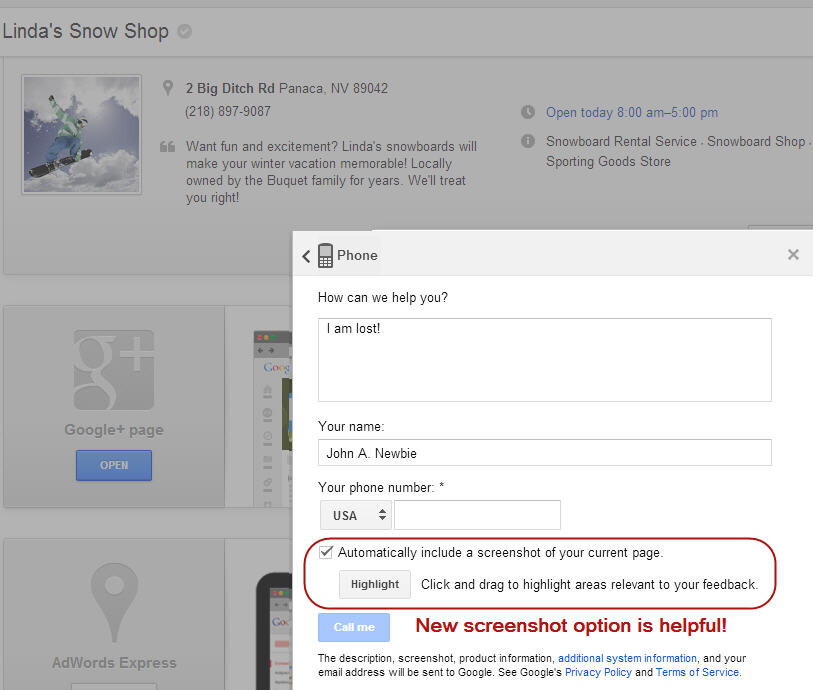
(In new dash it's not at the red Contact Us button, like Jade said, it's a little more hidden.)
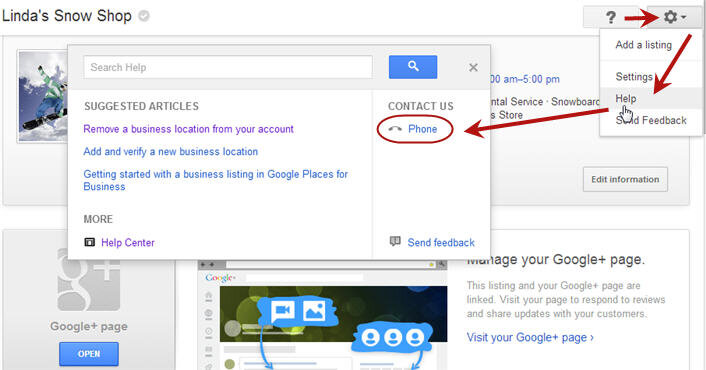
Here is the phone support screen
(Note new description area and screenshot option)
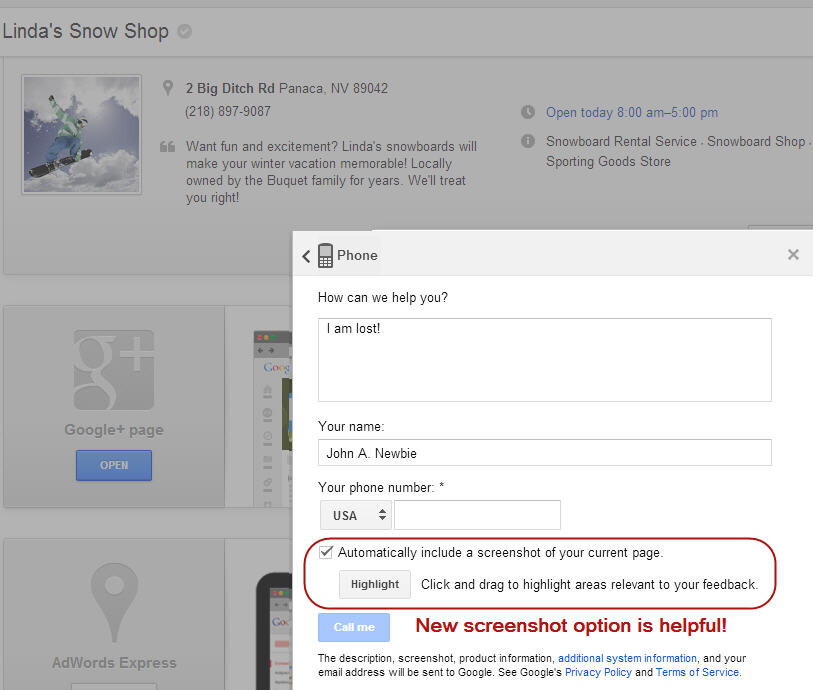
Google just keeps making these incremental improvements that are such a delight to discover and share. We keep moving in the right direction!




