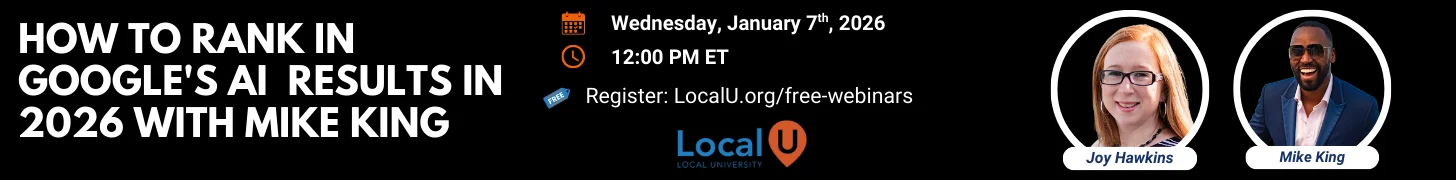- Joined
- Jul 21, 2012
- Messages
- 55
- Reaction score
- 10
Has anyone setup multiple location Facebook pages? I know you can request to have locations turned on for your Fb page but it migrates all the reviews, address and check ins to the new location page. I'm mainly concerned about NAPS and a new page being created and the NAPS transferring to this new page. Now Google will see multiple pages and one without any address.
I thought about creating a separate page under a separate profile but that gets messy from a usability issue.
How have you all addressed multiple facebook pages for multiple locations from a purely citation value perspective?
Thanks for any feedback.
I thought about creating a separate page under a separate profile but that gets messy from a usability issue.
How have you all addressed multiple facebook pages for multiple locations from a purely citation value perspective?
Thanks for any feedback.