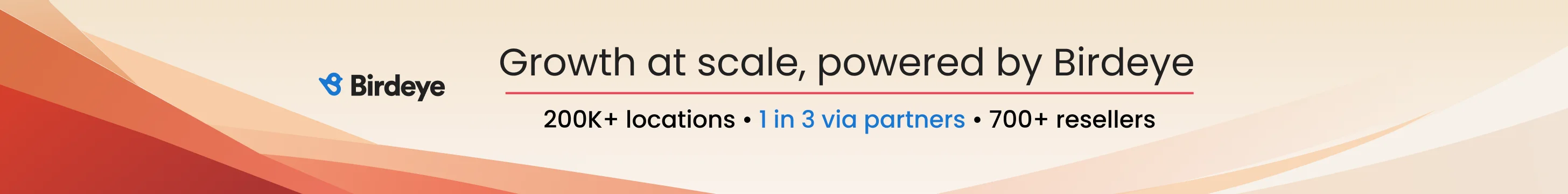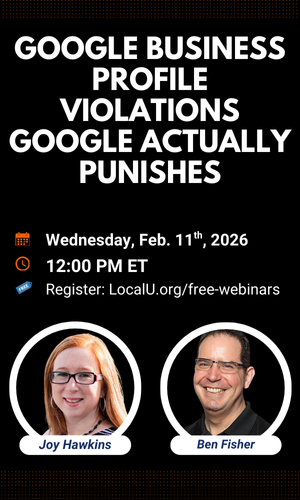Shelly
Member
- Joined
- Jul 19, 2019
- Messages
- 110
- Reaction score
- 61
I am considering creating a GMB Agency Dashboard for ongoing management of our client GMB accounts. We currently have a "master" Google Account that we link client GMB accounts for management. This account is also where our Google Ads MCC lives and where we link Google Analytics Accounts so we have a single log-in to access what we need (only a few people have access to the master account, we grant individual access within the agency to others as needed for security purposes). This account is also where our personal agency GMB listings live.
I am wondering if the effort to create an agency dashboard under a brand new Google Account is worth it. What are the benefits we will see by going through migration to this platform? Will we be able to communicate with Google better as an agency? I can see the benefit of being able to link individual users for management within our agency but from an organization perspective, we would now need to maintain 2 different Google Accounts for our overarching product management (GMB vs. GA and Ads). I am not sure if it is worth the effort to complete the necessary work for the migration.
We currently are working with 8-10 small businesses with no more than 4 locations, however, we are actively growing this area of our agency. I'm torn.
I am wondering if the effort to create an agency dashboard under a brand new Google Account is worth it. What are the benefits we will see by going through migration to this platform? Will we be able to communicate with Google better as an agency? I can see the benefit of being able to link individual users for management within our agency but from an organization perspective, we would now need to maintain 2 different Google Accounts for our overarching product management (GMB vs. GA and Ads). I am not sure if it is worth the effort to complete the necessary work for the migration.
We currently are working with 8-10 small businesses with no more than 4 locations, however, we are actively growing this area of our agency. I'm torn.