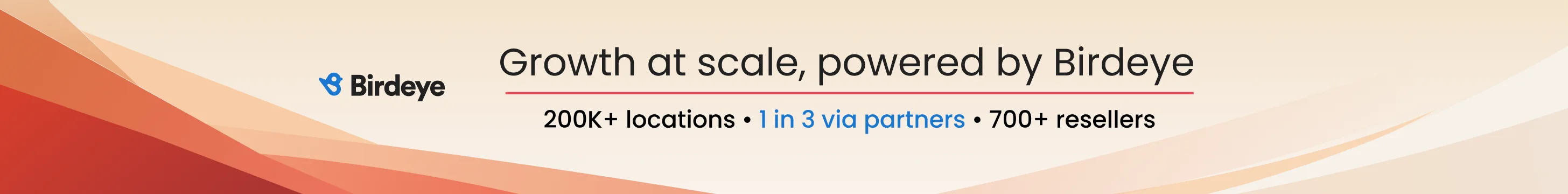nickanson
Member
- Joined
- Jan 20, 2023
- Messages
- 8
- Reaction score
- 1
It simply reloads the listing panel but still shows the changes as recommended. When I reload the entire dashboard, nothing has changed. This only is happening for a few listings, one of which is a multi-listing business with dozens of listings. The others it is occurring for are not nearly as big and some are single-location establishments. It seems to be somewhat arbitrarily determined, so maybe it's just a glitch that will get resolved soon?
Should I contact G Support or would it be best to simply overwrite the changes with something else and then--in cases where the change Google suggested was actually appropriate--re-adding its suggested changes 24-48 hours later?
Should I contact G Support or would it be best to simply overwrite the changes with something else and then--in cases where the change Google suggested was actually appropriate--re-adding its suggested changes 24-48 hours later?