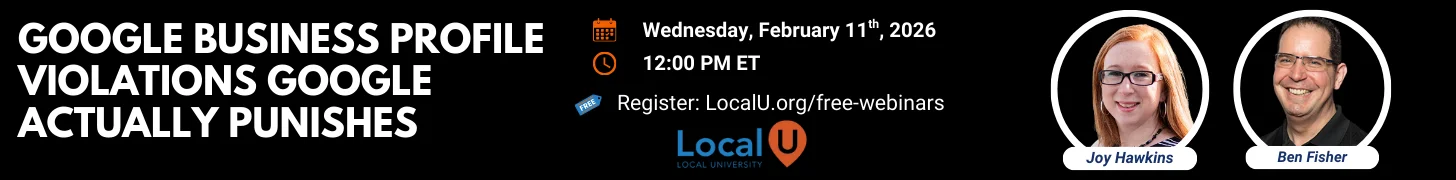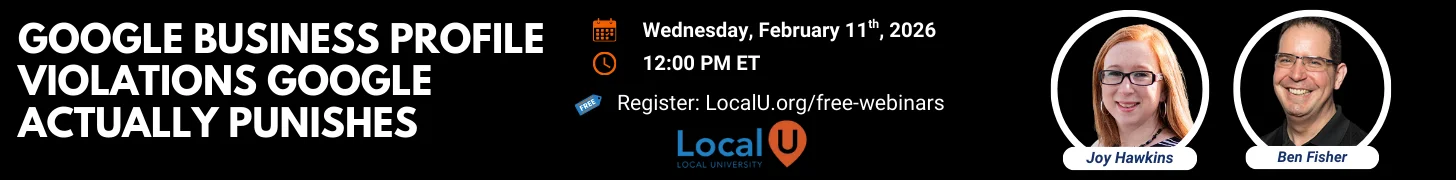Navigation
Install the app
How to install the app on iOS
Follow along with the video below to see how to install our site as a web app on your home screen.
Note: this_feature_currently_requires_accessing_site_using_safari
More options
You are using an out of date browser. It may not display this or other websites correctly.
You should upgrade or use an alternative browser.
You should upgrade or use an alternative browser.
- Thread starter sodomojo
- Start date
More threads by sodomojo
Great points all Colan. That's what I would do too!
I would think Google would see Attorney and Lawyer as synonyms, so not sure both would be needed.
That said, I don't think it would be prohibited, but my best practice recommendation is not to repeat any keyword any MORE than 2 times in cats.
Colan, just out of curiosity can you check some of your listings and try clicking on the actual categories that are showing? What I'm seeing now for one of my client's listings it that when you click on the category names that are visible, the others show up without having to click "edit details...)

Now, this is NOT a merged listing. However, when trying it on other random non-merged listings....I need to click "edit details" to see the other categories.
When I try the same with other listings that are merged, I also need to click the "edit details" link to see the other cats.
Odd....not sure what is so special about this one that I've included above. Trying to find some others that work the same way to see what might be triggering it.

Linda Buquet
Member
- Joined
- Jun 28, 2012
- Messages
- 13,313
- Reaction score
- 4,148
I devote a whole section of training to this because there are MANY MANY different issues to cover like about 3 different guidelines violations to be careful about, checking to be sure cats even pulll results, etc. So much easier to explain verbally cuz lots of different issues, too much to type when I'm tired and carpal hurts.
But in brief nutshell... You have to pick at least one default category that Google serves up. The others can be custom. Just need to do smart keyword research instead of gut to see what KWs people are searching most for. Then need to search ciy + keyword if nichey industry or smaller town to be sure they pull local results. Then need to carefully read guidelines to be sure you don't violate any category rules.
But in brief nutshell... You have to pick at least one default category that Google serves up. The others can be custom. Just need to do smart keyword research instead of gut to see what KWs people are searching most for. Then need to search ciy + keyword if nichey industry or smaller town to be sure they pull local results. Then need to carefully read guidelines to be sure you don't violate any category rules.
- Joined
- Jul 19, 2012
- Messages
- 5,247
- Solutions
- 191
- Reaction score
- 2,946
I second everything Linda says. I also do competitive analysis to see what competitors are targeting and what they are ranking for.
You can scan your competitors categories by researching on Map Maker.
Also, now you can see 5 categories associated with any G+ Local listing (not necessarily what's in the dash) by clicking "Edit Business Details" right on the listing. This is brand new as of last week. Linda broke the news on this thread:
Google+ Local - Category Bug Bites Listings - Page 3 (warning, this thread is a doozy, with a ton of info)
You can scan your competitors categories by researching on Map Maker.
Also, now you can see 5 categories associated with any G+ Local listing (not necessarily what's in the dash) by clicking "Edit Business Details" right on the listing. This is brand new as of last week. Linda broke the news on this thread:
Google+ Local - Category Bug Bites Listings - Page 3 (warning, this thread is a doozy, with a ton of info)
- Joined
- Jul 18, 2012
- Messages
- 482
- Solutions
- 1
- Reaction score
- 94
This is on topic but a bit off topic so I'll throw it out there...
If you're dealing with a lawyer, can you have two different but similar categories?
I.E.
Divorce Attorney
Divorce Lawyer
Or would you advise sticking with just one? There are tons of Google+ Local results for both terms so I was thinking I should use them both - but not sure if that would violate any Google rules.
Travis Van Slooten
If you're dealing with a lawyer, can you have two different but similar categories?
I.E.
Divorce Attorney
Divorce Lawyer
Or would you advise sticking with just one? There are tons of Google+ Local results for both terms so I was thinking I should use them both - but not sure if that would violate any Google rules.
Travis Van Slooten
Linda Buquet
Member
- Joined
- Jun 28, 2012
- Messages
- 13,313
- Reaction score
- 4,148
I second everything Linda says. I also do competitive analysis to see what competitors are targeting and what they are ranking for.
You can scan your competitors categories by researching on Map Maker.
Also, now you can see 5 categories associated with any G+ Local listing (not necessarily what's in the dash) by clicking "Edit Business Details" right on the listing. This is brand new as of last week. Linda broke the news on this thread:
Google+ Local - Category Bug Bites Listings - Page 3 (warning, this thread is a doozy, with a ton of info)
Great points all Colan. That's what I would do too!
If you're dealing with a lawyer, can you have two different but similar categories?
I.E. Divorce Attorney Divorce Lawyer
Or would you advise sticking with just one? There are tons of Google+ Local results for both terms so I was thinking I should use them both - but not sure if that would violate any Google rules.
I would think Google would see Attorney and Lawyer as synonyms, so not sure both would be needed.
That said, I don't think it would be prohibited, but my best practice recommendation is not to repeat any keyword any MORE than 2 times in cats.
- Joined
- Jul 18, 2012
- Messages
- 80
- Reaction score
- 11
Also, now you can see 5 categories associated with any G+ Local listing (not necessarily what's in the dash) by clicking "Edit Business Details" right on the listing.
Colan, just out of curiosity can you check some of your listings and try clicking on the actual categories that are showing? What I'm seeing now for one of my client's listings it that when you click on the category names that are visible, the others show up without having to click "edit details...)

Now, this is NOT a merged listing. However, when trying it on other random non-merged listings....I need to click "edit details" to see the other categories.
When I try the same with other listings that are merged, I also need to click the "edit details" link to see the other cats.
Odd....not sure what is so special about this one that I've included above. Trying to find some others that work the same way to see what might be triggering it.
- Joined
- Jul 19, 2012
- Messages
- 5,247
- Solutions
- 191
- Reaction score
- 2,946
Hi Don,
I see a pretty solid mix of listings that do display and those that don't display those extra categories when you click on the categories directly on the G+ Local page.
I haven't done any research as to what causes it.
I don't deal with too many merged listings, so all my observations are for listings that are not merged.
I see a pretty solid mix of listings that do display and those that don't display those extra categories when you click on the categories directly on the G+ Local page.
I haven't done any research as to what causes it.
I don't deal with too many merged listings, so all my observations are for listings that are not merged.
Linda Buquet
Member
- Joined
- Jun 28, 2012
- Messages
- 13,313
- Reaction score
- 4,148
When I 1st announced Google has dropped or was hiding the cats I mentioned that MOST listings only showed one or 2. However I also mentioned some oddly still showed all the cats, right on the page. 2 I remember being that way were Google Mountain View and the Meatball Shop which was one they showed off as a G+ merge example.
Since then I see a few here and there that still show all the cats right on the page but it's sporadic and I have not found any rhyme or reason.
Since then I see a few here and there that still show all the cats right on the page but it's sporadic and I have not found any rhyme or reason.
Similar threads
- Question
- Replies
- 5
- Views
- 2K
- Solved
- Replies
- 12
- Views
- 2K
- Question
- Replies
- 5
- Views
- 4K
- Replies
- 0
- Views
- 404