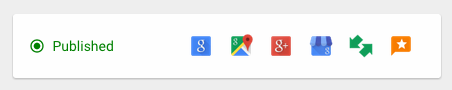Linda Buquet
Member
- Joined
- Jun 28, 2012
- Messages
- 13,313
- Reaction score
- 4,148
Re: Google My Business & GMBL Update Rolling Out Now - Better Nav/UI
Sorry Jim I mentioned in the top post and again in my latest reply. Assumed it was more obvious in the interface too, so thought you knew. Quoting my last post:
"Now with this update, you can manage listings in either place. GMB or GMBL.
GMBL would be handy for managing some types of data - like if you had an 8 location Dental office. But it should tell you somewhere that if you want a longer description or more images you can go to GMB.
But I don't see any advantage to going in that door to manage a single listing like your own Jim."
So to spell it out more clearly, before you'd have to have more than 10 and go to the separate GMBL interface.
Now it's integrated and you can use EITHER to manage data even if you just have a single location. You just can't be whitelisted for GMBL verification if you have less than 10 locations. But like I said if you had a chain of 8 it may come in handy in some ways.
SOOOOO you ended up going in the GMBL door without realizing it. That's where the confusion lies.
I can't replicate since I only have one account, it does not even offer me the option.
I told Google about this thread and they read it and are passing onto the team to let them know this needs to be clarified, spelled out better in the UI.
No. We don't have any GMBL listings.
Perhaps other members can duplicate the results by following the same path outlined above. Obviously I would be interested in what others discover, or not.
---------- Post Merged at 12:15 PM ---------- Previous Post was at 12:08 PM ----------
On the other hand, you may be right. The persistent "Locations" label has me wondering now.
But how did all of the accounts that we are managers for end up as GMBL listings? Each has unique owners. All were added individually and over time.
Sorry Jim I mentioned in the top post and again in my latest reply. Assumed it was more obvious in the interface too, so thought you knew. Quoting my last post:
"Now with this update, you can manage listings in either place. GMB or GMBL.
GMBL would be handy for managing some types of data - like if you had an 8 location Dental office. But it should tell you somewhere that if you want a longer description or more images you can go to GMB.
But I don't see any advantage to going in that door to manage a single listing like your own Jim."
So to spell it out more clearly, before you'd have to have more than 10 and go to the separate GMBL interface.
Now it's integrated and you can use EITHER to manage data even if you just have a single location. You just can't be whitelisted for GMBL verification if you have less than 10 locations. But like I said if you had a chain of 8 it may come in handy in some ways.
SOOOOO you ended up going in the GMBL door without realizing it. That's where the confusion lies.
I can't replicate since I only have one account, it does not even offer me the option.
I told Google about this thread and they read it and are passing onto the team to let them know this needs to be clarified, spelled out better in the UI.