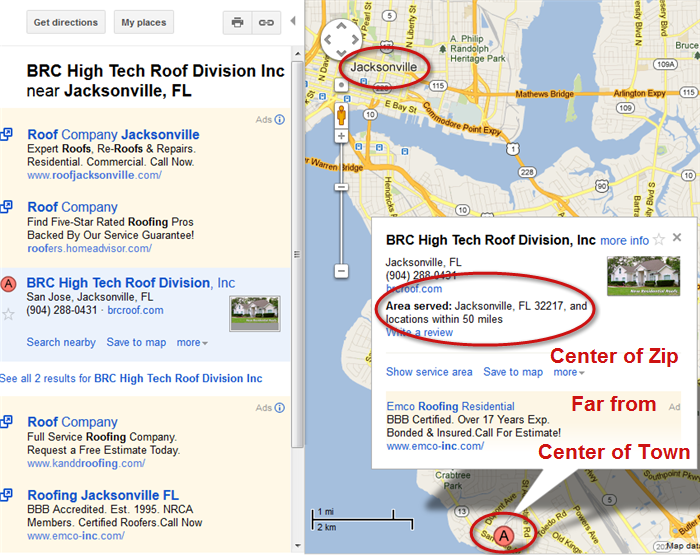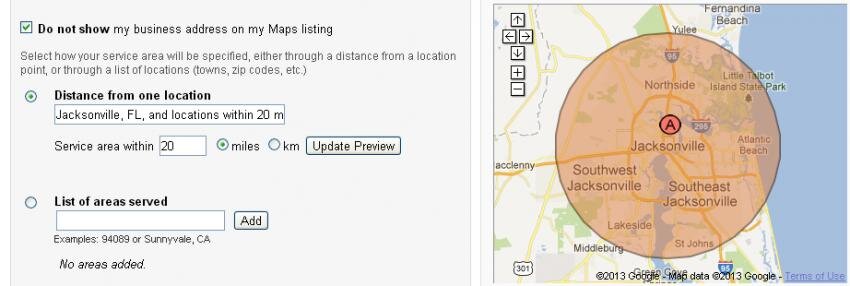I'm working with a client whose Google place dashboard has been pending for past five months. The address has been hidden in Google places dashboard, set the service area, did poking (all this was done five months back), sadly nothing worked.
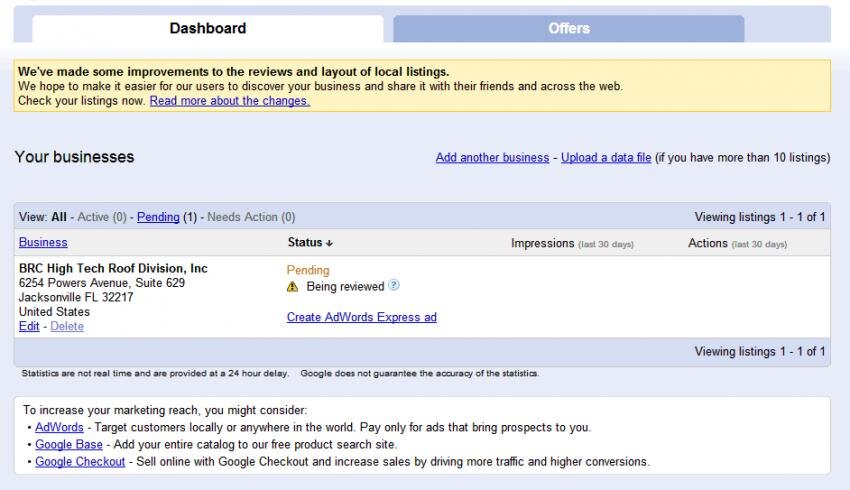
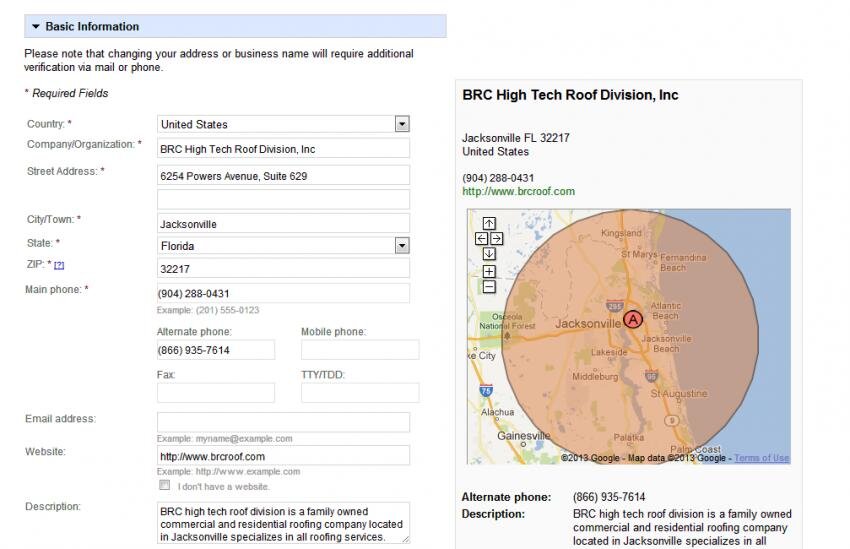
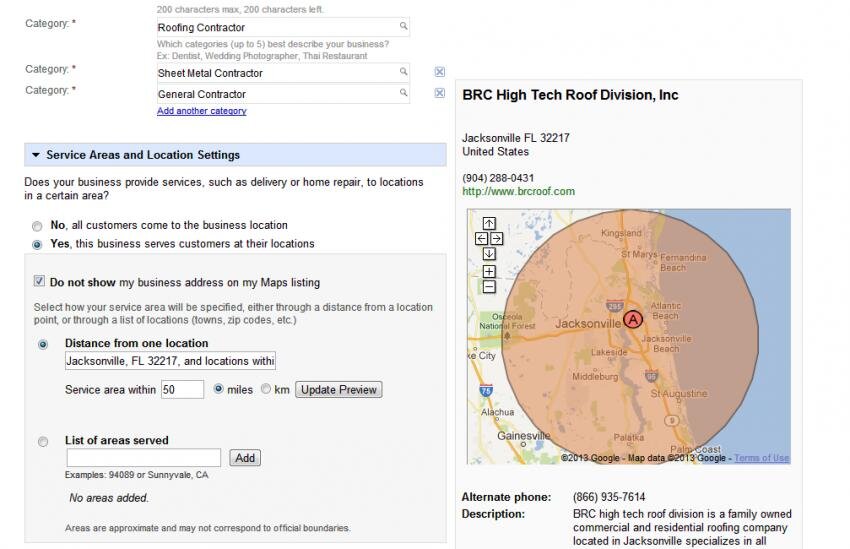
The link to Google + Business & Local page:
https://plus.google.com/109688198353306790401/about
https://plus.google.com/118386947636552328099/about
I used troubleshooter and following is the mail which i got from Google+ local team on Jan 19.
Hello,
Thanks for getting in touch with us about your listing not displaying on Google Maps.
We have identified the cause of your listing not showing and we have queued your listing up for review.
We don't have a concrete timeline which we can give for this. We are working with our Engineering teams to establish a pathway to revive your listing. Your submission helps us keep track of this problem and we will be reviewing your listing. I'll also be following up with you once your listing is reviewed.
Thanks for your understanding and patience. If you need any additional support, feel free to contact us again.
Regards,
Gus
The Google+ Local Team
I asked the same question in Google Forum. Could someone please look into this and advice. Any assistance to resolve this issue is really appreciated. Thank you in advance.
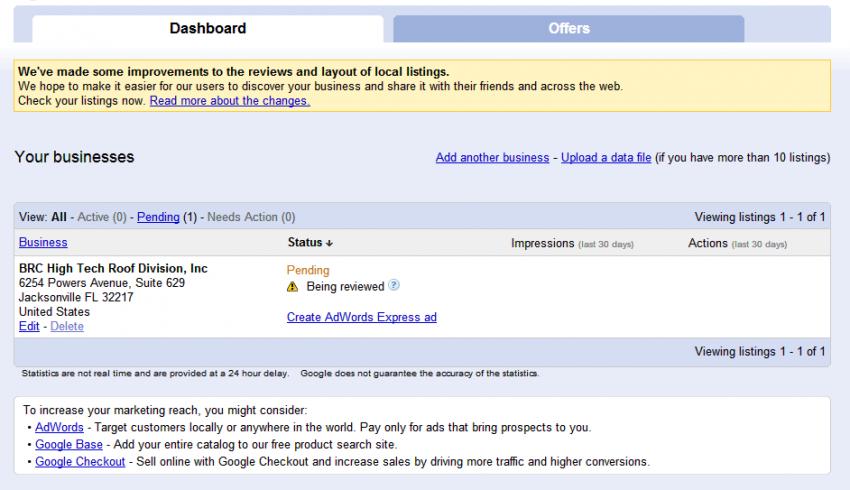
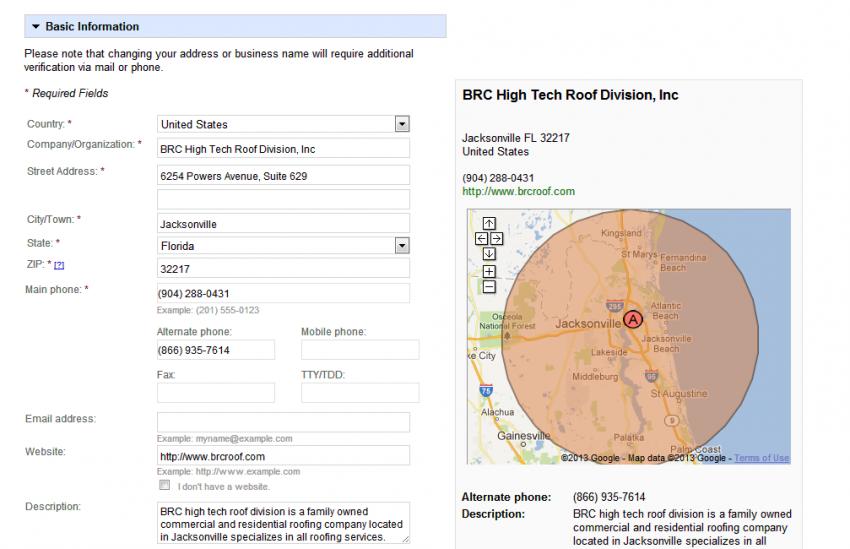
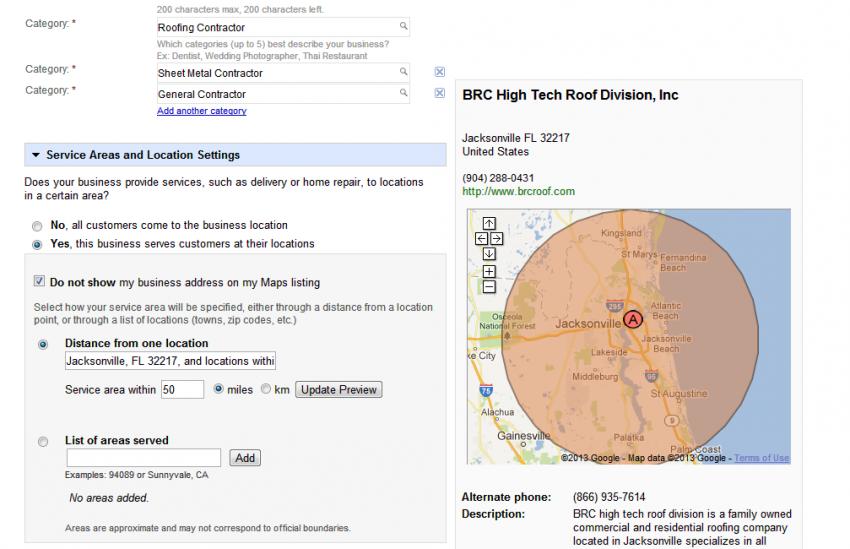
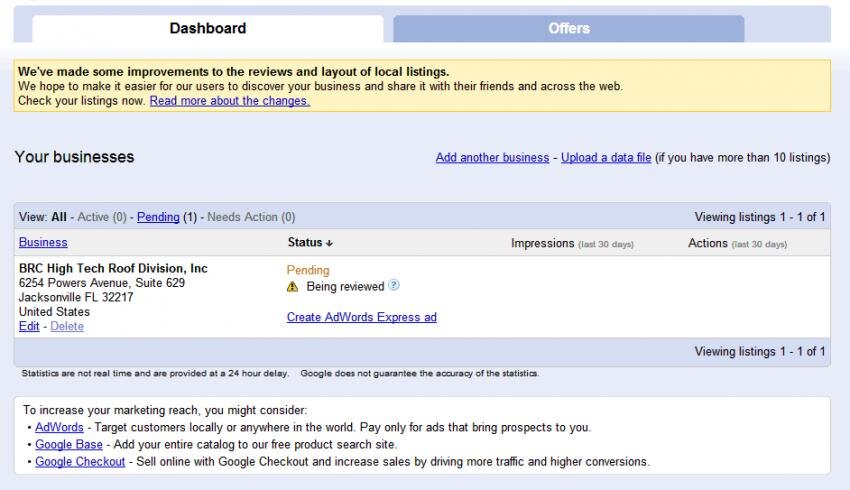
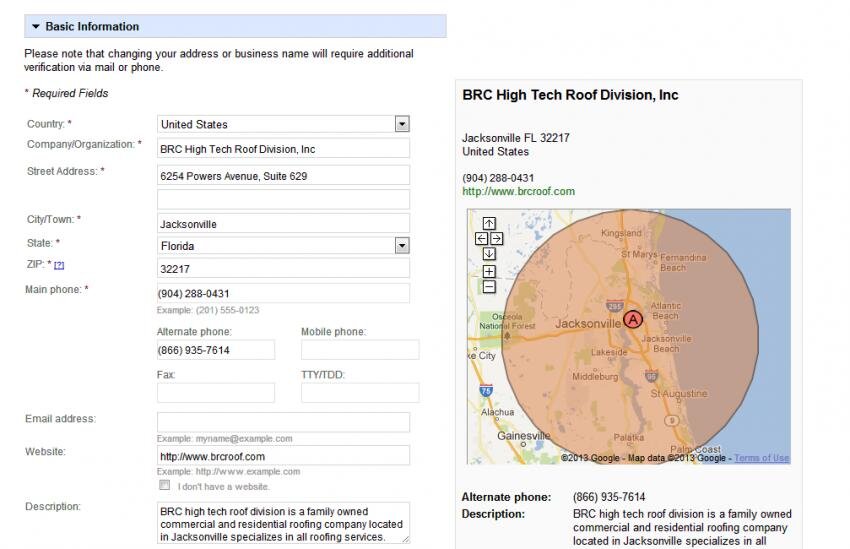
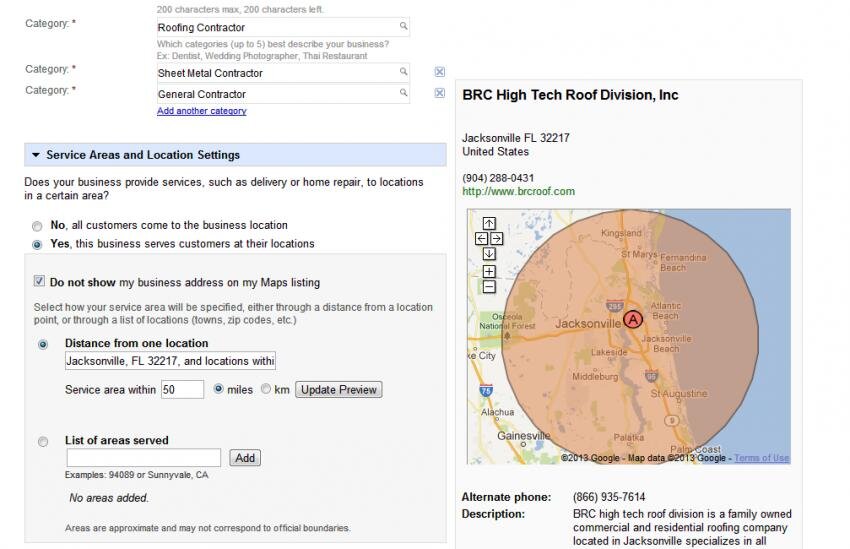
The link to Google + Business & Local page:
https://plus.google.com/109688198353306790401/about
https://plus.google.com/118386947636552328099/about
I used troubleshooter and following is the mail which i got from Google+ local team on Jan 19.
Hello,
Thanks for getting in touch with us about your listing not displaying on Google Maps.
We have identified the cause of your listing not showing and we have queued your listing up for review.
We don't have a concrete timeline which we can give for this. We are working with our Engineering teams to establish a pathway to revive your listing. Your submission helps us keep track of this problem and we will be reviewing your listing. I'll also be following up with you once your listing is reviewed.
Thanks for your understanding and patience. If you need any additional support, feel free to contact us again.
Regards,
Gus
The Google+ Local Team
I asked the same question in Google Forum. Could someone please look into this and advice. Any assistance to resolve this issue is really appreciated. Thank you in advance.