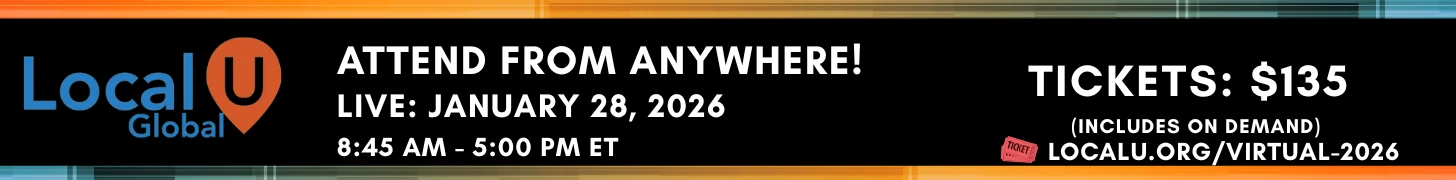Jeffrey
Member
- Joined
- Dec 18, 2018
- Messages
- 179
- Solutions
- 1
- Reaction score
- 60
Hi Everyone!
I need some ideas on how to fix this issue. When searching on Google for the exact business name for my client, Google shows the KP for their doctor instead of the practice profile. My client is Aker Kasten Eye Center AkerKastenEyeCenter - Google Search. When you search for that name, Google shows a KP for their doctor GMB, Dr. Aker B. Alan DrAkerAlan - Google Search. Here are the changes I made last week in hopes that it would fix this issue.
Looking for any ideas you all may have.
I need some ideas on how to fix this issue. When searching on Google for the exact business name for my client, Google shows the KP for their doctor instead of the practice profile. My client is Aker Kasten Eye Center AkerKastenEyeCenter - Google Search. When you search for that name, Google shows a KP for their doctor GMB, Dr. Aker B. Alan DrAkerAlan - Google Search. Here are the changes I made last week in hopes that it would fix this issue.
- I tried to diminish the value of that doc listing by removing the website and phone number. I also removed the secondary category, Eye Care Center. The only category on his GMB rn is 'Doctor'.
- I updated the maps on their site by embedding the GMB for their practice. Previously, the map was just linking to their address.
- I updated the sameAs section in their schema. Previously they had their old G+ URL in that section, I updated it to their GMB URL.
Looking for any ideas you all may have.