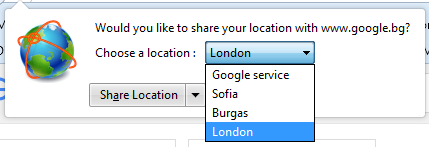Linda Buquet
Member
- Joined
- Jun 28, 2012
- Messages
- 13,313
- Reaction score
- 4,148
Thanks Mark, really appreciate it.
We've been talking about this at the Pro Community too and some are saying that you can just use KW near City to simulate.
But from my recollection KW only, vs KW in, vs KW near, vs KW city usually returned different results - often radically different.
In fact we've had complaints from businesses here saying "I rank for KW near but not KW only" or vice versa.
Scratch that. See next post.
We've been talking about this at the Pro Community too and some are saying that you can just use KW near City to simulate.
In fact we've had complaints from businesses here saying "I rank for KW near but not KW only" or vice versa.
Scratch that. See next post.